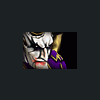How to have an ALL AI battle + Super Fast Game Speed, etc.
#21

Posted 18 August 2007 - 04:35 AM
Dawn of War Advanced AI Headquarters
Latest DoW Advanced AI Download!
#22

Posted 21 August 2007 - 04:25 AM
hehe.. Glad you got around to it but why decide to have ALL-AI battles? So few people are interesting in watching the action from the sidelines. Thats generally for developers like us to quickly see issues arise and immediately try to address them.
I dunno, Im kinda different,
I coach Highschool football by profession, and that part of me is extremely competitive, but when I'm gamin', I like to relax.
I dont get competitive at all in gaming. For instance Counter Strike source...played it ....HATE it! I dont find it fun at all to kill you you kill me for the 900th time and U and I intantly respawn...
I like to really escape into the game Im playin. I read alot of the Warhammer 40,000 books from the black library. When I play all AI DOSkirmish, DOWXP, IDH, ANihilation etc.. Its usually because I just read a great story..I set up the skirmishes and then zoom the camera around and pretend Im actually on the planet witnessing the war. Now I know that is probably boring to most people but its what I do. Beleive me I would like to design some ideas or whatever but as I stated in my first post... Im freakin retarted. I dont even know which apps are crap apps as you posted earlier.
But anyway thanks to you, Arkon(sp), and the others that work so hard, I still play A mod of some type for Dark Crusade every day. Iv'e got a big IMGINATION way back from my D&D days.
oh and just to show you that I am truly a Grognard I also play out every single game in every year of madden football including preseasons and going thru as many teams as it will let me in training camp. AND I NEVER CALL A PLAY or control any player...yep all A.I.! Fortunately I found some others that do this and I dunno we just act like were watching a football game except I we can stop a game or go back and look at any part of the field.
O.k. I think you get my point...
By the way I woulnd't be opposed to play testing some stuff for you guys but football season is fixin to start wich means 88+ hour work weaks. Some "good news" though I hit an 18 wheeler head on last november and am still in a wheel chair so I might not coach this year..so... I may have some time if you ever need anything. I feel its the least I could do for you guys allowing me to escape into my computer world!
I also promise not to bore you with the drab details of my life any more
Remember you asked....LOL.
#23

Posted 06 March 2008 - 11:53 AM
#24

Posted 06 March 2008 - 05:04 PM
Dawn of War Advanced AI Headquarters
Latest DoW Advanced AI Download!
#27

Posted 11 March 2008 - 01:35 PM
Dawn of War Advanced AI Headquarters
Latest DoW Advanced AI Download!
#28

Posted 02 September 2008 - 02:43 PM
I have a question.
I only want to play the campain, and I dont want all of these changes, only the one where I can change the speed (to a slower pace).
Do I just write this:
bind("F1","setsimrate(5)")
bind("F2","setsimrate(12)")
bind("F3","setsimrate(20)")
bind("F4","setsimrate(30)")
Or can I enter the game and slow the speed down in a much easier way by simply changing something in an already created file?
I hope you can help me
chipito
#29

Posted 02 September 2008 - 02:48 PM
Dawn of War Advanced AI Headquarters
Latest DoW Advanced AI Download!
#30

Posted 02 September 2008 - 02:56 PM
thanks for your quick reply
Now, first of all you have to know I know nothing of computing or applying these codes.
So when I ask if I can simply apply these:
bind("F1","setsimrate(5)")
bind("F2","setsimrate(12)")
bind("F3","setsimrate(20)")
bind("F4","setsimrate(30)")
I mean without any "end" or anything else written.
Is that the way to go about.
or do I need to write something else
thanks again
chupito
#31

Posted 02 September 2008 - 02:58 PM
Dawn of War Advanced AI Headquarters
Latest DoW Advanced AI Download!
#32

Posted 02 September 2008 - 03:05 PM
D00d? Did you not read the first post in this thread? It works as prescribed.
Yes I understand
But what I meant is if I apply all of what your first post said would I not also for example remove the fog of war, which I would rather not actually, since I am only looking to play the game in a slower rate with nothing else changed.
#33

Posted 02 September 2008 - 03:06 PM
--run = fog_toggle() --run = FOW_RevealAll()
Dawn of War Advanced AI Headquarters
Latest DoW Advanced AI Download!
#35

Posted 02 September 2008 - 05:34 PM
I copied your initial text with your modification of this:
--run = fog_toggle()
--run = FOW_RevealAll()
and I also modified the simrates to these:
bind("F1","setsimrate(3)")
bind("F2","setsimrate(5)")
bind("F3","setsimrate(7)")
bind("F4","setsimrate(12)")
and put it into a text document in C:\Archivos de programa\THQ\Dawn of War - Dark Crusade
then I went to my desktop and went to the properties of my Dark Crusade Icon and changed it to: "C:\Archivos de programa\THQ\Dawn of War - Dark Crusade\DarkCrusade.exe" -dev
I tried it both in skirmish and in campain and it doesnt work
Am I missing something?
#36

Posted 02 September 2008 - 05:49 PM
Mind you, if you follow the first page it works, right? It just reveals the map which you don't want? So I do not understand.. put those "--" in front of those two lines, save it.. and there ya go.
Dawn of War Advanced AI Headquarters
Latest DoW Advanced AI Download!
#38

Posted 02 September 2008 - 06:08 PM
Can you at least get into "developer mode" by using -dev as mentioned how to do? If you cannot get -dev to work then can't help ya.
Dawn of War Advanced AI Headquarters
Latest DoW Advanced AI Download!
#39

Posted 02 September 2008 - 08:04 PM
It works. I had to place the autoexec.lua file not in my dark crusade directory but in my original dawn of war directory.
I changed the fog of war and the different speeds, and this workd to, however the AI assumes control.
I tried to do "--run = Cpu_ControlLocalPlayer()" but it dosent work.
Do you know how I can regain control so that I can play normally?
chupito
Reply to this topic
3 user(s) are reading this topic
0 members, 3 guests, 0 anonymous users