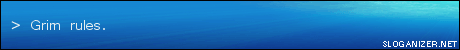-mymod problem
#1
 Guest_Guest_*
Guest_Guest_*
Posted 05 January 2007 - 07:28 PM
"C:\Program Files\Electronic Arts\The Lord of the Rings, The Rise of the Witch-king\lotrbfme2ep1.exe" -mymod C:\Program Files\Electronic Arts\The Lord of the Rings, The Rise of the Witch-king\Mymod
as you can see i have added
-mymod C:\Program Files\Electronic Arts\The Lord of the Rings, The Rise of the Witch-king\Mymod
to the end of the line. When i run this shortcut it uses just
C:\Program Files\Electronic Arts\The Lord of the Rings, The Rise of the Witch-king\lotrbfme2ep1.exe"
and not the -mymod part. Does anyone know the soulution to this problem. If you want to know what is in
C:\Program Files\Electronic Arts\The Lord of the Rings, The Rise of the Witch-king\Mymod
there is only the extracted INI file that has been edited to let the elves have one more hero. WHen i loaded it up he could not be recruited so i thought that i mmight have done something wrong so i decided to make the dwarves not playerable but i can still play them so i know that its not using -mymod command.
If anyone knows the problem could they please tell me.
#2

Posted 05 January 2007 - 07:43 PM
"C:\Program Files\Electronic Arts\The Lord of the Rings, The Rise of the Witch-king\lotrbfme2ep1.exe" -mod MyMod.big.
Only after typing this I see an error in your shortcut name: it is - mod, not - mymod ...
#3
 Guest_Guest_*
Guest_Guest_*
Posted 05 January 2007 - 07:55 PM
Only after typing this I see an error in your shortcut name: it is - mod, not - mymod ...
First i changed it from -mymod to -mod and it still didnt work.
Try putting your MyMod.BIG into: C:\DocumentsandSetting\<username>\ApplicationData\My The Lord of the Rings, The Rise of the Witch-king Files. Then change the shortcut directory to:
"C:\Program Files\Electronic Arts\The Lord of the Rings, The Rise of the Witch-king\lotrbfme2ep1.exe" -mod MyMod.big.
Then i moved the file and still didnt work :(
2playedit: fixed quote
Edited by 2playgames, 05 January 2007 - 10:50 PM.
#4

Posted 05 January 2007 - 08:19 PM
use that:
"C:\Program Files\Electronic Arts\The Lord of the Rings, The Rise of the Witch-king\lotrbfme2ep1.exe" -mod "C:\Program Files\Electronic Arts\The Lord of the Rings, The Rise of the Witch-king\Mymod"
- It's "-mod" not "- mod" nor "-mymod"
- If your path has spaces in it, you HAVE to put quotes around so the system knows it's a full path, and not different commands one after another.
-If you are using a .big file (i don't think so), you have to use:
"C:\Program Files\Electronic Arts\The Lord of the Rings, The Rise of the Witch-king\lotrbfme2ep1.exe" -mod mymod.big
And your "mymod.big" HAS to be in the folder Hard sender mentioned.
Edited by Grim, 05 January 2007 - 08:21 PM.
#5

Posted 05 January 2007 - 08:29 PM
0 user(s) are reading this topic
0 members, 0 guests, 0 anonymous users