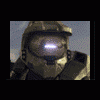I get the same error.
I open english.big extract everything to a folder, edit lotr.str to my liking in notepad, open final big add the directory and save it as english.big.
The game opens fine but all the rotwk stuff is "MISSING" I have no idea what to do.
Sorry for bumping this old thread it's just that I can't find an answer
Let me start with saying that you did the right thing with bumping this topic. It's not old yet by any account and it's better to continue with a related topic, than to start a new one.

yea i have same problem but with the bfme 2 not rotwk, havent tried rotwk yet but will soon
Either plain BFME 2 or RotWK doesn't matter with this. What does matter is having a patch.
If you have patched your game, you will find that next to <YOUR GAME FOLDER>\lang\English.big, there is/are (an)other big file(s), called "englishpatch10X.big", in which X depends on the patch number. If you see such a file, open that .big instead and use the lotr.str you find in it.
Why? That lotr.str contains the patch changes

Have you got the lotr.str file in the right directory? Mine only functions in the xxy/data folder
Like Skywaters says, you will need to extract lotr.str into the data folder <YOUR GAME FOLDER>\data\lotr.str
You could put the file back in the big archive, but that isn't practical and just placing it in the data folder has no further effect.
Solinx