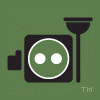Invisible units and building! HELP!
#1
 Guest_Andrew I._*
Guest_Andrew I._*
Posted 27 January 2007 - 09:14 PM
#2

Posted 28 January 2007 - 01:13 AM
I'll paste what's in the installer:
It is CRUCIAL for you to READ THIS PAGE. It will help you with most installation problems. It is suggested that you copy and print this page for future reference.
To play this mod, you will need the following:
- a genuine copy of Battle for Middle-Earth
- the ENGLISH version of the game installed
- patch 1.03
- a clean Battle for Middle-Earth root folder
The last (clean BFME root folder) is a result of self-tampering with the source BFME files or from poorly delivered mods. To clean your BFME root folder, you must first uninstall BFME. You then go to the root BFME folder (should be in Program Files/EA Games/ or Games/EA Games) and delete any excess files kicking around. Reinstall your game and then repatch.
or b.
Invisible/pink models means that you installed the mod into the root Battle for Middle Earth ™ folder; since it's been installed there, the game won't read my new asset.dat, which includes the paths to all the new textures and models. What did you do to install? The installer puts everything into the Battle for Middle Earth Application Data folder by default and makes a shortcut on your desktop.
This is where you want the mod file (ElvenAlliance.big) to be:C:\Documents and Settings\*YourWindowsLoginName*\Application Data\My Battle for Middle-earth Files\(alternatively, you can type %appdata%\My Battle for Middle-earth Files\ in your Windows Address Bar
Next you must move ElvenAlliance.big out of your root Battle for Middle Earth ™ folder and into the folder above. Your root Battle for Middle Earth folder can be found here (though you should know where it is, seeing as you must have put the file there yourself):C:\Program Files\EA GAMES\The Battle for Middle-earth (tm)\
Now you must make a shortcut that will read ElvenAlliance.big when playing BfME (once again, the installer should have done this on its own, but I'll tell you how to do it manually anyway). You'll have to make a copy of a normal BfME shortcut. Rename this copy "The Elven Alliance" or whatever (so you know that this will play the mod for you). Right click the new shortcut and go to "Properties". In the new window that pops up, go to the "Shortcut" tab. In the "Target:" field, add -mod ElvenAlliance.big to the end of the address. It should now look like this:"C:\Program Files\EA GAMES\The Battle for Middle-earth (tm)\lotrbfme.exe" -mod ElvenAlliance.big
Now everything should work fine. You'll be able to play the mod using the new shortcut, and can go back to playing the old game by using a normal shortcut.

#3
 Guest_Guest_*
Guest_Guest_*
Posted 28 January 2007 - 09:42 AM
its either a.
I'll paste what's in the installer:
It is CRUCIAL for you to READ THIS PAGE. It will help you with most installation problems. It is suggested that you copy and print this page for future reference.
To play this mod, you will need the following:
- a genuine copy of Battle for Middle-Earth
- the ENGLISH version of the game installed
- patch 1.03
- a clean Battle for Middle-Earth root folder
The last (clean BFME root folder) is a result of self-tampering with the source BFME files or from poorly delivered mods. To clean your BFME root folder, you must first uninstall BFME. You then go to the root BFME folder (should be in Program Files/EA Games/ or Games/EA Games) and delete any excess files kicking around. Reinstall your game and then repatch.
or b.Invisible/pink models means that you installed the mod into the root Battle for Middle Earth ™ folder; since it's been installed there, the game won't read my new asset.dat, which includes the paths to all the new textures and models. What did you do to install? The installer puts everything into the Battle for Middle Earth Application Data folder by default and makes a shortcut on your desktop.
This is where you want the mod file (ElvenAlliance.big) to be:C:\Documents and Settings\*YourWindowsLoginName*\Application Data\My Battle for Middle-earth Files\(alternatively, you can type %appdata%\My Battle for Middle-earth Files\ in your Windows Address Bar
Next you must move ElvenAlliance.big out of your root Battle for Middle Earth ™ folder and into the folder above. Your root Battle for Middle Earth folder can be found here (though you should know where it is, seeing as you must have put the file there yourself):C:\Program Files\EA GAMES\The Battle for Middle-earth (tm)\
Now you must make a shortcut that will read ElvenAlliance.big when playing BfME (once again, the installer should have done this on its own, but I'll tell you how to do it manually anyway). You'll have to make a copy of a normal BfME shortcut. Rename this copy "The Elven Alliance" or whatever (so you know that this will play the mod for you). Right click the new shortcut and go to "Properties". In the new window that pops up, go to the "Shortcut" tab. In the "Target:" field, add -mod ElvenAlliance.big to the end of the address. It should now look like this:"C:\Program Files\EA GAMES\The Battle for Middle-earth (tm)\lotrbfme.exe" -mod ElvenAlliance.big
Now everything should work fine. You'll be able to play the mod using the new shortcut, and can go back to playing the old game by using a normal shortcut.
Thank for your help but it didn't work :(. I did everything what you were talking about but I still have everything invisible and pink icons. When I will remove file ElvenAlliance.big from BFME root folder than after clicking skirmish mode game crashes and goes out to desktop (debug brake). When ElvenAlliance.big is in BFME root, than I can play in skirmish mode but units and buildings are invisible. Do you have any other sugestions??? I want so much to play this mode!!!!
#4

Posted 28 January 2007 - 10:44 AM
#5

Posted 28 January 2007 - 11:01 AM
please take note that, until further notice, I don't care, so get lost.
#6

Posted 28 January 2007 - 05:13 PM
BfME II won't affect the mod at all.i had trouble with playing this mod in the beginning to, perhaps you should re-install the game and download all the patches again. it helped me a lot. and hey, now i am playing no other game than BFME. (since i don't have BFME2
) so perhaps you should try that if nothing else works...
And yes, Guest, your current problem accessing the Skirmish page comes from that skirmishstats file zimoo was talking about. Delete or back it up and you'll be fine to play.
#7
 Guest_Guest_*
Guest_Guest_*
Posted 29 January 2007 - 04:21 PM
#8

Posted 29 January 2007 - 06:25 PM
BfME II won't affect the mod at all.i had trouble with playing this mod in the beginning to, perhaps you should re-install the game and download all the patches again. it helped me a lot. and hey, now i am playing no other game than BFME. (since i don't have BFME2
) so perhaps you should try that if nothing else works...
And yes, Guest, your current problem accessing the Skirmish page comes from that skirmishstats file zimoo was talking about. Delete or back it up and you'll be fine to play.
srry Celeglin.
i didn't mean that i said that the mod affected BFME2, or the other way around. it's just that if i had it, i wouldn't play BFME1.
so that's solved i guess
please take note that, until further notice, I don't care, so get lost.
0 user(s) are reading this topic
0 members, 0 guests, 0 anonymous users