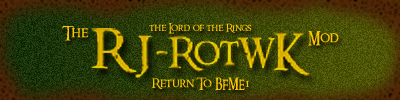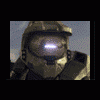THANKS
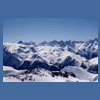
How do I change the title screen music?
Started by Redhorn Pass, Feb 24 2007 02:33 PM
5 replies to this topic
#3

Posted 24 February 2007 - 03:10 PM
MusicTrack ShellLowLOD Filename = ActionEdit03.mp3 Volume = 55 Control = fade_on_kill fade_on_start End
if you want to simply replace it with another one of your choice, you can overwrite it via using a file of the same name, and -mod will take care of the rest
otherwise, change the filename entry in music.ini so you can reuse the original music in other places.
Software is like sex; it's better when it's free ~Linus Torvald
#4

Posted 25 February 2007 - 02:58 PM
MusicTrack ShellLowLOD Filename = ActionEdit03.mp3 Volume = 55 Control = fade_on_kill fade_on_start End
if you want to simply replace it with another one of your choice, you can overwrite it via using a file of the same name, and -mod will take care of the rest
otherwise, change the filename entry in music.ini so you can reuse the original music in other places.
No joy.
THANKS
#5

Posted 25 February 2007 - 03:07 PM
that should work; place your new music file in data/audio/tracks inside your .big file;
otherwise, you'll need to add a file named ActionEdit03.mp3 in the same folder of your .big file, and that will overwrite the original one when launching the game
otherwise, you'll need to add a file named ActionEdit03.mp3 in the same folder of your .big file, and that will overwrite the original one when launching the game
Software is like sex; it's better when it's free ~Linus Torvald
#6

Posted 16 August 2007 - 05:37 PM
Hey,
I've succesfully changed the main menu music of rotwk.
Here's what you have to do:
Make a Backup of the original Music.big in the BfmeII folder.
Change the name of your main menu music file in r_bbevil102.mp3 and make sure your file is truly a mp3 file or otherwise this won't work.
Open up FinalBig and open Music.big from the BfmeII folder.
In FinalBig, click [edit>Add file...]
Search for your .mp3 and click open.
When FinalBig comes with under what name the file should be saved, type: data\audio\tracks\r_bbevil102.mp3
Overwrite the original mp3 file.
Save Music.big (this might take a while) and you're done!
Happy modding!
Greetings, Maereandil
I've succesfully changed the main menu music of rotwk.
Here's what you have to do:
Make a Backup of the original Music.big in the BfmeII folder.
Change the name of your main menu music file in r_bbevil102.mp3 and make sure your file is truly a mp3 file or otherwise this won't work.
Open up FinalBig and open Music.big from the BfmeII folder.
In FinalBig, click [edit>Add file...]
Search for your .mp3 and click open.
When FinalBig comes with under what name the file should be saved, type: data\audio\tracks\r_bbevil102.mp3
Overwrite the original mp3 file.
Save Music.big (this might take a while) and you're done!
Happy modding!
Greetings, Maereandil
0 user(s) are reading this topic
0 members, 0 guests, 0 anonymous users