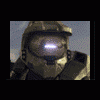got a couple questions about rotwk modelling
#1

Posted 07 April 2007 - 05:17 PM
1. I made a model so Aragorn could mount, i imported the w3d files but when i got on the game most every unit was invisible, along with some models and MOSTLY anything else was pink. why is this?
2. is it possible to take a model from another mod that is for a game such as bfme 1, and put it into rotwk? for example, take a model from a mod that allows aragorn to mount, and put that file into rotwk.
any help would be appreciated
#2

Posted 07 April 2007 - 07:18 PM
2) Yes, just extract the model from their big and add it to your own (aswell as asset.dat) and it should work.
#3

Posted 07 April 2007 - 08:10 PM
#4

Posted 07 April 2007 - 09:24 PM
I take it you are running this by the Main bfme folder? And you tried to make a new Asset.dat and place it in the main folder. Doing so you overwrited your old asset.dat from the game? If that is correct i suggest you use the -mod command with your mod in its own .big file in Application data. If it isnt correct explain how you are currently running your mod....1. I made a model so Aragorn could mount, i imported the w3d files but when i got on the game most every unit was invisible, along with some models and MOSTLY anything else was pink. why is this?
It is indeed possible, You must extract the model\textures and such. Put them in your big file.. With a custom asset.dat or the rotwk asset.dat may possibly work. Although.. You cannot release a modification with content from another game for example rotwk content in bfme1 or such... So just remember that.2. is it possible to take a model from another mod that is for a game such as bfme 1, and put it into rotwk? for example, take a model from a mod that allows aragorn to mount, and put that file into rotwk.
Best of luck,
FlameGuard
Edited by FlameGuard, 07 April 2007 - 09:26 PM.
#5

Posted 09 April 2007 - 01:27 AM
in answer to no. 1, what i did was put the original asset.dat in a safe place and replaced it with my asset.dat but i put back the old asset.dat when i found it didnt work
#6

Posted 09 April 2007 - 02:57 AM
#7

Posted 09 April 2007 - 03:03 AM
#8

Posted 09 April 2007 - 08:31 PM
I am using faramirs stuff to get the mount on aragorns list of upgrades (for example in commandset.ini i replaced aragorns elendil with faramirs knight toggle) BUT in aragorn.ini i do have the aragorn mount model on there.
I did put the mount upgrade on experiencelevels.ini
thats all the info i can give i think unless u ask me a question and ill probly be able to answer it.
edit- also if i am supposed to make a seperate, independent aragorn mount toggle then im gonna need a guide or somethin to know how. sorry to be such a pain...but thats only if aragorn needs his own independent horse toggle
Edited by SquallBK, 09 April 2007 - 08:33 PM.
#10

Posted 11 April 2007 - 07:00 AM
1.Model/Mesh name is to long.
2.Spelt the model name correctly in the object.ini
3.Make sure your model is in art\w3d\first 2 letters of your model name\model here.
4.Make sure your asset.dat is made correctly.
5.Sometimes i get a error if my asset.dat has a path like desktop\asset.dat in finalbig... If yours is like this try renaming it to just asset.dat
#11

Posted 21 April 2007 - 11:58 PM
 aragorn.rar 151.56KB
23 downloads
aragorn.rar 151.56KB
23 downloads
0 user(s) are reading this topic
0 members, 0 guests, 0 anonymous users