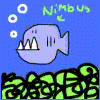Posted 30 August 2007 - 03:46 AM
Have you tried reading the documentation? The 3-D stuff is covered as a known issue that isn't an issue. It's looking for it, but it doesn't matter that it doesn't find it. You could try reusing the stuff in the cnc3xml folder that references everything, but no, there is not an easy way to just point it at a folder or anything.
The Mod SDK is designed to allow you to have the power to change as little or as much as you want, and if you want to change a lot, it's going to take a little bit. The more you modify, the more processing time it takes, so having the SDK be as lazy as possible is helpful for most people. If you want, it's not terribly difficult to create a little helper utility that will allow you to add all the files you want to your mod.xml without too much work.
Literally, all of the files in the cnc3xml directory that are used, were referenced by hand at some point by someone. It's just the way it works, and you're going to have to deal with it. I'd really suggest looking through the documentation, since it actually does answer a lot of questions, and explains exactly how you go about building a mod, and everything like that.

Well, when it comes to writing an expository essay about counter-insurgent tactics, I'm of the old school. First you tell them how you're going to kill them. Then you kill them. Then you tell them how you just killed them.
Too cute! | Server Status: If you can read this, it's up |