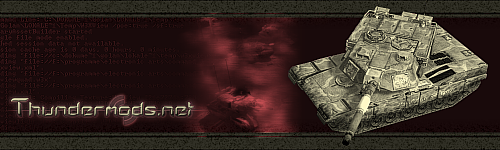I watched a youtube video on how to creat a mod but things seemed to work better for him. I have FinalBig, And Bigeditor, with notebadd 2++ or w.e its called. I tried...modified gamedata and then creating a new .big and writing in the codee for it to be accepted, and it worked....but it didnt effect the game at all..my changes didnt seem to take place, even though i erased the old patch 9 and added my own...strange. Anyways im trying to figure out this mod sdk thing. I went to my mod sdk folder, copied the sample mod, xml, then deleated the folder, created a new one called first mod, pasted the sample mod in and called it mod, then edited some xml files such as weapons and ion cannon, to make the ion cannon more powerfull and faster. Saved them, put them in my mod folder, and then wrote this...
<?xml version="1.0" encoding="UTF-8" ?> -<AssetDeclaration xmlns="uri:ea.com:eala:asset" xmlns:xsi="http://www.w3.org/2001/XMLSchema-instance"> - <Tags /> - <Includes> <!-- mod.xml is the central include for mod setup data. --> <Include type="reference" source="DATA:static.xml" /> <Include type="reference" source="DATA:global.xml" /> ---Required-- <Include type="all" source="DATA:First Mod:Weapon.xml" /> <Include type="all" source="DATA:First Mod:GDIIonCannonControl.xml" /> </Includes> </AssetDeclaration>
then when i used the MakeMod dos application is printed this with an error report on the end, I have all the required prolisted for it.but for some reason doesnt notice my mod folder. this is what happened....
Mod Name:
Building Mod Data...
Command Line: C:\Program Files\Electronic Arts\Command & Conquer 3\MOD SDK\Mods\
\data\mod.xml /od:C:\Program Files\Electronic Arts\Command & Conquer 3\MOD SDK\B
uiltMods /iod:C:\Program Files\Electronic Arts\Command & Conquer 3\MOD SDK\Built
Mods /ls:true /gui:false /UsePrecompiled:true /vf:true
Command Line: C:\Program Files\Electronic Arts\Command & Conquer 3\MOD SDK\Mods\
\data\mod.xml /od:C:\Program Files\Electronic Arts\Command & Conquer 3\MOD SDK\B
uiltMods /iod:C:\Program Files\Electronic Arts\Command & Conquer 3\MOD SDK\Built
Mods /ls:true /gui:false /UsePrecompiled:true /vf:true
BinaryAssetBuilder started
Critical: File C:\Program Files\Electronic Arts\Command & Conquer 3\MOD SDK\Mods
\\data\mod.xml not found
Building Low LOD...
Command Line: C:\Program Files\Electronic Arts\Command & Conquer 3\MOD SDK\Mods\
\data\mod.xml /od:C:\Program Files\Electronic Arts\Command & Conquer 3\MOD SDK\B
uiltMods /iod:C:\Program Files\Electronic Arts\Command & Conquer 3\MOD SDK\Built
Mods /ls:true /gui:false /UsePrecompiled:true /vf:true /bcn:LowLOD /bps:C:\Progr
am Files\Electronic Arts\Command & Conquer 3\MOD SDK\BuiltMods\mods\\data\mod.ma
nifest
Command Line: C:\Program Files\Electronic Arts\Command & Conquer 3\MOD SDK\Mods\
\data\mod.xml /od:C:\Program Files\Electronic Arts\Command & Conquer 3\MOD SDK\B
uiltMods /iod:C:\Program Files\Electronic Arts\Command & Conquer 3\MOD SDK\Built
Mods /ls:true /gui:false /UsePrecompiled:true /vf:true /bcn:LowLOD /bps:C:\Progr
am Files\Electronic Arts\Command & Conquer 3\MOD SDK\BuiltMods\mods\\data\mod.ma
nifest
BinaryAssetBuilder started
Critical: File C:\Program Files\Electronic Arts\Command & Conquer 3\MOD SDK\Mods
\\data\mod.xml not found
Copying str file if it exists...
Copying Shaders...
C:\Program Files\Electronic Arts\Command & Conquer 3\MOD SDK\Shaders\ShaderWriti
ngExample.fx
1 file(s) copied.
The system cannot find the file specified.
Creating Mod Big File...
I then got the program Modbuilder...but that also hasnt helped...Any help would be greatly appreciated.