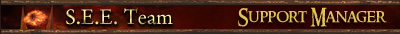Okay, I tried putting it into the run box and it started the special extended edition without the mod units and Gandalf's narrative thingy.
Hello griffin646
I thought I would post to you once again as I feel very sorry for you if you are unable to play this Mod. Once you get it going you will not look at this game the same way again.
Get BFME2 off your system. And get any mods and anything else BFME-related off your computer...folders, files, etc., everything. This is just so theres no possible confusion...
Get the free version of
WinRAR and then download this
http://see.the3rdage...uctions_NEW.rarwhich is actually from
here anyhow.
Then print out those instructions. Check them off one at a time as you complete each step. If you follow it, you can't go wrong. If it doesn't work then check, recheck and check again until you get it to run the Mod.
All this stuff Nazgul and others have posted for you, so take the time to go thru it step by step. Going thru it one step at a time might seem to take time, but it will take less time than doing it wrong and coming back to post and ask questions which are avoidable, if you follow the Instructions.
I know you can do it. Ask a friend for help if another set of eyes will be a benefit