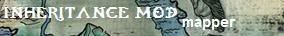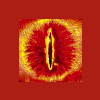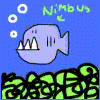Dreaded ZOOM question...
#1
 Guest_Guest_tyberis_*_*
Guest_Guest_tyberis_*_*
Posted 11 November 2007 - 12:52 AM
Anyone know where to point me on adjusting that setting in the files? Thanks in advance.
#2

Posted 11 November 2007 - 01:46 AM
Edited by Guess Who, 11 November 2007 - 01:51 AM.


My current projects: Wars of The East, Project Siege
--------------------------------------
99% Fat Free.
#4

Posted 11 November 2007 - 08:20 AM
There is a MaxCameraHeight block I believe.



92% of teens have moved onto rap. If you are part of the 8% that still listen to real music, copy and paste this into your signature
Gandalf: "Look to my coming at first light on the fifth day. At dawn look to the east."
#5

Posted 16 November 2007 - 05:08 AM
Yep, this works.Or in gamedata.ini
There is a MaxCameraHeight block I believe.
Default camera height cap of 300.

Modified height cap of 350. Note: The camera starts out at its maximum height when the map is loaded.

Edited by Lord of the Rings Junkie, 16 November 2007 - 09:25 PM.
Sinome maruvan ar Hildinyar
tenn' Ambar-metta!"



Don't come between The Lord of the Rings and its junkie!
#6

Posted 16 November 2007 - 10:55 PM

Axed Head and A.I. Coder for S.E.E. and ... stuff
".. coding is basically boring. What's fun is finding out how things work, take them apart and then put them together in ways that were not intended nor even conceived."
#7

Posted 16 November 2007 - 11:01 PM
#8

Posted 16 November 2007 - 11:21 PM
I mean is it gonna be
gamdata camera_blah end
inside the map.ini file?

Axed Head and A.I. Coder for S.E.E. and ... stuff
".. coding is basically boring. What's fun is finding out how things work, take them apart and then put them together in ways that were not intended nor even conceived."
#9

Posted 17 November 2007 - 01:01 AM
- WaterTransparency
- Weather
- AIData
Are you sure you're not refering to map scripts Amber?
// C}{riZ
"Do not come between the Nazgûl and his mod!"

----------------------------------------------------------------------------------------------------
>>>>>>>>>>>>>>>>>>>>>>> I S.E.E. YOU! <<<<<<<<<<<<<<<<<<<<<<<
----------------------------------------------------------------------------------------------------
#11

Posted 17 November 2007 - 02:58 AM
#14

Posted 17 November 2007 - 07:13 AM
;MaxCameraHeight = 750.0 ;230.0 ;MinCameraHeight = 430.0
Copy pasted. Hope it helps

Newb modders unite! <_<
#16

Posted 17 November 2007 - 12:17 PM

Axed Head and A.I. Coder for S.E.E. and ... stuff
".. coding is basically boring. What's fun is finding out how things work, take them apart and then put them together in ways that were not intended nor even conceived."
#17

Posted 17 November 2007 - 02:17 PM
I never had to uncomment anything.It's in gamedata.ini It changes for everything in my game...
;MaxCameraHeight = 750.0;230.0 ;MinCameraHeight = 430.0
Copy pasted. Hope it helps
;------------------------------------------------------------------------------------------------------------ ;These are the primary camera settings ;****CHANGING ANY OF THESE VALUES WILL AFFECT CINEMATICS***** ;------------------------------------------------------------------------------------------------------------ DefaultCameraMinHeight = 10.0;The minimum height of the camera relative to the terrain. DefaultCameraMaxHeight = 350.0;The maximum height of the camera relative to the terrain. DefaultCameraPitchAngle = 37.5;The pitch angle of the camera off top down view. DefaultCameraYawAngle = 0.0;The direction the camera faces by default. DefaultCameraScrollSpeedScalar = 1.0;How much faster or slower all scrolling is. ;------------------------------------------------------------------------------------------------------------ ;****DO NOT CHANGE ABOVE VALUES ********* ;****PS: These values haven't been changed since original Generals anyways, this is an educational message. ;------------------------------------------------------------------------------------------------------------ ;------------------------------------------------------------------------------------------------------------Despite the warnings, I suppose it's ok if it's just a skirmish mod.
Sinome maruvan ar Hildinyar
tenn' Ambar-metta!"



Don't come between The Lord of the Rings and its junkie!
#18

Posted 17 November 2007 - 02:56 PM
lol, don't be silly. Why would I be offended just cause you disagre with me?I disagrey with you nazgul (sorry dont want to offend you) mabey for basic ini writting but you can edit command sets player templates objects and more with a map.ini. You dont see weather changes that much because some of the new mappers dont care are lazy or dont understand ini files.
// C}{riZ
"Do not come between the Nazgûl and his mod!"

----------------------------------------------------------------------------------------------------
>>>>>>>>>>>>>>>>>>>>>>> I S.E.E. YOU! <<<<<<<<<<<<<<<<<<<<<<<
----------------------------------------------------------------------------------------------------
#19

Posted 17 November 2007 - 03:40 PM
Edited by lacrossman930, 17 November 2007 - 06:25 PM.
#20

Posted 17 November 2007 - 05:52 PM
I guess that the editing of the map itself in WB take precedence though, since all my experience from this game says that the change of zoom in gamadata ini only works on some maps...
I was thinking along those lines. But here is the thing. ALL maps have camera settings. That would mean the gamedata.ini entries will ALWAYS be superceded. Since they don't, either the reverse is true, or there is some secret setting in WB that makes the map's camera settings take precedence.

Axed Head and A.I. Coder for S.E.E. and ... stuff
".. coding is basically boring. What's fun is finding out how things work, take them apart and then put them together in ways that were not intended nor even conceived."
0 user(s) are reading this topic
0 members, 0 guests, 0 anonymous users