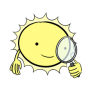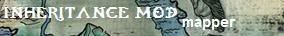Hi I wanted to start to get into modding, but I don't know where to start off. I'd appreciate if someone could answer a few nooby questions I might have.
- My first is how do I backup the data first? If I change the extracted files in my mod, how would I play the normal version, like to play online (not likely but you know)? What files do I copy as backup, and then replace?
- Also can someone give me a few pointers please, like what to start off doing or a few tips. Something challenging but not too hard for a newbie.
- I've made (well changed and added to an existing) model, but how do I go about doing a skin? How do you know what to draw what where? Skins are all 2d, and I don't know if there's some kind of button to generate the basic guideline for the model. If there is one. Also if there are any plugins/extras I need for what. I have Gmax, Renx and W3D viewer.
Edited by Puppeteer, 24 November 2007 - 08:57 PM.