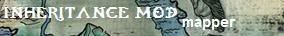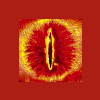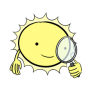
New to Modding-Puppeteer's Questions
#21

Posted 28 November 2007 - 07:57 PM
#23

Posted 30 November 2007 - 02:00 AM
1.Use the previous texture from the model as the refference.
2.Paint some different colours on the various part, Green , Red, Yellow, Etc. This way, You can then apply the texture to the model and the colours will appear. You can then use this as the reference.
#24

Posted 30 November 2007 - 07:44 PM
#25

Posted 01 December 2007 - 02:47 PM
#27

Posted 01 December 2007 - 04:17 PM
#29

Posted 01 December 2007 - 11:01 PM
#30

Posted 01 December 2007 - 11:09 PM
#32

Posted 03 December 2007 - 02:52 PM
#34

Posted 04 December 2007 - 03:33 PM
#36

Posted 05 December 2007 - 06:06 AM
Actually there is a plug-in for GIMP that I think works better. link For some reason the stand-alone converter doesn't seem to preserve the alpha channel when I use it. With GIMP, after you put the plug-in into the correct folder it's a simple matter of saving the image with a DDS or TGA extension.If you are using GIMP i suggest you use DDS Converter. Wich will allow you to convert textures from dds format to tga, So you can open and edit them. It will also allow you to convert your textures in to dds format.
Lacrosseman, a color map is just a fancy name for an image texture.
A height map, or more correctly a normal map, is an image that changes the way the game shades the model to make it look bumpy even when a surface is actually flat. For example: If you wanted to make a brick wall there are 3 ways you could do it. 1. Model every single brick and the grout between them. (Too many polygons!) 2. Simply put an image texture on a plane. (This would obviously look very flat, smooth, and unrealistic though.) 3. Put an image texture on a plane, and use a normal map to change the shading and make the grout seem recessed.'
Unfortunately you can't apply normal maps to game models with RenX, you would need 3DS Max.
Edited by Lord of the Rings Junkie, 05 December 2007 - 06:17 AM.
Sinome maruvan ar Hildinyar
tenn' Ambar-metta!"



Don't come between The Lord of the Rings and its junkie!
#37

Posted 06 December 2007 - 08:49 PM
0 user(s) are reading this topic
0 members, 0 guests, 0 anonymous users