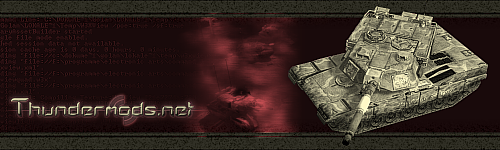where do i put the XML files?
#1

Posted 24 November 2007 - 09:21 PM
i just downloaded and instaled the sdk 4 and its pre requisites
and i wanted to know one thing, do i have to make a .big file or a can just put the xml file somewere in the games folder?
thanks for the attention
#2

Posted 24 November 2007 - 09:31 PM
Btw: Welcome to CNC3.net
Edited by Dark Lord of the Sith, 24 November 2007 - 09:31 PM.

My Political Compass
Sieben Elefanten hatte Herr Dschin
Und da war dann noch der achte.
Sieben waren wild und der achte war zahm
Und der achte war's, der sie bewachte.
#3

Posted 24 November 2007 - 09:41 PM
but before i start reading the documentation, i just wanted to know, do i really need to make a .big file?
#4

Posted 24 November 2007 - 09:47 PM
#5

Posted 24 November 2007 - 09:48 PM

My Political Compass
Sieben Elefanten hatte Herr Dschin
Und da war dann noch der achte.
Sieben waren wild und der achte war zahm
Und der achte war's, der sie bewachte.
#6

Posted 25 November 2007 - 02:04 PM
on the BuildModExpress, what do i need to mark to make the .big file?
#7

Posted 25 November 2007 - 05:00 PM

My Political Compass
Sieben Elefanten hatte Herr Dschin
Und da war dann noch der achte.
Sieben waren wild und der achte war zahm
Und der achte war's, der sie bewachte.
#10

Posted 25 November 2007 - 11:14 PM

My Political Compass
Sieben Elefanten hatte Herr Dschin
Und da war dann noch der achte.
Sieben waren wild und der achte war zahm
Und der achte war's, der sie bewachte.
#12

Posted 26 November 2007 - 07:43 AM
About the MBE: Is it this one? Anyways, judging from the UI, you have to mark all options (the ones on the lower right) in order for the program to build your mod correctly.
Edited by Golan, 26 November 2007 - 07:47 AM.
#13

Posted 29 November 2007 - 12:12 AM
and i need to know something about the WeaponSpeed, the lower value the faster?, or the higher value the faster?
thanks
#14

Posted 29 November 2007 - 11:22 AM
Edited by Golan, 29 November 2007 - 11:22 AM.
#15

Posted 29 November 2007 - 02:40 PM
#16

Posted 29 November 2007 - 04:44 PM


Job Openings with the Guild: Division Staff, News Posters.
Job Openings with Ares: Documentation Maintainer, Active Testers.
PM if interested.
#17

Posted 30 November 2007 - 10:30 AM
#18

Posted 30 November 2007 - 02:44 PM
It's either the reload rate or a fire rate.
#19

Posted 30 November 2007 - 04:36 PM
You change the rates associated with that weapon.
It's either the reload rate or a fire rate.
sorry but i still do not understand
please, read this little file and tell me where it is
i copied it form globaldata/weapon
Attached Files
#20

Posted 30 November 2007 - 04:47 PM
However,<FiringDuration
MinSeconds="0.3s"
MaxSeconds="0.3s" />
A clip is only one shot. So the above firing duration means very little.ClipSize="1"
This is the time it takes to reload a clip.
<ClipReloadTime
MinSeconds="1.9s"
MaxSeconds="2.1s" />
You can either:
Reduce ClipReloadTime to have it fire one shot clips, but fire the next clip sooner.
Increase ClipSize to have it fire however many shots per clip with FiringDuration's time value between each shot.
A clip is like a magazine in an FPS game.
I could have 10 rounds in my rifle's magazine which I can fire rapidly and once I've fired those 10 shots I need to reload.
I could have 1 round in my grenade launcher's magazine and have to reload after every shot.
The Predator's cannon is like the grenade launcher, whereas the Rifle Infantry's assault rife is like the rifle.
Edited by Daz, 30 November 2007 - 04:51 PM.
1 user(s) are reading this topic
0 members, 1 guests, 0 anonymous users