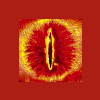Be sure to read through the comments and instructions included in the fontsubstitution.ini file. It explains how the interpolation is calculated between point sizes. It also details how to return different replacement fonts based on point size, and how to add boldface type. My code can be reduced to just the first and last lines with the same result, since any requested font size between 8 and 20 will be interpolated within the same numerical range.
If the computer does not have the substitution font you specify then it appears Arial will be used, but it will utilize the point values you specify. If you use a non-standard font for your mod,I guess that for computers that doesn't have that font, wouldn't see the font...
However, if it would go to a "default" font, or not show up very readable at all, I do not know
would probably be best to have the font included in the mod's installer wink.gif
Or zip file atleast
I'd be happy to write up an article, but it will have to wait for awhile since I'm up to my neck with my widescreen and triplehead mods for BFME2 and RotWK (currently working out resizing/repositioning of 2D menu elements
http://www.widescree...pic.php?t=14099
http://www.widescree...th_2_Camera_Fix
Edited by GeneralAdmission, 28 September 2008 - 02:45 AM.