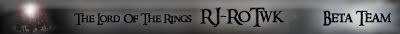Installation issues
#241

Posted 10 January 2010 - 10:15 PM

My political compass
There's a story that the grass is so green...what did I see? Where have I been?
#242

Posted 11 January 2010 - 08:22 PM
#243

Posted 11 January 2010 - 08:29 PM
#244
 Guest_N7_*
Guest_N7_*
Posted 26 April 2010 - 07:02 PM
Downloaded 1.05 mod and that worked without any problems but when i tried to install and play the 1.06 version it don't work i get an error message saying "The unit or networkconnection that the shortcut "RJ-RotWK 1.06.ink" refers to is not avaliable. Check that the disk is properly inserted and that the network connection is avaliable and try again later."(in swedish)
I don't know why it don't work, tried to remove the 1.05 versione from the C/: directory but it diden't work.
I have patched it to 2.01 and reinstalled the game in english from swedish.(reinstalled it first, patched it later)
The RJ-RotWK-1.06 folder is in the same place as the other one in the C/:
The game is installed to C/:program/Electronic Arts/The Lord of the Rings, The Rise of the Witch-king
If you have any idea why it don't work i would be grateful.
Also thanks for a great mod (the 1.05).
#245

Posted 26 April 2010 - 08:50 PM
You should be able to get the mod to work without reinstalling by editing the target and/or start-in of the shortcut.
To do this simply right-click the mod shortcut and go to the properties tab:
You should see a text-box that is labeled "Target", this should read: "C:\program\Electronic Arts\The Lord of the Rings, The Rise of the Witch-king\lotrbfme2ep1.exe" -mod "C:\RJ_RotWK_1_06" (with the quotes)
You should also see a text-box labeled "Start in", this should read similarly: "C:\program\Electronic Arts\The Lord of the Rings, The Rise of the Witch-king" (with quotes)
If you do this then your mod *should* launch fine.
Hope this helps.
#246
 Guest_N7_*
Guest_N7_*
Posted 27 April 2010 - 05:23 PM
Yes it works fine now thanks for the help.The only issue I see with your installation is that it is installed to C:\program\Electronic Arts etc. when it should be C:\Program Files\Electronic Arts etc.
You should be able to get the mod to work without reinstalling by editing the target and/or start-in of the shortcut.
To do this simply right-click the mod shortcut and go to the properties tab:
You should see a text-box that is labeled "Target", this should read: "C:\program\Electronic Arts\The Lord of the Rings, The Rise of the Witch-king\lotrbfme2ep1.exe" -mod "C:\RJ_RotWK_1_06" (with the quotes)
You should also see a text-box labeled "Start in", this should read similarly: "C:\program\Electronic Arts\The Lord of the Rings, The Rise of the Witch-king" (with quotes)
If you do this then your mod *should* launch fine.
Hope this helps.
#248
 Guest_Jako72_*
Guest_Jako72_*
Posted 18 July 2010 - 11:54 AM
this is what my target in looks like: "C:\Program Files (x86)\Electronic Arts\The Lord of the Rings, The Rise of the Witch-king\lotrbfme2ep1.exe" -mod "C:\RJ_RotWK"
this is what my start in looks like: "C:\Program Files (x86)\Electronic Arts\The Lord of the Rings, The Rise of the Witch-king"
Please help me!!
#250
 Guest_Guest_yoda_*_*
Guest_Guest_yoda_*_*
Posted 05 October 2010 - 10:48 PM
Try doing this. Delete the RJ folder on you computer. Now extract it into your C: Drive (not Program Files/Electronic Arts/The Lord of the Rings, The Rise of the Witch King, not Application Data/My Files), and use the default shortcut (meaning don't change the target or Start In)(if you deleted the Winrar archive after installing it then download it again).
Your Traget should look like this:
"C:\Program Files\Electronic Arts\The Lord of the Rings, The Rise of the Witch-king\lotrbfme2ep1.exe" -mod "C:\RJ_RotWK"
And your start in should look like this:
"C:\Program Files\Electronic Arts\The Lord of the Rings, The Rise of the Witch-king"
If this doesn't work, are you using a 64-bit operating system? If so you have to change "Program Files" to "Program Files (x86)".
Hope some of this helps.
No that doesnt really help
I selected C: drive in the target when i did 7-zip and extracted the files and it put it in C drive, program files, electronic arts, and then ROTWK and then i double clicked the shortcut and it didnt work????
#252
 Guest_Joker_*
Guest_Joker_*
Posted 28 January 2011 - 11:17 PM
I have just found this mod again after like 2 years since I played it the last time (game also), and I downloaded the game, scouted through the forums looking for answers about the Installation guide and I came across some issues which I really don't know how to solve. I've got the RotWK game installed on I:\ and the mod is in C:\ . I have changed the path of the shortcut to to match the real path to the game ("I:\LOTR BFME2 ROTWK\lotrbfme2ep1.exe" -mod "C:\RJ_RotWK") and the Start in ("I:\LOTR BFME2 ROTWK"). Always when I double click the shortcut, it starts the normal version of RotWK.
What did I do wrong? How can I fix this?
#253
 Guest_Guest_*
Guest_Guest_*
Posted 25 May 2011 - 06:40 PM
#254
 Guest_aLAn_*
Guest_aLAn_*
Posted 07 November 2011 - 01:11 AM
#255
 Guest_paul_*
Guest_paul_*
Posted 30 June 2012 - 10:24 PM
#256
 Guest_ghjk_*
Guest_ghjk_*
Posted 24 August 2012 - 08:57 PM
#257
 Guest_Pavel_*
Guest_Pavel_*
Posted 29 August 2012 - 10:29 AM
#259
 Guest_Guest_Juggernaut_*
Guest_Guest_Juggernaut_*
Posted 07 October 2012 - 08:45 PM
#260
 Guest_Guest_123456_*
Guest_Guest_123456_*
Posted 21 October 2012 - 07:06 AM
0 user(s) are reading this topic
0 members, 0 guests, 0 anonymous users