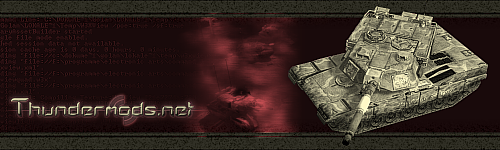Help with w3x export
#1

Posted 30 January 2008 - 11:42 AM
Can anyone help me with this one?
Thanks in advance
#2

Posted 30 January 2008 - 12:54 PM
Note that when exporting a model, every shader applied to the model must have every texture slot filled, else the export will fail and 3DS crashes. This does also and especially apply to the defaultw3d shader where you will have to fill every texture slot even if you restrict the texture number (e.g. even if you set the number of textures to 1, both slots must be filled).
Edited by Golan, 30 January 2008 - 12:55 PM.
#3

Posted 30 January 2008 - 03:19 PM
All I'm tryng to do is modify the orca unit..just adding a gun to it.

Edited by Venin, 30 January 2008 - 03:20 PM.
#4

Posted 30 January 2008 - 04:01 PM
Note that when exporting a model, every shader applied to the model must have every texture slot filled, else the export will fail and 3DS crashes. This does also and especially apply to the defaultw3d shader where you will have to fill every texture slot even if you restrict the texture number (e.g. even if you set the number of textures to 1, both slots must be filled).
I've never had Max crash for that reason. It just finishes the export very quickly and I end up with a 1kb w3x file which is the only hint I get that export failed.
#5

Posted 30 January 2008 - 08:41 PM
@Topic
Chriz just informed me that this error is always reported... *slaps himself for never having looked at the export messages*
This is the log from a model of mine which is already ingame:

Seeing that there is no hierarchy listed in your exporter output, are you exporting the model with using the existing skeleton? If so, you must load the skeleton to the w3xviewer as well in order for the model to show.
#6

Posted 31 January 2008 - 08:13 AM
I feell that I need to specify that until now I didn't use the existing skeleton on the modify model because first I wanted to learn how to export properly when it comes to using an external skeleton....so this error comes up to the default model that is in art samples.
Btw I'm using 3dsmax 8 maybe that's why it dosen't crash when the export fails.
Edited by Venin, 31 January 2008 - 10:52 AM.
#8

Posted 31 January 2008 - 03:16 PM
#9

Posted 31 January 2008 - 03:34 PM
Seems I misunderstood your previous post a bit. When exporting the Sample Art Orca with standard settings, the export using existing skeleton reference must be changed to the one actually on your HDD in the sample arts - the standard setting can´t be used by 3DS as it doesn´t have the correct file path specified.
#10

Posted 31 January 2008 - 03:51 PM
Well did that search the skl on my hdd and then export the sample art file as Herarchical Model with using the export using existing skeleton and nothing model dosent show up
At least the part with ""Model->Restrict Anims" works but I wounder if it works in the game to....
#12

Posted 31 January 2008 - 04:33 PM
 GUOrca_SKN.rar 62.09KB
105 downloads
GUOrca_SKN.rar 62.09KB
105 downloadsThere you go this is the sample model from the art pack exported with option "export using existing skeleton" on..and yes I did also open the SKL file in the viewer and if you pay attention in the cmd line of the w3xviewer when you open a file that as referenced to another file it loads up that file as well....
#13

Posted 31 January 2008 - 05:37 PM
Had a look at the w3x itself... something´s damn odd about these. The geometry is totally ruined, it´s reduced to an extremely tiny point. Just compare these two:
<BoundingBox> <Min X="-0.000020" Y="-0.000004" Z="-0.000001"/> <Max X="0.000001" Y="0.000004" Z="0.000006"/> </BoundingBox>
<BoundingBox> <Min X="-20.095989" Y="-4.167076" Z="-0.502825"/> <Max X="1.202228" Y="4.167076" Z="5.504745"/> </BoundingBox>The first one is from your exported version as well as from the one I did now for testing, the second one is from EAs original - all other values I checked appear like this too. As you can see, the model is scaled by factor 10^6.
When creating a skeleton from GUOrca.max (exporting the whole file as skeleton suffices) and then exporting the model using this newly created SKL, the model will show up correctly, though it´s slightly scaled compared to EAs original (less then 0,01% difference though). This model can even use the old animations.
So in conclusion, there´s not a problem with the export settings or the actual 3DS file, there´s probably a problem with the Sample 3DS and W3X not being made from the same model/skeleton, but TBH I have not even the slightest idea left what really causes the problem.
#14

Posted 31 January 2008 - 06:38 PM
#17

Posted 31 January 2008 - 09:04 PM
However, I guess you probably did that just before making this movie... so, well, I got not idea what the problem is. Sorry.
Edited by Golan, 31 January 2008 - 09:05 PM.
#18

Posted 01 February 2008 - 08:03 PM
#19

Posted 02 February 2008 - 02:25 PM
After find what realy caused it I feel i need to say just what the hell was the "error". My windows notes fractional values like this : 0,0 and in w3x xml asset that value is not recognize as the same as 0.0 and that's why every thing wasen't working..almost had a brain stroke when finding this out.
Now ain't that a bitch!!!
#20

Posted 03 February 2008 - 07:52 PM
I've used 3ds Max 8 and 9 for export, and I couldn't export anything at all. When I tried to export a model, an error occured and the messagebox stated that Max is "Unable to open file." I have a properly installed Max 8, I have a properly installed MOD SDK (with required applications), and I have copied the contents of 3DSMax7_Plugin folder to where it was needed. All the menus in Max 8 are working (I mean w3d menus), the shaders are working and WWSkin works, too.
Does anyone know what the problem may be caused by?
PS: if my friends try to export the model on their PCs, it works perfectly. WTF
0 user(s) are reading this topic
0 members, 0 guests, 0 anonymous users