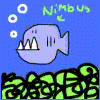
Theme: Surprise
#1

Posted 01 March 2008 - 06:00 PM
Hand in date is Sunday the 9th of March.
#2

Posted 01 March 2008 - 06:10 PM
Are we sharing ideas? I have 6 already on paper.
#3

Posted 01 March 2008 - 06:14 PM
#4

Posted 01 March 2008 - 10:04 PM
Surprise ? Hmm let's see what can I find
#5

Posted 01 March 2008 - 10:07 PM
I'll try and get them done tommorow, but I always have trouble finding time.
#6

Posted 02 March 2008 - 10:44 PM
The mutator is quite simple, It consists in reinitialising randomly all WeaponPickup and ammopickup. The purpose was to use new feature of UT3 such as interface.
Here is the code.
Mutator
//-----------------------------------------------------------
//
// - Surprise Weapon Factory - EA_SurpriseFactory_Mutator
// Written/tested by Erwan Allain (zall1@hotmail.com)
//
// Coded for Mutator Week/Shee Labs
//
// When the game starts, All WeaponPickup factory are reinitialised
// randomly. Each new weaponPickup initialised are stored in an array
// used to initialise randomly AmmoPickup.
//
// The mutator aims to show how to use, array and interface
//-----------------------------------------------------------
class EA_SurpriseFactory_Mutator extends UTMutator;
var array<class<UTWeapon> > allWeaponClasses[9];
var array<class<UTAmmoPickupFactory> > allAmmoPickupFactory[8];
var EA_SurpriseFactory_MapInterface mapWeaponAmmoClass;
//array filled during WeaponPickupFactory reinitialisation (checkReplacement)
var array<class<UTWeapon> > spawnedWeaponClasses;
event PostBeginPlay()
{
super.PostBeginPlay();
initWeaponArray();
initAmmoArray();
}
/*
*fill array with weapon class known
*/
function initWeaponArray()
{
allWeaponClasses[0] = class'UTGameContent.UTWeap_Avril_Content';
allWeaponClasses[1] = class'UTGameContent.UTWeap_BioRifle_Content';
allWeaponClasses[2] = class'UTGame.UTWeap_FlakCannon';
allWeaponClasses[3] = class'UTGame.UTWeap_LinkGun';
allWeaponClasses[4] = class'UTGame.UTWeap_RocketLauncher';
allWeaponClasses[5] = class'UTGame.UTWeap_ShockRifle';
allWeaponClasses[6] = class'UTGame.UTWeap_SniperRifle';
allWeaponClasses[7] = class'UTGame.UTWeap_Stinger';
allWeaponClasses[8] = class'UTGameContent.UTWeap_Redeemer_Content';
}
/*
*fill array with ammo class known and also linked weapon class to ammo class
*/
function initAmmoArray()
{
allAmmoPickupFactory[0] = class'UTGameContent.UTAmmo_Avril';
allAmmoPickupFactory[1] = class'UTGameContent.UTAmmo_BioRifle_Content';
allAmmoPickupFactory[2] = class'UTGame.UTAmmo_FlakCannon';
allAmmoPickupFactory[3] = class'UTGame.UTAmmo_LinkGun';
allAmmoPickupFactory[4] = class'UTGame.UTAmmo_RocketLauncher';
allAmmoPickupFactory[5] = class'UTGame.UTAmmo_ShockRifle';
allAmmoPickupFactory[6] = class'UTGame.UTAmmo_SniperRifle';
allAmmoPickupFactory[7] = class'UTGame.UTAmmo_Stinger';
mapWeaponAmmoClass = new(self)class'EA_SurpriseFactory_StandardMap';
mapWeaponAmmoClass.put(allWeaponClasses[0], allAmmoPickupFactory[0]);
mapWeaponAmmoClass.put(allWeaponClasses[1], allAmmoPickupFactory[1]);
mapWeaponAmmoClass.put(allWeaponClasses[2], allAmmoPickupFactory[2]);
mapWeaponAmmoClass.put(allWeaponClasses[3], allAmmoPickupFactory[3]);
mapWeaponAmmoClass.put(allWeaponClasses[4], allAmmoPickupFactory[4]);
mapWeaponAmmoClass.put(allWeaponClasses[5], allAmmoPickupFactory[5]);
mapWeaponAmmoClass.put(allWeaponClasses[6], allAmmoPickupFactory[6]);
mapWeaponAmmoClass.put(allWeaponClasses[7], allAmmoPickupFactory[7]);
}
function bool CheckReplacement(Actor Other)
{
local class<UTWeapon> UTNewWeaponClass;
local class<UTAmmoPickupFactory> UTNewAmmoPickupFactory;
if(Other.IsA('UTWeaponPickupFactory'))
{
//reinitialise the weapon class
UTNewWeaponClass = allWeaponClasses[Rand(9)];
UTWeaponPickupFactory(Other).WeaponPickupClass = UTNewWeaponClass;
UTWeaponPickupFactory(Other).InitializePickup();
//store the new weapon class
if( spawnedWeaponClasses.find(UTNewWeaponClass) == -1)
spawnedWeaponClasses.addItem(UTNewWeaponClass);
}
else if ( Other.IsA('UTAmmoPickupFactory'))
{
/* if new weapon classes exist, get randomly one of this weaponclass
* then in the map<class<UTWeapon>, class<UTAmmoPickupFactory>> retrieve
* the UTAmmoPickupFactory associated to the current weaponclass
*/
if(spawnedWeaponClasses.length > 0)
UTNewAmmoPickupFactory = class<UTAmmoPickupFactory>(mapWeaponAmmoClass.getValue(spawnedWeaponClasses[Rand(spawnedWeaponClasses.Length)]));
else
UTNewAmmoPickupFactory = allAmmoPickupFactory[Rand(8)];
UTAmmoPickupFactory(Other).TransformAmmoType(UTNewAmmoPickupFactory);
}
return true;
}
defaultproperties
{
}Interface//----------------------------------------------------------- // // - Surprise Weapon Factory - EA_SurpriseFactory_MapInterface // Written/tested by Erwan Allain (zall1@hotmail.com) // // Coded for Mutator Week/Shee Labs // // This is the interface of all map //----------------------------------------------------------- interface EA_SurpriseFactory_MapInterface; function Object getValue(Object key); function put(Object key, Object value); function int getObjectCount(); function bool containsKey(Object key); function bool containsValue(Object value); function dump();
Implementation of Interface
//-----------------------------------------------------------
//
// - Surprise Weapon Factory - EA_SurpriseFactory_StandardMap
// Written/tested by Erwan Allain (zall1@hotmail.com)
//
// Coded for Mutator Week/Shee Labs
//
// This is the standard implementation of EA_SurpriseFactory_MapInterface
// It is used to store data which is a pair of key and value
//-----------------------------------------------------------
class EA_SurpriseFactory_StandardMap extends Object
implements ( EA_SurpriseFactory_MapInterface );
var array<Object> keys;
var array<Object> values;
function Object getValue(Object key)
{
local int i;
local int indexFound;
indexFound = -1;
for(i=0;i<keys.length;i++)
{
if( keys[i] == key)
{
indexFound = i;
break;
}
}
if(indexFound > -1)
return values[indexFound];
return none;
}
function put(Object key, Object value)
{
if(key != None)
{
keys.addItem(key);
values.addItem(value);
}
}
function int getObjectCount()
{
return keys.length;
}
function bool containsKey(Object key)
{
if(keys.find(key) > -1)
return true;
return false;
}
function bool containsValue(Object value)
{
if(values.find(value) > -1)
return true;
return false;
}
function dump()
{
local int i;
for(i=0;i<keys.length;i++)
LogInternal("Row "@i@" key: "@keys[i]@" value: "@values[i]);
}someone can tell me:
- is there a way to get weapon list such as Class'CacheManager'.static.getWeaponlist in UT2004
- How can i set a friendly name and a description to the mutator as i didn't see anymore these fields
Any comment is appreciated
#7

Posted 03 March 2008 - 10:43 AM
#8

Posted 03 March 2008 - 11:12 AM
Thanks for the IniFile suggest, I never touch config file stuff in UT3 for now.
I admit interface is quite useless in this case as there is only one implementation
It was just a Sunday Test Evening, I'll try to release something else for next weekend
#9

Posted 03 March 2008 - 12:24 PM
NewAmmoClass = class<UTAmmoPickupFactory>(DynamicLoadObject(AmmoToReplace[Index].NewClassPath, class'Class'));
This is read in from a config variable - notably, the WeaponReplacement mutator has all the weapons chosen by a configuration scene - so it also has a menu class. Look in the menu class, and you'll find how this list is generated. You could then write an algorithm that randomly generates these lists instead of having them controlled by a configuration scene
#10

Posted 03 March 2008 - 12:40 PM
I have extra questions on UIScene.
In UT2004, you can open a menu with the methode ClientOpenMenu (or somethig like this) in PlayerController
I didn't find this in UT3, I found OpenScene in Engine.UISceneClient (not sure if it is the right direction) The question is where is the instance of this class ? I precise that I'm at work so I only use Uncodex to search
#11

Posted 03 March 2008 - 12:53 PM
Edit: Here's the first one I'm working on, and easy one to make sure I have something by Sunday:
class LP_Mutator_Disguise extends UTMutator;
var StaticMesh playerBox, playerBoxRed, playerBoxBlue;
var() Vector BoxScale;
function ModifyPlayer(Pawn Other)
{
local StaticMeshComponent BoxAttachment;
if (Other.IsA('UTPawn'))
{
BoxAttachment = new(self) class'StaticMeshComponent';
if (WorldInfo.Game.bTeamGame == true)
{
if (UTPawn(Other).Controller.PlayerReplicationInfo.Team.TeamIndex == 0)
{
BoxAttachment.SetStaticMesh( playerBoxRed );
}
else if (UTPawn(Other).Controller.PlayerReplicationInfo.Team.TeamIndex == 1)
{
BoxAttachment.SetStaticMesh( playerBoxBlue );
}
}
else
{
BoxAttachment.SetStaticMesh( playerBox );
}
UTPawn(Other).AttachComponent(BoxAttachment);
BoxAttachment.SetScale3D(boxScale);
}
super.ModifyPlayer(Other);
}
DefaultProperties
{
playerBox = StaticMesh'LP_Disguise_Assets.Box'
playerBoxRed = StaticMesh'LP_Disguise_Assets.Box_Red'
playerBoxBlue = StaticMesh'LP_Disguise_Assets.Box_Blue'
boxScale=(X=1.000000,Y=1.000000,Z=1.000000)
}Should be real easy - attach a static mesh component to the player, so he's disguised as a box. Play in maps full of said boxes, and things get interesting. Mesh isn't showing in game however, and no logged errors. Doh.
Edited by ambershee, 03 March 2008 - 02:04 PM.
#12

Posted 03 March 2008 - 07:35 PM
I take a look at UIScene and manage to open one when I want ("Open Scene" remember ?
I have an extra question about UIScene: Is there a way to use Timer in those classes? as they don't inherit from Actor
Edited by xiongmao, 04 March 2008 - 12:16 AM.
#13

Posted 04 March 2008 - 01:59 PM
#14

Posted 04 March 2008 - 02:12 PM
setTImer(1, true);
function Timer()
{
if( counter > -1)
updateLabel(counter --);
else
{
settimer(0, false);
closeScene(self)
}
}Something like this in fact.Indeed I can use AnimTick() to simulate timer.
I may change to an Action to close Scene
Edited by xiongmao, 04 March 2008 - 02:12 PM.
#15

Posted 04 March 2008 - 05:21 PM
After hours of digging the script reference, I still can't override the function that takes health from one player and make it give the health to another.
Last attempt was oncausedamage, but didn't work, it doesn't even write to the log.
My class extends mutator, maybe I should try other approach?
I've read of a mod with some rpg characteristics, that has a vampirish power up, so maybe I'll look that code to find something.
Help appreciated
#16

Posted 04 March 2008 - 05:36 PM
#17

Posted 05 March 2008 - 03:13 AM
I tried to extend GameRules before but couldn't make it work (but with each hour struggling I'm understanding a little more, or so I wish),
I'm sure I was trying to over-ride the wrong function.
The vampire mod is working (no network test), I'm going to do the random part and then add to svn to get some comments from you all.
#18

Posted 05 March 2008 - 09:08 AM
key words (GameReplicationInfo, ForEach and Rand)
Another question about UIScene, mine is fullScreen, how can I set dimension to my UIScene ?
Edited by xiongmao, 05 March 2008 - 09:11 AM.
#19

Posted 05 March 2008 - 09:26 AM
#20

Posted 05 March 2008 - 10:54 PM
I release a new one called "Surprise Gift". The aim of this mutator was to touch the UIScene part of Unrealscript.
Basically, the mutator logic is contained in the scorekill method of a new gamerule. It displays randomly to the killer an UIScene. The killer just need to wait the countdown to finish and receives its gift between weapons ammo and death !!!
As the UIScene doesn't extend Actor, I implemented an "heavy" listener mechanism. It is composed of an actor "counterActor" which has an array of listeners (such as the UIScene) it starts a timer and send notification to all listeners. The counterActor can be itself a listener.
In my gamerule, 2 counterActor are used one to update the countdown label and one to update the giftlabel
Another thing required, the UIScene must have this field in its defaultproperties bPauseGameWhileActive=false, if not the counters won't never start as the UIScene pause the game.

and here is the code:
Mutator
//-----------------------------------------------------------
//
// - Surprise Gift Factory - EA_SurpriseGift_Mutator
// Written/tested by Erwan Allain (zall1@hotmail.com)
//
// Coded for Mutator Week/Shee Labs
//
// Each time a PlayerController kills someone, there is a chance
// that a popup appears. This popup is displayed during the countDownInSecond
// After that a gift is given randomly. the gifts provided are:
// - FlakCannon
// - Reedeemer
// - RocketLauncher
// - AllAmmo
// - Death !!!
// The mutator aims to show how to use, array and interface and UIScene
//-----------------------------------------------------------
class EA_SurpriseGift_Mutator extends UTMutator
config(SurpriseGift);
var class<GameRules> GRClass;
var config int countDownInSecond;
var config float counterRateTimer;
var config float giftRateTimer;
function InitMutator(string Options, out string ErrorMessage)
{
WorldInfo.Game.AddGameRules(GRClass);
super.InitMutator(Options, ErrorMessage);
}
DefaultProperties
{
GRClass=class'MWSurprise.EA_SurpriseGift_Rules'
countDownInSecond = 2
counterRateTimer = 1.0
giftRateTimer = 0.2
}Gamerule
//-----------------------------------------------------------
//
// - Surprise Gift Factory - EA_SurpriseGift_Rules
// Written/tested by Erwan Allain (zall1@hotmail.com)
//
// Coded for Mutator Week/Shee Labs
//
// The GameRules opens the UIScene and initialises counters
//-----------------------------------------------------------
class EA_SurpriseGift_Rules extends GameRules;
//this represent the fraction of chance to get the surprise 1/nbChance
var int chanceForSurprise;
function ScoreKill(Controller Killer, Controller Killed)
{
local UTGameUISceneClient SC;
local UIScene giftUIscene, outGiftUIScene;
local EA_SurpriseGift_CounterActor counterTimerActor, updateGiftTimerActor;
local EA_SurpriseGift_CounterEventObject updateCountDownAction, updateGiftLabelAction;
local int countDown;
local float countDownRate, updategiftLabelRate;
if( PlayerController(killer) != None && killer.PlayerReplicationInfo.PlayerID != killed.PlayerReplicationInfo.PlayerID && Rand(chanceForSurprise) == 0)
{
SC = UTGameUISceneClient(class'UIRoot'.static.GetSceneClient());
if(SC != None)
{
//open the scene and retrieve it by the Out Parameter
giftUIscene = UIScene(DynamicLoadObject("EA_SurpriseGift_Package.EA_SurpriseGift_UIScene", class'Engine.UIScene'));
SC.OpenScene(giftUIscene, LocalPlayer(PlayerController(killer).Player), outGiftUIScene);
//set controller
EA_SurpriseGift_Menu(outGiftUIScene).setPlayerController(PlayerController(killer));
//initialise rate and countdown
countDown = class'MWSurprise.EA_SurpriseGift_Mutator'.default.countDownInSecond;
countDownRate = class'MWSurprise.EA_SurpriseGift_Mutator'.default.counterRateTimer;
updategiftLabelRate = class'MWSurprise.EA_SurpriseGift_Mutator'.default.giftRateTimer;
//create the two timers actors
counterTimerActor = spawn(class'EA_SurpriseGift_CounterActor');
updateGiftTimerActor = spawn(class'EA_SurpriseGift_CounterActor');
//register UIScene and updateLabelCounterTimerActor to the counterTimerActor
counterTimerActor.addListener(EA_SurpriseGift_CounterEventListener(outGiftUIScene));
counterTimerActor.addListener(EA_SurpriseGift_CounterEventListener(updateGiftTimerActor));
//register UIScene to the second timer
updateGiftTimerActor.addListener(EA_SurpriseGift_CounterEventListener(outGiftUIScene));
//create the event that will be send through the notify method
//@see EA_SurpriseGift_CounterEventListener interface
updateCountDownAction = new(self)class'MWSurprise.EA_SurpriseGift_CounterEventObject';
updateCountDownAction.eventName="updateCountdown";
updateGiftLabelAction = new(self)class'MWSurprise.EA_SurpriseGift_CounterEventObject';
updateGiftLabelAction.eventName="updateGift";
//launch both timers
counterTimerActor.initCounter(countDownRate, countDown, updateCountDownAction);
updateGiftTimerActor.initCounter(updategiftLabelRate, -1, updateGiftLabelAction);
}
}
if ( NextGameRules != None )
NextGameRules.ScoreKill(Killer,Killed);
}
defaultproperties
{
chanceForSurprise = 3;
}UIScene
//-----------------------------------------------------------
//
// - Surprise Gift Factory - EA_SurpriseGift_Menu
// Written/tested by Erwan Allain (zall1@hotmail.com)
//
// Coded for Mutator Week/Shee Labs
//
// This is the UIScene displayed. It receives notification by
// counters and update its labels value.
// It finally gives a gift to the player according to the last
// gift selection.
//-----------------------------------------------------------
class EA_SurpriseGift_Menu extends UIScene
implements(EA_SurpriseGift_CounterEventListener);
var UILabel countDownLabel;
var UILabel giftLabel;
var PlayerController pController;
var array<String> giftsLabel[5];
var int selectedGiftIndex;
event SceneActivated(bool bInitialActivation)
{
super.SceneActivated(bInitialActivation);
if (bInitialActivation)
{
countDownLabel = UILabel(FindChild('EA_SurpriseGift_RemainingTimeLabel_Change', true));
giftLabel = UILabel(FindChild('EA_SurpriseGift_GiftLabel_Change', true));
}
}
function setPlayerController(PlayerController PC )
{
pController = PC;
}
function updateCountDownLabel(String counter)
{
countDownLabel.setValue(counter);
}
//call every 0.5s to change the gift name
function updateGiftLabel ()
{
selectedGiftIndex = Rand(5);
giftLabel.SetValue(giftsLabel[selectedGiftIndex]);
}
function giveGiftToPlayer()
{
pController.ClientMessage("Player receives the gift: "@giftLabel.getValue());
switch(selectedGiftIndex)
{
case 0: pController.CheatManager.AllAmmo;
break;
case 1: pController.CheatManager.GiveWeapon("UTGame.UTWeap_FlakCannon");
break;
case 2: pController.CheatManager.GiveWeapon("UTGameContent.UTWeap_Redeemer_Content");
break;
case 3: pController.Suicide();
break;
case 4: pController.CheatManager.GiveWeapon("UTGame.UTWeap_RocketLauncher");
break;
}
CloseScene(self);
}
//Interface method
function notifyCount(EA_SurpriseGift_CounterEventObject counterEvent)
{
if(counterEvent.eventName == "updateCountdown")
updateCountDownLabel(""@counterEvent.countdown@"");
else if(counterEvent.eventName == "updateGift")
updateGiftLabel();
else if(counterEvent.eventName == "stop")
giveGiftToPlayer();
}
DefaultProperties
{
giftsLabel[0] = "All Ammo";
giftsLabel[1] = "Flak Cannon";
giftsLabel[2] = "Redeemer";
giftsLabel[3] = "Death";
giftsLabel[4] = "Rocket Launcher";
//require if not the window is modal and the counter can't start
bPauseGameWhileActive=false
}interface listener
//----------------------------------------------------------- // // - Surprise Gift Factory - EA_SurpriseGift_CounterEventListener // Written/tested by Erwan Allain (zall1@hotmail.com) // // Coded for Mutator Week/Shee Labs // // Classes which want to receive notification from counterActor must // implemented this interface //----------------------------------------------------------- interface EA_SurpriseGift_CounterEventListener; function notifyCount(EA_SurpriseGift_CounterEventObject counterEvent);
Event Sent
//----------------------------------------------------------- // // - Surprise Gift Factory - EA_SurpriseGift_CounterEventObject // Written/tested by Erwan Allain (zall1@hotmail.com) // // Coded for Mutator Week/Shee Labs // // The object passed in parameter when notify counterActor listener //----------------------------------------------------------- class EA_SurpriseGift_CounterEventObject extends Object; var String eventName; var int countdown;
CounterActor
//-----------------------------------------------------------
//
// - Surprise Gift Factory - EA_SurpriseGift_CounterActor
// Written/tested by Erwan Allain (zall1@hotmail.com)
//
// Coded for Mutator Week/Shee Labs
//
// This class uses the mechanism of Listener. It starts a Timer when
// calling initTimer() then it sends notification to each listeners
//-----------------------------------------------------------
class EA_SurpriseGift_CounterActor extends Actor
implements (EA_SurpriseGift_CounterEventListener);
var int counter;
var array<EA_SurpriseGift_CounterEventListener> eventListeners;
var EA_SurpriseGift_CounterEventObject action;
var EA_SurpriseGift_CounterEventObject stopAction;
var bool alwaysLoop;
function postBeginPlay()
{
super.PostBeginPlay();
stopAction = new(self)class'MWSurprise.EA_SurpriseGift_CounterEventObject';
stopAction.eventName="stop";
}
function initCounter(float rate, int nbLoop, EA_SurpriseGift_CounterEventObject act)
{
counter = nbLoop;
if(nbLoop == -1)
alwaysLoop = true;
else
alwaysLoop = false;
action = act;
setTimer(rate, true);
}
function addListener(EA_SurpriseGift_CounterEventListener listener)
{
eventListeners.addItem(listener);
}
function Timer()
{
local int i;
action.countdown = counter;
if(counter > -1 || alwaysLoop)
{
for(i=0;i<eventListeners.length;i++)
{
if( eventListeners[i] != None)
eventListeners[i].notifyCount(action);
}
}
else
{
for(i=0;i<eventListeners.length;i++)
{
if( eventListeners[i] != None)
eventListeners[i].notifyCount(stopAction);
}
setTimer(0,false);
}
counter --;
}
function notifyCount(EA_SurpriseGift_CounterEventObject counterEvent)
{
if(counterEvent.eventName == "stop")
setTimer(0, false);
}
defaultproperties
{
}That's all
Edited by xiongmao, 05 March 2008 - 11:07 PM.
1 user(s) are reading this topic
0 members, 1 guests, 0 anonymous users












