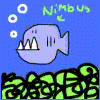
5 Week Project
#61

Posted 18 April 2008 - 01:01 PM
All configurable fields shoud be in the same file I agree (I change the project name as uscript can't compile with config file which start by numeric value)
When I say configurable (it's unrealeditor configurable) to let michael do what he wants, Of course, every fields shoud not be accessible
#62

Posted 18 April 2008 - 01:06 PM
I guess it's possible to use states -
State SlowerState, MaxSpeed = X+25
if (Pawn.Speed > X), GoToState(FasterState)
State FasterState, MaxSpeed = X+75
if (Pawn.Speed < X), GoToState(SlowerState)
I'd make them a config ini file, I don't think the pawn stuff is easy to make an editor variable.
Edit: I've updated the project on subversion. It should contain all correct classes, a UIScene and the original test map. There may be some issues with the UI at present, so I'll endeavour to fix that before the end of today
To use it, create a shortcut to your UT3.exe with the following command switches:
"C:/Something/UT3.exe" FiveWeekTest?Game=FiveWeek.FiveWeek_Game -useunpublished -windowed
Edited by ambershee, 18 April 2008 - 04:37 PM.
#64

Posted 19 April 2008 - 02:49 PM
UT3 make -debug -useunpublished
#65

Posted 19 April 2008 - 02:53 PM
are you sure you use the cmd line:
UT3 make -debug -useunpublished
I used UT3 make, but it gives me the same result with the suffixes -debug and -useunpublished
#66

Posted 19 April 2008 - 03:24 PM
You've named the text file that holds the class 'FiveWeek_FinishVolume' with the incorrect name 'FiveWeek_Game.uc'
Edit: Ron1n, check your e-mail for SVN access information. This will prevent simple mistakes from happening and make your life a bit easier
You can also use the UTFrontEnd.exe in the program files directory. It's quite a bit more pleasant than command line work.
Edited by ambershee, 19 April 2008 - 04:36 PM.
#67

Posted 19 April 2008 - 07:19 PM
There are two configurable fields;
thresholdInPercent: threshold between walking and running state
speedFactor: how much the groundspeed is increased
here is the code:
class FiveWeek_PlayerController extends UTPlayerController
config(FiveWeek);
var() int speedFactor;
var() int speedThresholdInPercent;
state PlayerWalking
{
function PlayerRunning()
{
GoToState('FiveWeek_PlayerRunning');
}
function Timer()
{
local int currentPercent;
currentPercent = (Abs(Pawn.Velocity.X) * 100) / class'FiveWeek_Pawn'.default.GroundSpeed;
if(currentPercent > speedThresholdInPercent)
PlayerRunning();
}
event BeginState(Name PreviousStateName)
{
super.BeginState(PreviousStateName);
setTimer(0.5, true);
}
event EndState(Name NextStateName)
{
ClearTimer();
}
}
state FiveWeek_PlayerRunning extends PlayerWalking
{
function PlayerWalking()
{
GoToState('PlayerWalking');
}
function Timer()
{
local int currentPercent;
currentPercent = (Abs(Pawn.Velocity.X) * 100) / class'FiveWeek_Pawn'.default.GroundSpeed;
if(currentPercent < speedThresholdInPercent)
{
PlayerWalking();
}
}
event BeginState(Name PreviousStateName)
{
super.BeginState(PreviousStateName);
self.Pawn.GroundSpeed=self.Pawn.GroundSpeed * speedFactor;
setTimer(0.5,true);
}
event EndState(Name NextStateName)
{
super.EndState(NextStateName);
ClearTimer();
self.Pawn.GroundSpeed = class'FiveWeek_Pawn'.default.GroundSpeed;
}
}
DefaultProperties
{
speedFactor = 10
speedThresholdInPercent = 75
}Comments ?
#68

Posted 19 April 2008 - 07:40 PM
#69

Posted 20 April 2008 - 11:10 AM
You may all know how to use subversion but I prefer to repeat.
When time to commit, first update your folder to check if any changes occur. Then merge and commit. UCFile can be easily merged but map and UPKFile seem very complicated (such as word file). For those files, I recommend to lock the file first, work on the file then release it when finished, it will avoid copy/paste between two maps for example.
#70

Posted 20 April 2008 - 11:58 AM
Edit: I'm currently working on a HUD implementation.
Ron1n - how are things going with the code you have?
Edit: SVN doesn't want to create a repository on this machine, looks like I'll just have to upload any changes I make at work instead.
Edited by ambershee, 20 April 2008 - 01:23 PM.
#71

Posted 21 April 2008 - 08:11 AM
Luke can you make a little summary of what has been done and what has to be be done for Michael? (I ask you because you have the latest code and binaries
Michael can you tell us your deadline precisely?
#72

Posted 21 April 2008 - 08:38 AM
A heads up on the actual deadline would be really handy. I'll sort out a summary when I get the chance
#73

Posted 21 April 2008 - 08:50 AM
Week 2: 7 April - 13 April
Week 3: 14 April - 20 April
Week 4: 21 April -
no ?
French Week starts on monday ^^
#74

Posted 21 April 2008 - 10:14 AM
#75

Posted 21 April 2008 - 02:07 PM
Here are the deadlines:
4. May - Finished for testing
11. May - Final Deadline ( Presentation of project)
(16. May - Start of the Exhibition)
That gives 14 days to finish it and another 7 days to fix bugs and finetune gameplay. (I will use the big part of the last week for writing the documentation and prepare the presentation)
Edited by R0n1n, 21 April 2008 - 02:10 PM.
#76

Posted 21 April 2008 - 03:19 PM
Anyway, two weeks sounds healthy. Have you started using SVN and tried the current implementation? It would be advisable. One thing I did notice is that the double jump is unresponsive with the increased jump height. I'll look into increasing the speed of the jump to round it off more smoothly, but it'd help to get some input.
#78

Posted 22 April 2008 - 01:20 PM
#79

Posted 22 April 2008 - 02:45 PM
At the beginning, I believed that time and energy were almost the same but the approach was wrong as energy can be increased (powerups, ...)
Will add the energy
#80

Posted 22 April 2008 - 03:03 PM
0 user(s) are reading this topic
0 members, 0 guests, 0 anonymous users



 This topic is locked
This topic is locked











