
0 man I need help
#1

Posted 05 April 2008 - 12:33 AM
#3

Posted 05 April 2008 - 12:05 PM
http://xhp.xwis.net/
scroll down and download XCC TFD Shortcut Installer
#4

Posted 05 April 2008 - 07:31 PM
I does not know what you mean by that put it in "stoopid" terms if that was stoopid terms then i lost my dignityThe /RA2/ directory. Put loose files there or just run the launcher/installer.
Edited by KarlInteS, 05 April 2008 - 07:39 PM.
#5

Posted 05 April 2008 - 11:54 PM
Ive tried dragging rocks before maybe i should try the paint thingLet's just say your dignity and your virginity have nothing in common at this point. There are 5 year olds, shuddering in disbelief at your inability to comprehend such simplistic advice. Maybe you should stick to things more in your I.Q. range, like dragging a rock or looking at cans of paint.
#6

Posted 06 April 2008 - 12:01 AM
ITs not that i completely dont understand it its hust that i dont know what you mean by launcher/installer and by loose files im not sure if you mean justthe voxels or the shp filesThe /RA2/ directory. Put loose files there or just run the launcher/installer.
#7
 Guest_Darknessvolt_*
Guest_Darknessvolt_*
Posted 07 April 2008 - 02:54 PM
#8

Posted 07 April 2008 - 10:31 PM
ITs not that i completely dont understand it its hust that i dont know what you mean by launcher/installer and by loose files im not sure if you mean justthe voxels or the shp files
A launcher or installer is a .exe file that comes with some of the more sophisticated mods (I never EVER include one, but I only distribute mods amongst my off-line friends, so you can't call me a true modder - well, off-topic. Let's get back...). If you have downloaded the mod, just run the installer. Most installers allow you to manually select the location of RA2, while launchers mostly assume it's the normal C:/Westwood/RA2 file, but this is by no means universally so. If you run the little .exe, you have done all you have to do to make the mod work. If everything runs smooth, you should now be able to play the game with the mod.
For mods without launcher or installer, yes, just put the files into your RA2 directory. Make sure that they are not in any folder inside the directory, but directly placed into the same location as Ra2.exe. There should be at least a rules.ini file or a .mix file. And, yes, some very crude mods (no offense, people!) do put voxel files directly into the RA2 directory, but never .shp files, because they are not read outside of a .mix file. I hope this helped you (though I doubt it, because my explanatory skills kinda suck and I haven't slept for a felt 48h), if not, contact me and I am happy to help you with any question you might have (to a reasonable extent, of course).
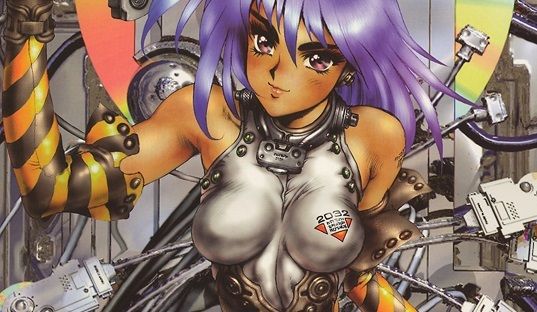
#9

Posted 08 April 2008 - 02:17 AM
that helps me a bit with the voxels but its still doesnt explain anything about shp's except for the fact that i cant just put them into the ra2 directory still thanksITs not that i completely dont understand it its hust that i dont know what you mean by launcher/installer and by loose files im not sure if you mean justthe voxels or the shp files
A launcher or installer is a .exe file that comes with some of the more sophisticated mods (I never EVER include one, but I only distribute mods amongst my off-line friends, so you can't call me a true modder - well, off-topic. Let's get back...). If you have downloaded the mod, just run the installer. Most installers allow you to manually select the location of RA2, while launchers mostly assume it's the normal C:/Westwood/RA2 file, but this is by no means universally so. If you run the little .exe, you have done all you have to do to make the mod work. If everything runs smooth, you should now be able to play the game with the mod.
For mods without launcher or installer, yes, just put the files into your RA2 directory. Make sure that they are not in any folder inside the directory, but directly placed into the same location as Ra2.exe. There should be at least a rules.ini file or a .mix file. And, yes, some very crude mods (no offense, people!) do put voxel files directly into the RA2 directory, but never .shp files, because they are not read outside of a .mix file. I hope this helped you (though I doubt it, because my explanatory skills kinda suck and I haven't slept for a felt 48h), if not, contact me and I am happy to help you with any question you might have (to a reasonable extent, of course).
#10

Posted 08 April 2008 - 03:44 AM
#11

Posted 08 April 2008 - 04:16 AM
#12

Posted 08 April 2008 - 06:49 AM
anyway, i would search up some basic tutorials, using google or something, here are some places with a few tuts:
http://www.cannis.net/tutorials/
http://www.ppmsite.c.../index.php?f=31
http://yrarg.cncguil...rials/tutorials
(those were just found by typing 'yuri's revenge tutorials' into google)
so look around with some of them, get some knowledge about modding from the net, then come back later on if you still cant figure it out
(and remember, start of simple...)
0 user(s) are reading this topic
0 members, 0 guests, 0 anonymous users























