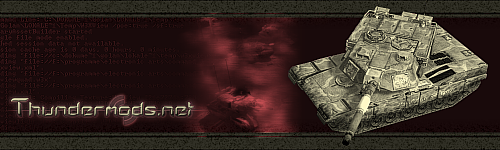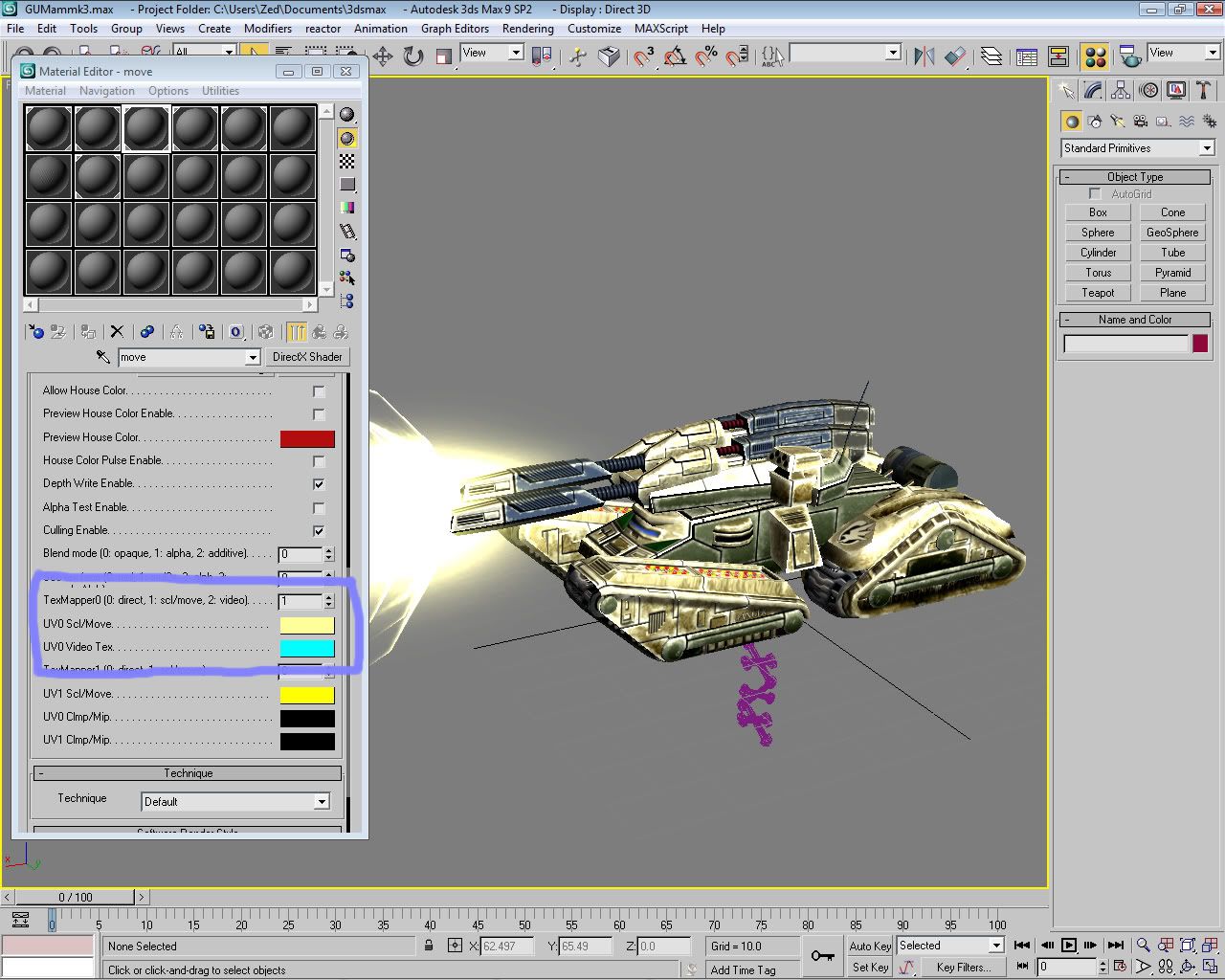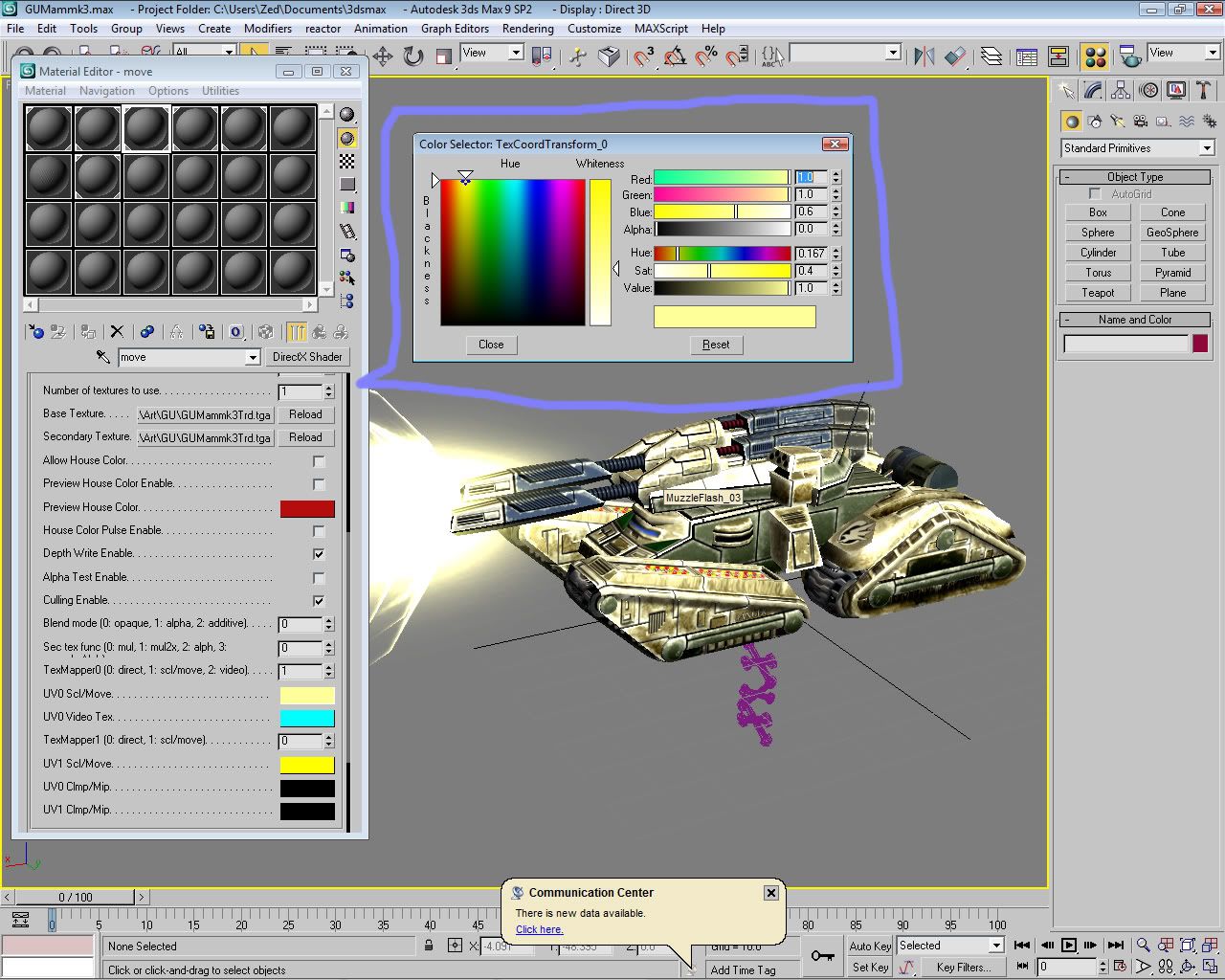You can't use the W3D material in 3DS max 9, It'll keep on crashing no matter what you do (under vista anyway, haven't tested in XP).
Found a workaround for it though.
Here's what you can do:
1. Use the DirectX Shader material instead.
2. Assign the DefaultW3D.fx shader
3. Assign your maps (this bit is the only drawback, I still haven't found a way to assign any other texture types apart from diffuse for this shader, and I ain't too good at writing them).
4. Then scroll down to this bit:
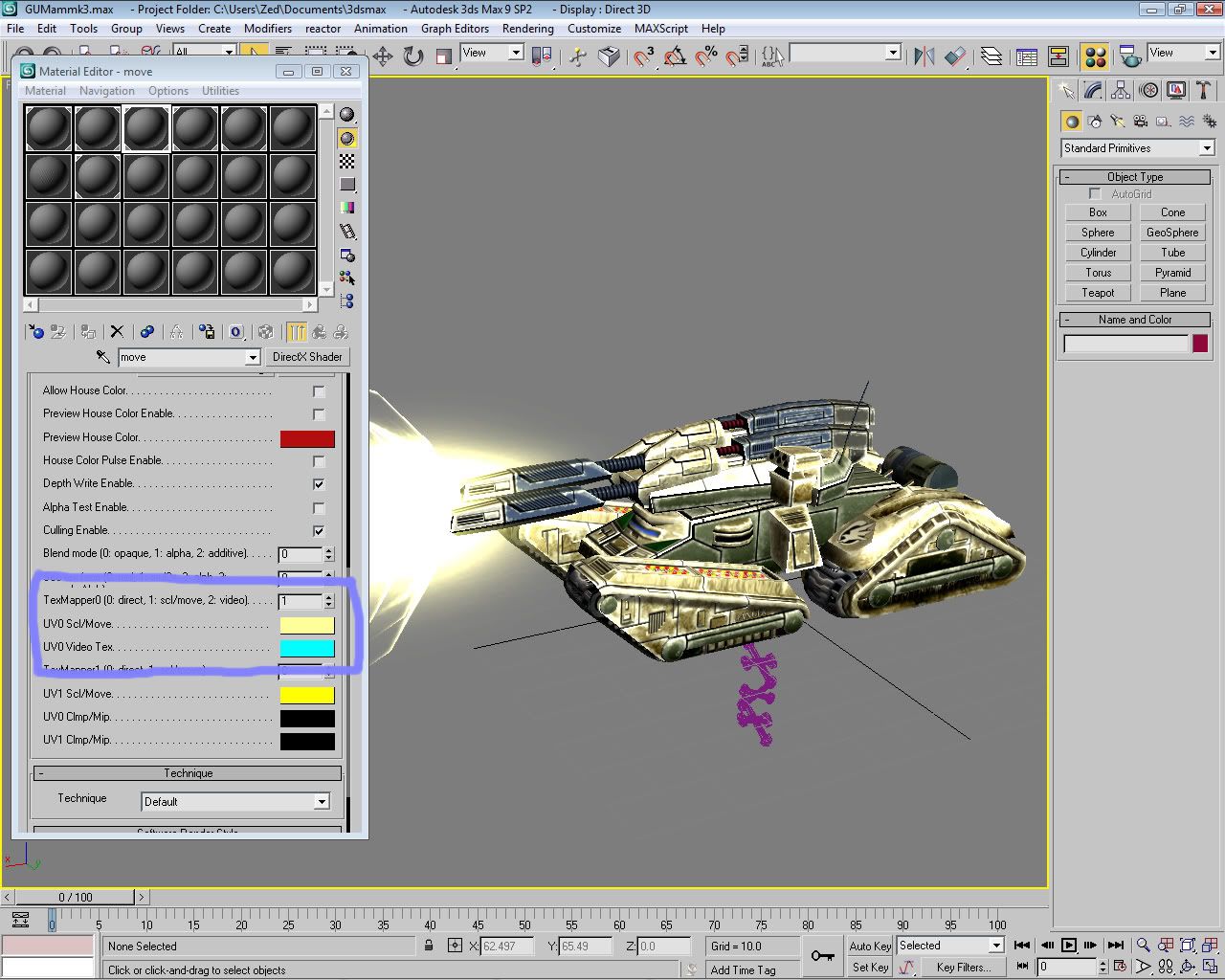
5. Set the TexMapper0 parameter to 1
6. Then click on the colored area next to the UV0 Scl/Move
7. A window will open:
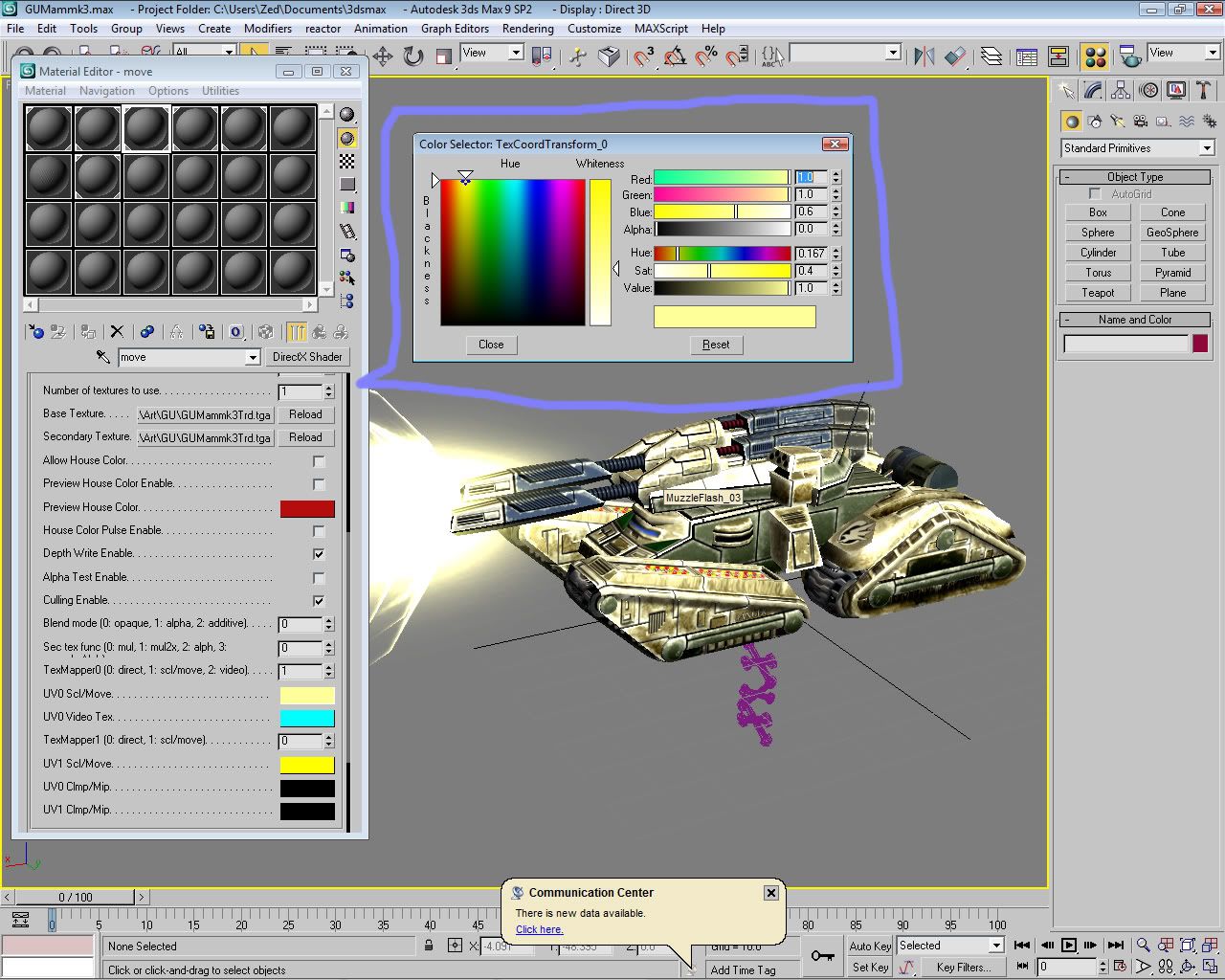
8. Move the Red, Green and Blue sliders to the far right and the alpha to the far left.
9. Here's the confusing bit: texture is limited to U transformations ONLY which are controlled by the blue channel (all other channels will merely stretch the texture along U/V coordinates), so all you have to do is move the Blue channel slider to get the needed animation speed. You will notice that when you change the value for the blue channel the color will actually turn yellow. Don't let this confuse you, the transformation is controlled by the BLUE channel. The brighter the yellow color, the faster the treads will move.
NOTE: the texture transforms at about half the speed in-game as it does in 3ds at default frame/time values.
Edit: Gah, sorry for the unnecessarily large pictures, attached the wrong screens...
Edited by Gyssar, 12 April 2008 - 08:43 PM.