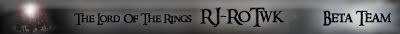*Resolved* - Game. dat errors
#1
 Guest_Wazoox2_*
Guest_Wazoox2_*
Posted 27 May 2008 - 11:51 PM
#2

Posted 28 May 2008 - 12:06 AM
what are the target and start lines of the new shortcut (in the properties dialog)?
is your game patched to 2.01?
do you have any other mods installed?
can you run the game vanilla (without any mods i.e. the originial rotwk)?
#3
 Guest_Wazoox2_*
Guest_Wazoox2_*
Posted 28 May 2008 - 01:16 AM
i, at least, will need a bit more info:
what are the target and start lines of the new shortcut (in the properties dialog)?
is your game patched to 2.01?
do you have any other mods installed?
can you run the game vanilla (without any mods i.e. the originial rotwk)?
I don't have the patch, no. I have no other mods installed on this computer. My rotwk works fine without any mod or patch or whatever, i can play the game fine.
I've read some other posts with basically the same problem and the solution seemed to be based on installing a patch or something so could you tell me how to get that?
Thanks
#4

Posted 28 May 2008 - 01:24 AM

My political compass
There's a story that the grass is so green...what did I see? Where have I been?
#5
 Guest_Wazoox2_*
Guest_Wazoox2_*
Posted 28 May 2008 - 06:53 AM
I clicked on update and it just said there was nothing to downloadInsert your game disk, click update.
#7
 Guest_Wazoox2_*
Guest_Wazoox2_*
Posted 28 May 2008 - 08:05 PM
Ok well i went into the settings and it said it was patch 2.01. So what do i do now?well if it said that then its patched...
try starting up the game and going into options. i believe in the bottom right corner it tells you which version you are running.
#8

Posted 28 May 2008 - 09:06 PM
Go to your application data, hope you can find that, and move RotwK one to some where you can find it again. Try the shortcut and it should work. If you want your profiles and other stuff, delete the new application data the game made and replace it with your old application data you moved.
Hoped that helped.
~Funbomb
#9
 Guest_Wazoox2_*
Guest_Wazoox2_*
Posted 06 June 2008 - 01:45 AM
I'm still a little confused. Do I drag the RJ_RotWK shortcut into my application data folder or what?Try this, I know this is going to work, it always work for some odd reason.
Go to your application data, hope you can find that, and move RotwK one to some where you can find it again. Try the shortcut and it should work. If you want your profiles and other stuff, delete the new application data the game made and replace it with your old application data you moved.
Hoped that helped.
~Funbomb
#10

Posted 06 June 2008 - 06:48 PM
make sure the target and start in are correct.
target should read: "C:\Program Files\Electronic Arts\The Lord of the Rings, The Rise of the Witch-king\lotrbfme2ep1.exe" -mod "C:\RJ_RotWK"
Edited by the-king112, 06 June 2008 - 06:49 PM.


#12
 Guest_Crebain_*
Guest_Crebain_*
Posted 09 July 2008 - 03:46 PM
Microsoft Visual C++ Runtime Library
Runtime Error!
Program Files\Electronic Arts\ The Rise of the Witch-king\game.dat
This application has requested the Runtime to terminate it in an unusual way. Please contact the application's support team for more information.
That's the whole error I have no idea what to do can anybody help me??
#13

Posted 09 July 2008 - 04:49 PM
#14

Posted 13 July 2008 - 09:39 PM
#15

Posted 13 July 2008 - 10:00 PM
Edited by Allathar, 13 July 2008 - 10:00 PM.
0 user(s) are reading this topic
0 members, 0 guests, 0 anonymous users