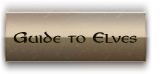As you can see, there's a worker on the wall and another one inside the building. I've made stairs inside the building to make your units able to go up the walls and it seems to work perfectly.
Anyway, the geometry codes seems to don't work very good. That was the worst problem, since my units crossed everything. Anyway, I found a way to solve it: If you put a ramp or a walkable wall on the floor your units won't be able to go through it, so I put walkable walls around the mountain but in the main gate and done.
Now, the problem that I have is the transparency. In levels like Moria, some objects fade a bit when you put the camera near them. I copied the codes of those objects but it doesn't work.
Edited by morgoth946, 02 September 2008 - 12:21 AM.