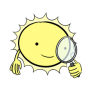So it's about Create-A-Heros. Is it possible to change the 'portraits' of the heros? Or well.. I think it is possible but what should i do? For example if i want to change the portrait of Avatar -wizards? Or do i have to create a new subclass or something?
And the other guestion is that can i somehow change the voices of CAHs? For example if i want (again) Avatars to speak with a voice of Donald Duck (lol). Let's say that i have all the voices i wan't to include ready. What do i have to replace and how..?
Im kind of supernoob with these things. Im just starting my 'modding career'.
(Sorry about the bad english.. I hope you can solve what i mean)