
Formation
#1

Posted 21 November 2008 - 10:55 PM
#2

Posted 22 November 2008 - 12:32 AM
or go here http://forums.revora...showtopic=67026 for some screenshot
 <---- Click here for download!
<---- Click here for download!
Click here to level up my card!
#3

Posted 22 November 2008 - 01:27 AM
Adding shields to phlanx won't work without modelling I think
well i aspect that
#4

Posted 22 November 2008 - 03:13 AM
or go here http://forums.revora...showtopic=67026 for some screenshot
 <---- Click here for download!
<---- Click here for download!
Click here to level up my card!
#6

Posted 22 November 2008 - 03:53 AM
or go here http://forums.revora...showtopic=67026 for some screenshot
 <---- Click here for download!
<---- Click here for download!
Click here to level up my card!
#7

Posted 22 November 2008 - 04:03 AM
what is the formation called? defense?
it´s called shield wall formation it gains more 80 % to defense and loses 75 to speed but they form a wall it is pretty good against cavalry or monsters
#8

Posted 22 November 2008 - 04:11 AM
or go here http://forums.revora...showtopic=67026 for some screenshot
 <---- Click here for download!
<---- Click here for download!
Click here to level up my card!
#9

Posted 22 November 2008 - 04:13 AM
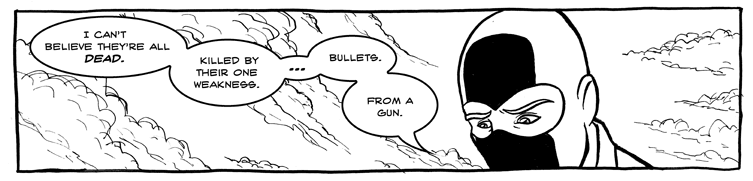
Careful. This link is DANGEROUS. Do NOT click it. This one, however, is fine.
I had the meaning of life in my signature, but it exceeded the character limit.
#10

Posted 22 November 2008 - 11:15 AM
#11

Posted 22 November 2008 - 03:30 PM
BFME I is way better.
yeah dude bfme1 has a lot more stuf than the 2 and the expansion,it´s more detailed.Anyway it is possible to add this formation to all the pikeman in game??and i also would like to know if it is possible to change the glow of the forged blades without modeling cause i want to have the same effects as bfme1 it was better and cooler
#12

Posted 22 November 2008 - 03:30 PM
The model from BFME 1 is still ingame... You just need to re-add it in the codes... there is a topic on this subject somewhere here ill see if i can find it for you.
thank you ridder...again lol
#13

Posted 22 November 2008 - 03:55 PM
yeah dude bfme1 has a lot more stuf than the 2 and the expansion,it´s more detailed.Anyway it is possible to add this formation to all the pikeman in game??and i also would like to know if it is possible to change the glow of the forged blades without modeling cause i want to have the same effects as bfme1 it was better and cooler
I think there is a tutorial on the glow changing using hex editing, here it is:
http://www.the3rdage...tem-333?addview
#14

Posted 22 November 2008 - 04:50 PM
yeah dude bfme1 has a lot more stuf than the 2 and the expansion,it´s more detailed.Anyway it is possible to add this formation to all the pikeman in game??and i also would like to know if it is possible to change the glow of the forged blades without modeling cause i want to have the same effects as bfme1 it was better and cooler
I think there is a tutorial on the glow changing using hex editing, here it is:
http://www.the3rdage...tem-333?addview
i prefered a explnation here but ok just scratch the part of the forged blades,anyway about the shield wall formation is it possible??
#15

Posted 22 November 2008 - 05:49 PM
#16

Posted 22 November 2008 - 06:12 PM
Draw = W3DHordeModelDraw ModuleTag_01
OkToChangeModelColor = Yes
StaticModelLODMode = Yes
; specify options for static LODs
LodOptions = LOW
AllowMultipleModels = ALLOW_MULTIPLE_MODELS_LOW
MaxRandomTextures = MAX_RANDOM_TEXTURES_LOW
MaxRandomAnimations = MAX_RANDOM_ANIMATIONS_LOW
MaxAnimFrameDelta = MAX_ANIM_FRAME_DELTA_LOW
End
LodOptions = MEDIUM
AllowMultipleModels = ALLOW_MULTIPLE_MODELS_MED
MaxRandomTextures = MAX_RANDOM_TEXTURES_MED
MaxRandomAnimations = MAX_RANDOM_ANIMATIONS_MED
MaxAnimFrameDelta = MAX_ANIM_FRAME_DELTA_MED
End
LodOptions = HIGH
AllowMultipleModels = ALLOW_MULTIPLE_MODELS_HIGH
MaxRandomTextures = MAX_RANDOM_TEXTURES_HIGH
MaxRandomAnimations = MAX_RANDOM_ANIMATIONS_HIGH
MaxAnimFrameDelta = MAX_ANIM_FRAME_DELTA_HIGH
End
DefaultModelConditionState
Model = GUTowerGrd_SKN
Skeleton = GUTowerGrd_SKL
End
ModelConditionState WEAPONSET_PLAYER_UPGRADE
Model = GUTowerGrd_SKN
Skeleton = GUTowerGrd_SKL
End
AnimationState = THROWN_PROJECTILE
Animation = FLYA
AnimationName = GUTowerGrd_FLYA
AnimationMode = LOOP
End
End
AnimationState = PASSENGER FREEFALL
Animation = Grabbed
AnimationName = GUTowerGrd_FLLA
AnimationMode = LOOP
End
End
AnimationState = FREEFALL
Animation = Falling
AnimationName = GUTowerGrd_FLYA
AnimationMode = LOOP
AnimationBlendTime = 10
End
End
AnimationState = MOVING FIRING_OR_PREATTACK_A
ShareAnimation = Yes
Animation = RunAndFire
AnimationName = GUTowerGrd_ATRA
AnimationMode = LOOP
End
Flags = RANDOMSTART
End
;;=======TERROR
AnimationState = MOVING EMOTION_TERROR EMOTION_LOOK_TO_SKY
ShareAnimation = Yes
Animation = TerrorFromTheSky
AnimationName = GUTowerGrd_RUNB
AnimationMode = LOOP
End
End
AnimationState = MOVING EMOTION_TERROR
ShareAnimation = Yes
Animation = Terror
AnimationName = GUTowerGrd_RUNB
AnimationMode = LOOP
End
End
;;----------------
;;=======BACK UP
AnimationState = MOVING BACKING_UP
ShareAnimation = Yes
Animation = BackingUp
AnimationName = GUTowerGrd_BAKA
AnimationMode = LOOP
End
Flags = RANDOMSTART
End
;;--------------------
AnimationState = MOVING ALTERNATE_FORMATION
ShareAnimation = Yes
Animation = RUNA
AnimationName = GUTowerGrd_PSHA
AnimationMode = LOOP
End
Flags = RANDOMSTART
;ParticleSysBone = None InfantryDustTrails
End
AnimationState = MOVING USING_COMBO_LOCOMOTOR
ShareAnimation = Yes
Animation = RUNA
AnimationName = GUTowerGrd_WLKA
AnimationMode = LOOP
Distance = 40
End
Flags = RANDOMSTART
;ParticleSysBone = None InfantryDustTrails
End
AnimationState = MOVING
ShareAnimation = Yes
Animation = RUNA
AnimationName = GUTowerGrd_RUNA
AnimationMode = LOOP
End
Flags = RANDOMSTART
;ParticleSysBone = None InfantryDustTrails
End
AnimationState = FIRING_OR_PREATTACK_A
Animation = ATKA
AnimationName = GUTowerGrd_ATKA
AnimationMode = ONCE
UseWeaponTiming = Yes
End
;ParticleSysBone = None MeleeDust
End
AnimationState = STUNNED_FLAILING
Animation = FLYA
AnimationName = GUTowerGrd_FLYA
AnimationMode = LOOP
End
Flags = RANDOMSTART
End
AnimationState = DYING SPLATTED
Animation = LNDA
AnimationName = GUTowerGrd_LNDB
AnimationMode = ONCE
End
End
AnimationState = DYING
Animation = DIEA
AnimationName = GUTowerGrd_DIEA
AnimationMode = ONCE
AnimationSpeedFactorRange = 0.8 1.2
End
End
AnimationState = STUNNED_STANDING_UP
Animation = GTPA
AnimationName = GUTowerGrd_GTPA
AnimationMode = ONCE
AnimationSpeedFactorRange = 1.5 1.5
End
End
AnimationState = STUNNED
Animation = LNDA
AnimationName = GUTowerGrd_LNDB
AnimationMode = ONCE
End
End
TransitionState = TRANS_Plant
Animation = PLTA
AnimationName = GUTowerGrd_PLTA
AnimationMode = ONCE
AnimationSpeedFactorRange = 0.8 1.2
End
End
TransitionState = TRANS_Unplant
Animation = PLTB
AnimationName = GUTowerGrd_PLTB
AnimationMode = ONCE
AnimationSpeedFactorRange = 0.5 1.2
End
End
;;------------------ Hit Reaction ---------------------------------------
AnimationState = HIT_REACTION
Animation = HIT REACTION
AnimationName = GUTowerGrd_HITA
AnimationMode = ONCE
End
End
;;------------------ EMOTIONS -------------------------------------------
;;======= APPREHENSIVE
AnimationState = EMOTION_ALERT EMOTION_AFRAID
ShareAnimation = Yes
Animation = Apprehensive
AnimationName = GUTowerGrd_APPA
AnimationMode = LOOP;Change this to ONCE if adding additional anims
End
End
;;======= AFRAID
AnimationState = EMOTION_AFRAID
ShareAnimation = Yes
Animation = FERA
AnimationName = GUTowerGrd_FERA
AnimationMode = LOOP
End
Animation = FERB
AnimationName = GUTowerGrd_FERB
AnimationMode = LOOP
End
End
;;======= TAUNTING
AnimationState = EMOTION_TAUNTING ALTERNATE_FORMATION
Animation = TNTA
AnimationName = GUTowerGrd_TNTA
AnimationMode = LOOP
End
End
AnimationState = EMOTION_TAUNTING
Animation = Taunting
AnimationName = GUTowerGrd_TNTA
AnimationMode = ONCE
End
Animation = Taunting2
AnimationName = GUTowerGrd_TNTB
AnimationMode = ONCE
End
Flags = RESTART_ANIM_WHEN_COMPLETE
End
;;======= POINTING
AnimationState = EMOTION_POINTING
Animation = Pointing1
AnimationName = GUTowerGrd_PNTA
AnimationMode = LOOP
End
Flags = RANDOMSTART
End
;;======= CELEBRATING
AnimationState = EMOTION_CELEBRATING
Animation = CHRA
AnimationName = GUTowerGrd_CHRA
AnimationMode = LOOP
End
End
;;-------------- ALERT STATE ------------------------------------------------------------
AnimationState = EMOTION_ALERT
Animation = CHRA
AnimationName = GUTowerGrd_IDLA
AnimationMode = LOOP
End
End
;;-------------- SELECTED & IDLE --------------------------------------------------------
;;======== SELECTED
AnimationState = SELECTED ALTERNATE_FORMATION
ShareAnimation = Yes
StateName = STATE_SelectedAlternateFormation
Animation = IDLB
AnimationName = GUTowerGrd_IDLB
AnimationMode = LOOP
End
End
AnimationState = SELECTED
StateName = STATE_Selected
ShareAnimation = Yes
Animation = ATNB
AnimationName = GUTowerGrd_ATNB
AnimationMode = LOOP
End
BeginScript
Prev = CurDrawablePrevAnimationState()
if Prev == "STATE_Planted" then CurDrawableSetTransitionAnimState("TRANS_Unplant") end
EndScript
End
;;======== IDLE
AnimationState = ALTERNATE_FORMATION
StateName = STATE_SelectedAlternateFormation
ShareAnimation = Yes
Animation = IDLB
AnimationName = GUTowerGrd_IDLB
AnimationMode = LOOP
End
End
IdleAnimationState
StateName = STATE_Idle
Animation = IDLA
AnimationName = GUTowerGrd_IDLA
AnimationMode = ONCE
AnimationBlendTime = 15
AnimationSpeedFactorRange = 0.8 1.2
End
Animation = IDLA
AnimationName = GUTowerGrd_IDLA
AnimationMode = ONCE_BACKWARDS
AnimationBlendTime = 9
AnimationSpeedFactorRange = 0.8 1.2
End
BeginScript
Prev = CurDrawablePrevAnimationState()
if Prev == "STATE_Planted" then CurDrawableSetTransitionAnimState("TRANS_Unplant") end
EndScript
End
;;-------------------------------------------------------------------------------------------------------------
EndFound in other thread.
#17

Posted 22 November 2008 - 06:17 PM
What did you try to change to make the 'carrier' say the thing he says?
#18

Posted 22 November 2008 - 06:50 PM
ok T.W.O. got it from the topic i was talking about i guess

What did you try to change to make the 'carrier' say the thing he says?
about the shield wall formation i already had those animation but it remains the same with purcupine,i also removed the comment of this in commandbutton
CommandButton Command_ToggleFormationTowerGuardCommand = HORDE_TOGGLE_FORMATION ;;Tower GuardOptions = TOGGLE_IMAGE_ON_FORMATION OK_FOR_MULTI_SELECTButtonImage = UCCommon_PorcupineFormation UCCommon_PorcupineFormationOffButtonBorderType = ACTION TextLabel = CONTROLBAR:ToggleShieldWallFormation CONTROLBAR:ToggleLineFormationDescriptLabel = CONTROLBAR:ToolTipToggleTowerGuardLineToShieldWallFormation CONTROLBAR:ToolTipToggleTowerGuardShieldWallToLineFormationInPalantir = YesDoubleClick = YesUnitSpecificSound = TowerGuardVoiceWallFormation TowerGuardVoiceLineFormationEnd
and also changed the command set but they just keep using the porcupine formation :S so something is missing
about the sound i added the voice of the banner carrier of bfme1 but it was the same,i search but i don´t know what to do
Edited by sporting1986, 22 November 2008 - 06:51 PM.
#19

Posted 22 November 2008 - 11:02 PM
ok T.W.O. got it from the topic i was talking about i guess

What did you try to change to make the 'carrier' say the thing he says?
about the shield wall formation i already had those animation but it remains the same with purcupine,i also removed the comment of this in commandbuttonCommandButton Command_ToggleFormationTowerGuardCommand = HORDE_TOGGLE_FORMATION ;;Tower GuardOptions = TOGGLE_IMAGE_ON_FORMATION OK_FOR_MULTI_SELECTButtonImage = UCCommon_PorcupineFormation UCCommon_PorcupineFormationOffButtonBorderType = ACTION TextLabel = CONTROLBAR:ToggleShieldWallFormation CONTROLBAR:ToggleLineFormationDescriptLabel = CONTROLBAR:ToolTipToggleTowerGuardLineToShieldWallFormation CONTROLBAR:ToolTipToggleTowerGuardShieldWallToLineFormationInPalantir = YesDoubleClick = YesUnitSpecificSound = TowerGuardVoiceWallFormation TowerGuardVoiceLineFormationEnd
and also changed the command set but they just keep using the porcupine formation :S so something is missing
about the sound i added the voice of the banner carrier of bfme1 but it was the same,i search but i don´t know what to do
It might be the animation. Was there something different in the animation for Shield wall than in porcupine formation, Geel?
#20

Posted 22 November 2008 - 11:33 PM
ok T.W.O. got it from the topic i was talking about i guess

What did you try to change to make the 'carrier' say the thing he says?
about the shield wall formation i already had those animation but it remains the same with purcupine,i also removed the comment of this in commandbuttonCommandButton Command_ToggleFormationTowerGuardCommand = HORDE_TOGGLE_FORMATION ;;Tower GuardOptions = TOGGLE_IMAGE_ON_FORMATION OK_FOR_MULTI_SELECTButtonImage = UCCommon_PorcupineFormation UCCommon_PorcupineFormationOffButtonBorderType = ACTION TextLabel = CONTROLBAR:ToggleShieldWallFormation CONTROLBAR:ToggleLineFormationDescriptLabel = CONTROLBAR:ToolTipToggleTowerGuardLineToShieldWallFormation CONTROLBAR:ToolTipToggleTowerGuardShieldWallToLineFormationInPalantir = YesDoubleClick = YesUnitSpecificSound = TowerGuardVoiceWallFormation TowerGuardVoiceLineFormationEnd
and also changed the command set but they just keep using the porcupine formation :S so something is missing
about the sound i added the voice of the banner carrier of bfme1 but it was the same,i search but i don´t know what to do
It might be the animation. Was there something different in the animation for Shield wall than in porcupine formation, Geel?
i´ve been traying some things and i changed this in the menhordes.ini
ChildObject GondorTowerShieldGuardHordeWallFormation GondorTowerShieldGuardHorde; Note - for alternate formations, all info outside of the Contain Behavior module is ignored.; Any modifications need to be done via the Attribute Modifiers in the contain module. Behavior = HordeContain ModuleTag_HordeContainObjectStatusOfContained = InitialPayload = GondorTowerShieldGuard 5Slots = 5PassengerFilter = NONE +INFANTRYShowPips = NoThisFormationIsTheMainFormation = No ;Used to determine which armorset to use (and anything else we want!)RandomOffset = X:2 Y:1RanksToReleaseWhenAttacking = 1;RanksToJustFreeWhenAttacking = 1AttributeModifiers = GondorTowerShieldGuardWall; Banner Carrier info BannerCarriersAllowed = GondorBanner ; types of units that are allowed as banner carriersBannerCarrierPosition = UnitType:GondorTowerShieldGuard Pos:X:-15.0 Y:0.0 ; (DEFAULT) position of banner carrierAlternateFormation = GondorTowerShieldGuardHordeNotComboFormation = Yes ; this formation is not suitable for combo, so it will switch out of this when combo-ing; Normal formationsComboHorde = Target:GondorKnightHorde Result:GondorKnightTowerShieldGuardComboHorde InitiateVoice:TowerGuardVoiceJoinKnights ComboHorde = Target:GondorArcherHorde Result:GondorTowerArcherComboHorde InitiateVoice:TowerGuardVoiceJoinArchersComboHorde = Target:GondorRangerHorde Result:GondorTowerRangerComboHorde InitiateVoice:TowerGuardVoiceJoinArchers; Alternate formationsComboHorde = Target:GondorKnightHordeWedgeFormation Result:GondorKnightTowerShieldGuardComboHorde InitiateVoice:TowerGuardVoiceJoinKnights ComboHorde = Target:GondorArcherHordeWedgeFormation Result:GondorTowerArcherComboHorde InitiateVoice:TowerGuardVoiceJoinArchersComboHorde = Target:GondorRangerHordeAmbushFormation Result:GondorTowerRangerComboHorde InitiateVoice:TowerGuardVoiceJoinArchers; Banner Carrier info BannerCarriersAllowed = GondorBanner ; types of units that are allowed as banner carriersBannerCarrierPosition = UnitType:GondorTowerShieldGuard Pos:X:20.0 Y:0.0 ; (DEFAULT) position of banner carrierRankInfo = RankNumber:1 UnitType:GondorTowerShieldGuard Position:X:0 Y:0 Position:X:0 Y:15 Position:X:0 Y:-15 Position:X:0 Y:30 Position:X:0 Y:-30 EndEnd
and now they do the wall just like bfme1 but it needs readjustemntes because not all the 15 units do the wall and some dessapear in time
0 user(s) are reading this topic
0 members, 0 guests, 0 anonymous users

















