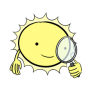Playing around with Powers
Started by Crusard, Nov 27 2008 06:29 AM
8 replies to this topic
#2

Posted 27 November 2008 - 07:23 AM
Freezing Rain should show at any height I believe that your height is not the problem, but I do not know what is...
How do you know it spawns at Height 0? or is that just some weird guess
Cant you just grant it using a script in the map?
How do you know it spawns at Height 0? or is that just some weird guess
Cant you just grant it using a script in the map?
Ridder Geel
#3

Posted 27 November 2008 - 04:01 PM
I made a test map with two heights: the left side at about 700 and the right side at 0. Gave myself 30 power points and threw in the rain with isengard.
I could see the rain in the "lower floor" but it was sunny in the higher one.
Elven gifts: I can't seem to grant powers (via scripts) that don't belong (example, granting freezing rain to MotW, or Heal to Isengard), and apparently I can't grant Elven Gifts to either. How can it be done that a power can be granted to any player independantly of their faction?
I could see the rain in the "lower floor" but it was sunny in the higher one.
Elven gifts: I can't seem to grant powers (via scripts) that don't belong (example, granting freezing rain to MotW, or Heal to Isengard), and apparently I can't grant Elven Gifts to either. How can it be done that a power can be granted to any player independantly of their faction?
Edited by Crusard, 27 November 2008 - 05:16 PM.
#4

Posted 27 November 2008 - 04:27 PM
You have to adjust the good & evil faction's spell books to give them the option of purchasing elven gifts through map.ini (or modding) first.
#6

Posted 28 November 2008 - 12:10 AM
Try changing the weather using this code in your map.ini: (BTW the snow is disabled so no need to delete any part of this code  )
)
Try changing:
I know this may probably have no effect on the rain whatsoever but its worth a try
Weather SnowEnabled = no ; enable/disable snow on the map. IsSnowing = no ; is it snowing today? SnowTexture = EXRainDrop.tga ; texture used for each snow particle. SnowBoxHeight = 300 ; height from which snow falls SnowSpacing = 30 ; snow spacing -- less means more NumberTiles = 4 SnowAmplitude = 0 ; amount of side-to-side movement. SnowFrequencyScaleX = 0 ; speed of side-to-side wave movement. SnowFrequencyScaleY = 0 ; speed of side-to-side wave movement. SnowSpeed = 50.0 ; speed at which snow falls ; SnowXYSpeed = X:0.0 Y:0.0 ; xy speed of snow SnowPointSize = 5 ; scale the size of snow particles. SnowMinPointSize = 40 ; min point size SnowMaxPointSize = 80 ; max point size ; Some video cards can't do hardware accelerated particles. Set this ; setting to "no" in order see what emulation will look like. Use the ; SnowQuadSize setting to make it look similar to PointSprite version.;;; SnowPointSprites = no ; set to "no" for point-sprite emulation. SnowQuadSize = 10 ; scale the size of snow particles when using point-sprite emulation. ; Lightning stuff LightningEnabled = no ; enable/disable lightning LightningFactor = 0.5 1.0 ; flash amount (0, 1) -- make drops brighter by this much LightningDuration = 50 ; how long the lightning lasts LightningChance = 0.05 ; chance of lightning (0, 1) ; Spell stuff SpellEnabled = yes ; enable/disable spell SpellDuration = 500 ; duration of spell ; Ramp stuff RampControl = X:0.2 Y:0.8 ; ramp fade in and out points (0, 1) relative to spell duration RampSpeed = X:150.0 Y:250.0 ; ramp min and max speed RampSpacing = X:30.0 Y:20.0 ; ramp min and max rain spacing; less means more rain ; Cloud control CloudTextureSize = X:660.0 Y:660.0 ; size in world units that one repetition of the cloud texture spans CloudOffsetPerSecond = X:-0.012 Y:-0.018; offset in texture units that the cloud texture moves per second End
Try changing:
SnowBoxHeight = 300 ; height from which snow falls
I know this may probably have no effect on the rain whatsoever but its worth a try
Ridder Geel
#9

Posted 29 November 2008 - 04:43 PM
After about hours of trial and error, I managed to allow any spells for any faction by:
1) Creating a new spellbook object, containing all spells (adding all the "modules" from previously existing spellbooks)
2) Creating a new CommandSet and Store CommandSet
3) Setting the spellbook in each the PlayerTemplate factions to my custom spellbook and spellstore, and setting their Sciences to Science_Good (Which I used for all new spells)
4) Setting the Sciences prerequisites to GoodFaction so they're all available to use on my new spellbook.
Whew! I bet you guys knew this
1) Creating a new spellbook object, containing all spells (adding all the "modules" from previously existing spellbooks)
2) Creating a new CommandSet and Store CommandSet
3) Setting the spellbook in each the PlayerTemplate factions to my custom spellbook and spellstore, and setting their Sciences to Science_Good (Which I used for all new spells)
4) Setting the Sciences prerequisites to GoodFaction so they're all available to use on my new spellbook.
Whew! I bet you guys knew this
- Jokuc likes this
1 user(s) are reading this topic
0 members, 1 guests, 0 anonymous users