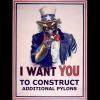One campaign to rule them all
#22

Posted 22 December 2008 - 05:35 AM
Anyway my specs are a Athlon XP 3200+ 2.3mhz processor, with 2 gigs of RAM, and Nivida 7600gt
and with all the current fixes and mini mods for PR 1.0 i have very little problem with lag in the GFFA from my experience what lag i do experience comes for a playing the game for several hours or repeat alt tabbing as well as the AI's excess fleet movements between planets instead of just building up its forces which is quite annoying but i attribute it to my difficulty level.
#23

Posted 22 December 2008 - 06:18 AM
All in all, graphics aren't really the problem here.I'm worried about my graphics chip; it may not be able to handle the game. :(
Hell, I got EaW to run fairly decently on a GeForce 4000 on a PCI, at least it was playable. When we're talking the whole galactic map, graphics are not what counts, the graphics are fairly simple, it's the CPU that is the issue.
#24

Posted 22 December 2008 - 07:27 AM
All in all, graphics aren't really the problem here.
Hell, I got EaW to run fairly decently on a GeForce 4000 on a PCI, at least it was playable. When we're talking the whole galactic map, graphics are not what counts, the graphics are fairly simple, it's the CPU that is the issue.
You got it in one. You also need more RAM for the larger campaigns, simply because of the size of the campaign files. The game has to load all the Pirate units.
#27

Posted 22 December 2008 - 09:51 AM
Good job Ghost, thanks for the update. If you are done with your part, can you give us poor people who haven't seen the mod in action yet many screenies
Go back to my very first post. There are some excellent shots there.
I believe PR is working on a final post though (although he is still to complete the pirate land forces - so it may be a while yet), so expect some screenies in that one!
#29

Posted 22 December 2008 - 11:08 AM
Yes - the galaxy has been rescaled. Again.Sounds awesome.
The full version of GFFA would murder my home PC. XD
Question: Did you fix the problem with the planets overlapping?
Will 1024MB RAM be sufficient for GFFA, and if so, since it's below the recommended RAM, how bad do you predict the lag would be?
The lag problem has been removed, but both GFFA-Lite and GFFA have large RAM requirements, simply due to the size of the campaign file.
I run 2GB Ram on a 3GHz processor, and GFFA Lite uses 1.2GB RAM as soon as the campaign is loaded. As you build more units, so the RAM requirement will increase further (The game has to store all units for the Galactic Map) - so if you only have 1GB to start with, you will be putting more pressure on your hardware - as the game will have to swap files in and out - causing potential problems.
Try the Core Worlds, Inner Rim and Outer Rim first - these are directly extracted from GFFA in any case. I don't recommend GFFA Lite with 1GB Ram.
Edited by Ghostrider, 22 December 2008 - 11:08 AM.
#32

Posted 22 December 2008 - 01:52 PM
Thank goodness for 3gb. My comp is only a few months old; despite it being for engineering, it doesn't have a dedicated graphics chip. I was worried about some of the battles.
You may find galactic mode a bit slow on big campaigns without a dedicated graphics chip. If you are not sure, try dropping the graphics settings or nudging the screen resolution down a tad.
This comment goes for everyone by the way - you know your own systems best - if for any reason the larger campaigns run slowly, please try nudging your graphics settings down and see what happens. If you can check your Frame Rates, that is also a good benchmark to test your system.
Ghost
#34

Posted 22 December 2008 - 07:59 PM
AMD Phenom X4 9950 Quad-core 2.6GHz
4GB OCZ Sli-Ready RAM 800MHz
Oh, and thank you for your hard work on this mod
Edited by Sion4000, 22 December 2008 - 08:00 PM.
"Why are you there damn you?! You don't do anything! You won't help me! You won't even hold me! You're no one! No one! NO ONE!
WHY WON'T YOU LOOK AT ME?!." - Asuka Langley Soryu
I WILL EAT YOUR PANCREAS!!!!!
There is nothing wrong with my signature.
#36

Posted 22 December 2008 - 10:43 PM
BTW, could you tell us how to fix lag problems? At some point I might try other mods as well
Edited by keraunos, 22 December 2008 - 10:59 PM.
#37

Posted 22 December 2008 - 11:15 PM
Why not make a post after version 1.1 is released asking what computer specs were used to run GFFA and GFFA lite to get insight as to what the recommended specs are? Then, recommended specs can be posted on the forums, so everyone knows what they will need to run it (New and old members alike) at what settings. It may seem pointless after the mod is released, but I personally find it very useful when a mod posts what specs they recommend. It would help people know if the lag is their fault (too much software or a bad install of windows running) or if their computers age is causing the problems.
By the way, has anyone noticed that K-wings and the MC120's seem to cause lag? (Kwings only when they go on bombing runs).
Just a reminder to everyone-- nobody really knows how the mod will run on most of your computers
They have stated a few times that they do not have a large amount of different hardware configurations to benchmark the game + mod on, but they are fairly sure that you should have over 1.0 GB of ram.
Edited by turbotails23, 22 December 2008 - 11:19 PM.
#39

Posted 23 December 2008 - 06:40 AM
thx for mod. this mod most beautiful.
i have old PC xp2000(1.6Ghz) 256+128ram(DDR-SDram) Radeon9800SE and i can still play PR.
i have lag on Gal. map but in battle(space/land) everything ok if fighters no so much
sorry for my english.
Good luck to all PR team.
Reply to this topic
1 user(s) are reading this topic
0 members, 1 guests, 0 anonymous users