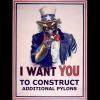PR has a good point. Though you may have 28GB of disk space free, it may not be continuous (Contiguous?) disk space. Give it a try with a free trial of Perfect Disck. If you do the boot-up defrag, it will even move the Master File Table to not be out in the middle of all your disk space. Windows defrag won't move the MFT or similar files, if I'm not mistaken.
Saving problem
Started by Antony, Jan 17 2009 07:25 PM
41 replies to this topic
0 user(s) are reading this topic
0 members, 0 guests, 0 anonymous users