Edited by fyremedic, 16 March 2009 - 09:01 PM.
installation help
#1

Posted 16 March 2009 - 08:54 PM
#2

Posted 16 March 2009 - 09:56 PM
Edited by Yoda_, 16 March 2009 - 09:56 PM.

My political compass
There's a story that the grass is so green...what did I see? Where have I been?
#3

Posted 16 March 2009 - 11:41 PM
original rotwk:"C:\Program Files\Electronic Arts\The Lord of the Rings, The Rise of the Witch-king\lotrbfme2ep1.exe"Copy/paste the target of your rj shortcut, and also the target of your normal rotwk shortcut.
rj;"C:\Program Files\Electronic Arts\The Lord of the Rings, The Rise of the Witch-king\lotrbfme2ep1.exe" -mod "C:\RJ_RotWK"
#4

Posted 17 March 2009 - 12:33 AM
You don't need BFME1, just take all of the files from the .RAR / .ZIP and put them in the same file you put RJ-ROTWK into. I hope this helps.
By the way, just in case you didn't understand the instructions (it took me a few read throughs) you don't put the RJ-ROTWK folder into your base ROTWK folder. You put it straight into C:. Outside of Program Files and all that - let it make a folder of its own. Then you put the .lnk into that and it should work fine.
Edited by Lord_Faramir, 17 March 2009 - 12:36 AM.
'The Twilight of Man is nigh, and coming ever closer. The days have shortened into cold, forlorn darkness and sunrise to sundown is a bitter struggle for survival. But do not think for a moment that we shall not fight. We shall not go quietly into the dusk. We shall not throw down arms and flee, or surrender. We will go on, we will not falter. And even should we die, we shall make an end that will be remembered for thousands of years. For beautiful Arnor that is, for glorious Númenor that was! We are the Dúnedain, we are the Men of the North, and our foes will remember our steel!'
Formerly Lord_Faramir.
My political compass: http://www.political...=1.62&soc=-4.56 (A lot has changed.)
#5

Posted 17 March 2009 - 04:17 PM
#6

Posted 17 March 2009 - 04:36 PM
#7

Posted 17 March 2009 - 07:12 PM
If you installed RotWK in the default folder (C/Program Files/Electronic Arts/The Lord of the blahblah), just use the shortcut and you're good to go.
Hope it helps, and have fun playing
#8

Posted 17 March 2009 - 07:30 PM
#9

Posted 17 March 2009 - 07:47 PM
#10

Posted 18 March 2009 - 01:12 PM
You've extracted the folder directly to the C drive, so it would be C/RJ_RotWK_1_06, right?
Yes that what it says. I extracted the folder to my c drive and it is outside of program files. I moved the shortcut to my desktop. I have both of the required updates for rotwk and BME 2. every time i open up the game i get the regular game. I posted my targets in an above posting, any help would be greatly apprecaited.
#11

Posted 18 March 2009 - 02:52 PM
#12

Posted 18 March 2009 - 06:39 PM
#13

Posted 18 March 2009 - 09:59 PM
C:\Program Files\Electronic Arts\The Lord of the Rings, The Rise of the Witch-king\lotrbfme2ep1.exe" -mod "C:\RJ_RotWK_1_06"

My political compass
There's a story that the grass is so green...what did I see? Where have I been?
#14

Posted 18 March 2009 - 10:06 PM
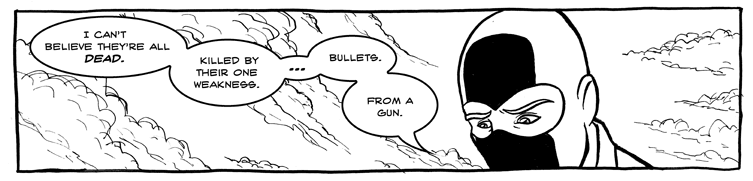
Careful. This link is DANGEROUS. Do NOT click it. This one, however, is fine.
I had the meaning of life in my signature, but it exceeded the character limit.
#15

Posted 18 March 2009 - 11:50 PM

My political compass
There's a story that the grass is so green...what did I see? Where have I been?
#16

Posted 19 March 2009 - 01:29 AM
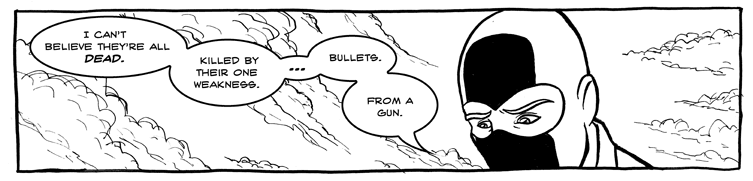
Careful. This link is DANGEROUS. Do NOT click it. This one, however, is fine.
I had the meaning of life in my signature, but it exceeded the character limit.
#17

Posted 19 March 2009 - 10:59 PM
http://forums.revora...&...st&p=692753
Edited by Yoda_, 19 March 2009 - 11:00 PM.

My political compass
There's a story that the grass is so green...what did I see? Where have I been?
#18
 Guest_RG_*
Guest_RG_*
Posted 22 March 2009 - 02:04 AM
================================================================================
EXCEPTION_ACCESS_VIOLATION:
The thread tried to read from or write to a virtual
address for which it does not have the appropriate access.
Access address 0x70616d86 was written to.
Exception occured at
0047740a game.dat+0x7740a, Coord3D::crossProduct+0x1187e.
Version: 2.01.2614.37001 internal FC32172E-8F97-4139-B810-342D63CDC43E release build 2007-03-30 19:47:21
EAX:0xf6a28c3d EBX:0x00bfe9bc ECX:0x0000000c
EDX:0xfffffff7 ESI:0x00bd0c3f EDI:0x0571cb20
EIP:0x0047740a ESP:0x0012e314 EBP:0x70616d2e
Flags:%00000000001000010000001000010011
CS:0x001b DS:0x0023 SS:0x0023
ES:0x0023 FS:0x003b GS:0x0000
CW:%0000000001111111
SW:%0000000000000000
TW:%1111111111111111
ErrOfs: 0xf6f2288a ErrSel: 0x05c40008
DataOfs: 0xf7a3de28 DataSel: 0xffff0010
Cr0NpxState: 0x00000000
ST(0) 0000000000d918e6fe3f 0.898817
ST(1) 00000000000000000000 0.000000
ST(2) 00000000000000000000 0.000000
ST(3) 00000000000000000000 0.000000
ST(4) 000000000000409c0a40 2500.000000
ST(5) 0000000000f6f5cb0440 50.990196
ST(6) 00000000000000960840 600.000000
ST(7) 00000000000000000000 0.000000
1 addresses:
(unknown)(0): game.dat+488458 Coord3D::crossProduct+71806
Bytes around EIP:
004773ea 00 00 ff 05 d8 34 dd 00 ff 75 6c ff 75 6c e8 11 ..ÿ.Ø4Ý.ÿulÿulè.
004773fa df ff ff 8b 43 04 2b 03 59 59 6a 0c 99 59 f7 f9 ßÿÿ‹C.+.YYj.™Y÷ù
0047740a 83 45 58 04 39 45 58 0f 82 c8 fe ff ff 5f 33 f6 ƒEX.9EX.‚Èþÿÿ_3ö
0047741a 5b a1 74 34 dd 00 8b 08 6a 02 6a 05 56 50 ff 91 [¡t4Ý.‹.j.j.VPÿ‘
0047742a 14 01 00 00 ff 05 d8 34 dd 00 a1 74 34 dd 00 ff ....ÿ.Ø4Ý.¡t4Ý.ÿ
#19
 Guest_Atretes_*
Guest_Atretes_*
Posted 04 May 2009 - 02:09 AM
0 user(s) are reading this topic
0 members, 0 guests, 0 anonymous users
















