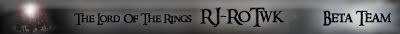installation
#1
 Guest_DewyTripp_*
Guest_DewyTripp_*
Posted 17 March 2009 - 09:09 PM
#3
 Guest_DewyTripp_*
Guest_DewyTripp_*
Posted 17 March 2009 - 11:05 PM
"C:\Program Files\Electronic Arts\The Lord of the Rings, The Rise of the Witch-king is the pathyou dont have any path listed there...
#4

Posted 17 March 2009 - 11:16 PM
the target of the mod shortcut should be "C:\Program Files\Electronic Arts\The Lord of the Rings, The Rise of the Witch-king\lotrbfme2ep1.exe" -mod "C:\RJ_RotWK" assuming your game is installed in the directory you pasted above.
now the actual shortcut can be placed wherever you want (on your desktop, or in a random folder, it doesnt matter).
Edited by Dalf32, 17 March 2009 - 11:17 PM.
#5
 Guest_DewyTripp_*
Guest_DewyTripp_*
Posted 18 March 2009 - 12:50 AM
#6
 Guest_Guest_*
Guest_Guest_*
Posted 24 March 2009 - 12:35 PM
#7

Posted 24 March 2009 - 03:02 PM
- Look,so your RJ_RotWK folder is in "C:" directory ( My computer > "C:" > Paste in the folder). Of course can you have it on another disk.
- Look so your game is intsalled in "C:" ( "C:" > Programs > The battle..). Of course can you have it on another disk.
- Look so the shortcut ( RJ-RotWK-1.06.ink ) is extracted to/moved to detskop.
Ok,when you have done this just do this:
1. Right click on the shortcut,press properties.
2. First off, Add this in "Target" : -mod "C:\RJ_RotWK_1_06
3. "Start In" going unchanged.
#8
 Guest_Guest_*
Guest_Guest_*
Posted 02 April 2009 - 02:43 PM
hi
It's seems I've the same problem. The game is running with the EA version
I don't know if you are running with XP or Vista or some thing else, but here is what i did:
- paste RJ 1.06 to C drive
- my game is installed in "D:\ROTWK"
- the 2.01 EA patch is installed
- shortcut properties: - target D:\ROTWK\lotrbfme2ep1.exe -mod C:\RJ_RotWK
- run in D:\ROTWK
- apply, OK ... double click on the shortcut
I try with the same way you describe game in C:drive like usual, same thing.
please help me.
0 user(s) are reading this topic
0 members, 0 guests, 0 anonymous users