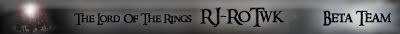help for install rj rotwk mod
#21

Posted 06 January 2010 - 02:59 PM
the vanilla game worked for you right?
alright, i think i have an idea:
check your game folder to see if the game executable has the same name, i.e. if it is called 'lotrbfme2ep1.exe'
if it does have the same name, then i would suggest making a copy of your normal game shortcut and simply adding '-mod "C:\RJ_RotWK_1_06"' to the end of the target line.
good luck!
#22

Posted 06 January 2010 - 03:28 PM
#23
 Guest_Guest_*
Guest_Guest_*
Posted 10 January 2010 - 01:58 PM
#24
 Guest_Guest_*
Guest_Guest_*
Posted 10 January 2010 - 02:05 PM
#26
 Guest_Guest_*
Guest_Guest_*
Posted 18 January 2010 - 02:28 PM
Sorry for my english.
#27
 Guest_Guest Durin_*
Guest_Guest Durin_*
Posted 20 February 2010 - 10:59 AM
I have installed the mod on this path C:\Program Files\Aufstieg des Hexenkönigs\RJ_RotWK_1_06(yes im german
But the mod is not running just the game with the addon.
What have i done wrong?
And where i can find the shortcut?
Sorry for my very bad english.
#28

Posted 20 February 2010 - 03:32 PM
"C:\Program Files\Electronic Arts\The Rise of the Witch-king\lotrbfme2ep1.exe" -mod C:\RJ_RotWK_1_06
IN the case of guest Durin youre shortcut should look different because it is in german. But you do the same, after the target line put this: -mod C:\RJ_RotWK_1_06
I hope this helps you
Men of Gondor
BTW: Great mod
Edited by man_of_gondor, 20 February 2010 - 03:33 PM.
#29
 Guest_Guest Durin_*
Guest_Guest Durin_*
Posted 21 February 2010 - 06:22 PM
The mod is at last running.
But i have a new problem.
suddenly it was all red! Why is this so? What have i done wrong,
or is this normal?
Thanks beforehand.
BTW the mod is really good.
PS:Sorry again for my bad english.
#30

Posted 21 February 2010 - 09:54 PM

My political compass
There's a story that the grass is so green...what did I see? Where have I been?
#31
 Guest_Guest Durin_*
Guest_Guest Durin_*
Posted 22 February 2010 - 05:55 PM
no tasks are present? And include the 2 campaigns so each
only 2 missions? But otherwise a class-mod.
What I wanted to ask you, there is the mod translated also into German?
Thanks again for the answer is dan the last one.
#32

Posted 22 February 2010 - 07:30 PM
#33

Posted 22 February 2010 - 08:14 PM
#34
 Guest_Raymond_*
Guest_Raymond_*
Posted 28 November 2010 - 08:31 PM
once you download the .rar file, you need to extract it to the C:\ drive. it shouldnt go into any other folder, just the root directory of the C:\ drive.
then you just need to move the shortcut that was in the .rar file (should be right next to the actual mod folder in your C:\ drive) to wherever you want it
now if your game isnt installed in the default directory (C:\Program Files\Electronic Arts\The Lord of the Rings, The Rise of the Witch-king) then you will need to right click on the shortcut that you moved from the C:\ drive and go to properties
once in properties, go to the shortcut tab
from here you will need to change the 'Target' line to read: "Directory of your game\lotrbfme2ep1.exe" -mod "C:\RJ_RotWK"
the 'Start in' line will also need to be changed to read: "Directory of your game"
you were little vague, so i hope this covers the issues you were having.
#35

Posted 29 November 2010 - 11:30 AM
What I wanted to ask you, there is the mod translated also into German?
That would be much of a task.
But if you're using the german version of the game, your audio stuff should still be in german.
Defender of the Lawful Evil

#36

Posted 18 December 2010 - 01:59 PM
i coppied the file directly into that
target: "C:\Program Files\Electronic Arts\The Lord of the Rings, The Rise of the Witch-king\lotrbfme2ep1.exe" -mod "C:\RJ_RotWK_1_06"
start in: "C:\Program Files\Electronic Arts\The Lord of the Rings, The Rise of the Witch-king"
it wont even start, it just says insert CD!! I use the EADM version, because i couldnt find the game every where. when i downloaded this file: http://lordofthering...l_English;78502 to update the game BUT i wont update, adn somesay i need to update the game through EADM but i cant find the tab wich holds the updates adn yes i have checked every thing i just want to play this game i heard and saw great things about it
#37

Posted 18 December 2010 - 02:18 PM
#39
 Guest_Guest_killer903201_*_*
Guest_Guest_killer903201_*_*
Posted 19 December 2010 - 10:16 AM
#40
 Guest_Guest_killer903201_*_*
Guest_Guest_killer903201_*_*
Posted 19 December 2010 - 10:19 AM
0 user(s) are reading this topic
0 members, 0 guests, 0 anonymous users