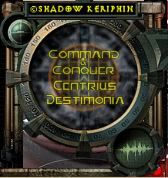It has the right color amount, the right palette, and the right size. I'll test your copy thingy with XCC Mixer now...
Sadly, it doesn't work. I go to XCC Mixer, right click on a flag, pressed "Copy as PCX", tried if I could past it in the mix file but I couldn't, then tried if I could past it in Paitn Sho Pro but I again couldn't, so I closed XCC Mixer, fired up Yuri's Revenge, and I see that the flags still are the same.
That's exactly what I did. Here is the image information I get in Jasc Paint Shop Pro, it's the same for all flags (atleast the color amount and the size, dunno about the rest, but maybe you can find something that is wrong).

Please, if you see a mistake in my posts - spelling, grammar, punctuation, or whatever else - point it out. How can one learn from mistakes, if one is not corrected?
There is no wealth like knowledge, no poverty like ignorance.