help
#1
 Guest_Guest_aragorn_*_*
Guest_Guest_aragorn_*_*
Posted 24 June 2009 - 10:41 AM
#2

Posted 24 June 2009 - 11:07 AM
Ie, mine looks like this
Otherwise, you may copy a shortcut you have for the unmodded game, and just throw in the bold part of the above in the Target section"D:\Games\The Battle for Middle-earth ™\lotrbfme.exe" -mod tfa.big
"D:\Games\The Battle for Middle-earth ™"
-mod tfa.big

The 4th Age version 0.8 has been released: Link
#3
 Guest_Guest_aragorn_*_*
Guest_Guest_aragorn_*_*
Posted 24 June 2009 - 03:26 PM
#4

Posted 24 June 2009 - 04:00 PM
Then, right click that, and press the last thing, Properties, and you can see some lines you can edit, one of the is called Target
In there, at the very end, add -mod tfa.big
Edited by Lauri, 24 June 2009 - 04:01 PM.

The 4th Age version 0.8 has been released: Link
#5
 Guest_Guest_aragorn_*_*
Guest_Guest_aragorn_*_*
Posted 24 June 2009 - 05:52 PM
Right Click -> Then in the Target and Star in change the adress to your place of BFME installation...
Ie, mine looks like thisOtherwise, you may copy a shortcut you have for the unmodded game, and just throw in the bold part of the above in the Target section"D:\Games\The Battle for Middle-earth ™\lotrbfme.exe" -mod tfa.big
"D:\Games\The Battle for Middle-earth ™"again, that is:
-mod tfa.big
I did it that way but it isn't working...i did it exactly as you say....there is no other option
#7

Posted 25 June 2009 - 12:03 PM
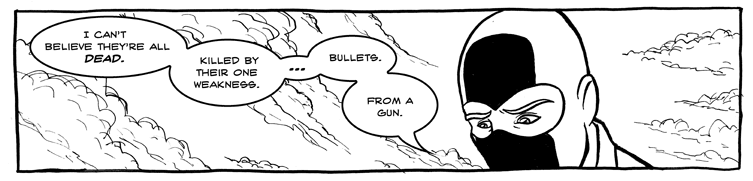
Careful. This link is DANGEROUS. Do NOT click it. This one, however, is fine.
I had the meaning of life in my signature, but it exceeded the character limit.
#8

Posted 31 August 2009 - 10:55 AM
I might be wrong as im not sure when it comes to this mod

Turn off your lights when you dont need em on!-If you wanna help, put this as an image in to your sig http://helmsdeeplast....net/GW_sig.jpg


Longest serving lonewolf beta tester( that is currently active)
#10
 Guest_Guest_*
Guest_Guest_*
Posted 24 January 2010 - 02:15 AM
1 user(s) are reading this topic
0 members, 0 guests, 0 anonymous users
-
Ahrefs (1)















