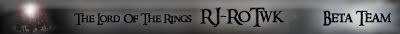I need help with my lan connection for RJ RotWK
#1

Posted 16 July 2009 - 09:28 PM
The problem is the following:
Whenever I try to play a LAN game of The rise of the witch king i can't join the game...it says something that the other person has modified the game.
I did read on other forums that my game.dat might be the problem....
I tried finding another game.dat...
Didnt work :(
Can somebody help me out? Or refer me to a crack fix or any other solutions, please?
Peace to ya'll
#2

Posted 16 July 2009 - 10:27 PM
To fix it, both of you should just reinstall the game, patch it, and make sure you both download the most recent version of the mod

My political compass
There's a story that the grass is so green...what did I see? Where have I been?
#3

Posted 16 July 2009 - 11:06 PM
Well, that means one of you is using a slightly different game. A couple of things could cause that, for example a mod like Wars of Arda or any personal modding or patching incorrectly (and the unofficial 2.02 patch as well).
To fix it, both of you should just reinstall the game, patch it, and make sure you both download the most recent version of the mod
Thnq for replying...only this is what i did...
we both used the same cd for installing the game only different serials, then we both used the same patch 2.01 and then the game.dat
we tried reinstalling the game several times...but without success :(
by the way it gives the same problem with YOUR ROCKING GAME RJ Wotwk as well :(
#4

Posted 16 July 2009 - 11:55 PM
That means that at least one of you is using a no-cd crack. I know that my no-cd crack for BFME2 does not allow me to play online with people who are using the CD, because the game.dat files are different.
If one of you is using the cd and one is not, try getting no-cd cracks on both computers and see if that helps. Alternatively, you could copy the cd and use them on both computers, without no-cd cracks.
This is not an endorsement for copying and/or illegally distributing unbought goods, etc. I assume that since you both had serial numbers, you have both bought the game.
Edited by Rafv Nin IV, 16 July 2009 - 11:56 PM.
#5

Posted 17 July 2009 - 01:00 AM
I bet i have tried everything...sorry to bother u, but do u have any other possible solutions for me?
The game is really FRESH!! I must play it LAN!!
Edited by Shpendi, 17 July 2009 - 01:02 AM.
#6

Posted 17 July 2009 - 01:41 AM
Use the CD mini images that RC mod uses and reinstall your games then just mount both the mds and mdf with daemon tools and there it will work and let you play. Here link to RC mod CD Images CLICK HERE
If you need help Message me back
This is not an endorsement for copying and/or illegally distributing unbought goods, etc. I assume that since you both had serial numbers, you have both bought the game.

#7

Posted 17 July 2009 - 03:41 PM
The game does work even without the cd
My problem is that i can't play ROTWK nor the beta version, LAN... It gives some dumb error :S
Anyways... Maybe I should try and get the original cd/dvd...although i tried finding it before but unfortunately...the stores i know don't sell that game anymore. They can't even order it... (how weird is that!!) (big companies: Bol.com, freerecord shop, Media Market, Neckerman etc)
Is there anybody who can like send me the "MAGIC" game.dat super-will-my-game-finally-work-fix to my email or link it here on this forum,please?
Respect and peace to ya'll
#8
 Guest_tareq_*
Guest_tareq_*
Posted 02 January 2010 - 02:09 PM
Hello Spartan,
The game does work even without the cdmounting the files you sent me, with all respect, wont help me :(
My problem is that i can't play ROTWK nor the beta version, LAN... It gives some dumb error :S
Anyways... Maybe I should try and get the original cd/dvd...although i tried finding it before but unfortunately...the stores i know don't sell that game anymore. They can't even order it... (how weird is that!!) (big companies: Bol.com, freerecord shop, Media Market, Neckerman etc)
Is there anybody who can like send me the "MAGIC" game.dat super-will-my-game-finally-work-fix to my email or link it here on this forum,please?
Respect and peace to ya'll
you can see if the two pc's have the same version by going to the setting you can find the version om the right corner
if both version's are the same then you have "a problem no body can fix" :(
you can contact me for more details on my email
eng_tareq83@hotmail.com
#9

Posted 02 January 2010 - 02:45 PM
Hello Spartan,
The game does work even without the cdmounting the files you sent me, with all respect, wont help me :(
My problem is that i can't play ROTWK nor the beta version, LAN... It gives some dumb error :S
Anyways... Maybe I should try and get the original cd/dvd...although i tried finding it before but unfortunately...the stores i know don't sell that game anymore. They can't even order it... (how weird is that!!) (big companies: Bol.com, freerecord shop, Media Market, Neckerman etc)
Is there anybody who can like send me the "MAGIC" game.dat super-will-my-game-finally-work-fix to my email or link it here on this forum,please?
Respect and peace to ya'll
you can see if the two pc's have the same version by going to the setting you can find the version om the right corner
if both version's are the same then you have "a problem no body can fix" :(
you can contact me for more details on my email
eng_tareq83@hotmail.com
i just join this community if any one want's to play with any one online
just contact me to provide you with the needed software to make two pc's on different location join together as if it's lan connection
#10

Posted 20 September 2010 - 06:37 PM
Hope you're having a great time, i was reading your posts and i exactly have the same problem, i have been looking all over the internet, and still i have found nothing, i was thinking if you ever made it to play The Rise of the Witch-king LAN, please tell me how, i will appreciate it,
CrazyRanger
Regards.
#11

Posted 04 October 2010 - 04:39 AM
Secondly, you mentioned that you were replacing the game.dat on both computers. You really shouldn't need to be doing this if you freshly install the game on both computers.
This question might sound a little silly, but are you both running the mod? If you're not both using the mod then it's not gonna work. So make sure you both not only have the mod installed, but that you are launching the mod and not the normal game when you go to play.
#12
 Guest_Kanoonoo_*
Guest_Kanoonoo_*
Posted 12 January 2012 - 07:43 AM
So i got bored recently and found my old games but i found that they were too scratched up to be usable so I have been searching for a solution as this game is no longer produced. And i remember how fun this old game was. So i thought I would post this to save you all the time that it took me to experiment and figure out how to do it.
FOLLOW MY DIRECTIONS EXACTLY AND IT WILL WORK, IF YOU DO NOT FOLLOW MY DIRECTIONS IT WILL NOT WORK
Things you will need:
1-Daemon Tools 4.30.4-(USE THIS VERSION, it compatible with Windows 7 and with the other program you will need)
2-Y.A.S.U. 1.6-(Stands for:Yet Another SecuROM Utility.)
3-"ns-LotrBfMe2EP1_Maxi-poseden" both the MDF and the MDS file. type that into Google, you should find it.
(I am not going to put up links for these, links are too often broken and I am too lazy to come and update them, Google these files, that's how I did it)
4-The Game disc ".iso" for both the original and the RoTWK expansion.
Directions:
1-Download and install Daemon Tools 4.30.4
2-Download the .iso files for both the original and the RoTWK expansion and install the game
+You will need your game key which you will find on your game manual
+For those inexperienced you will need to "mount" these images with Daemon Tools
3-Whilst you are installing the game go and download the ns-LotrBfMe2EP1_Maxi-poseden MDF and MDS files
+Now unmount the .iso files you used to install the game and mount the .MDS file
3-Download and Y.A.S.U.-1.6 and place the YASU.exe file in your Daemon Tools Directory(For me that was "C:\Program Files (x86)\DAEMON Tools Lite")
4-Run the YASU.exe and hit the "Cloak" button
+Make sure it worked by looking down the list and seeing if the words "1 device(s) successfully cloaked from SecuROM 7.xx:" show up, if it does show up then good job you did it.
5-Run the game like normal and enjoy!
+As a side note if you get a version mismatch message after all this try installing the RoTWK 2.01 patch, you can probably find it on gamecopyworld.com, that was my source
Any comments or questions email me at kanoocomputers@gmail.com
Have Fun!!!!!!!
Kanoonoo
PS-Although torrents and such are frowned upon I see my method as legit as any of yours seeing as I actually own four hard copies of the game and I used my own keys, I think that this is a fantastic solution for those with lost or damaged discs. However, I do not intend this to encourage others to pirate games and therefore break the law.
#13

Posted 13 January 2012 - 02:44 AM
Network: middlehell
Password: 123
#14
 Guest_JRL749_*
Guest_JRL749_*
Posted 02 February 2012 - 09:32 AM
))2012-Update(( BfME2/RotWK LAN solution for windows 7- tested and works
So i got bored recently and found my old games but i found that they were too scratched up to be usable so I have been searching for a solution as this game is no longer produced. And i remember how fun this old game was. So i thought I would post this to save you all the time that it took me to experiment and figure out how to do it.
FOLLOW MY DIRECTIONS EXACTLY AND IT WILL WORK, IF YOU DO NOT FOLLOW MY DIRECTIONS IT WILL NOT WORK
Things you will need:
1-Daemon Tools 4.30.4-(USE THIS VERSION, it compatible with Windows 7 and with the other program you will need)
2-Y.A.S.U. 1.6-(Stands for:Yet Another SecuROM Utility.)
3-"ns-LotrBfMe2EP1_Maxi-poseden" both the MDF and the MDS file. type that into Google, you should find it.
(I am not going to put up links for these, links are too often broken and I am too lazy to come and update them, Google these files, that's how I did it)
4-The Game disc ".iso" for both the original and the RoTWK expansion.
Directions:
1-Download and install Daemon Tools 4.30.4
2-Download the .iso files for both the original and the RoTWK expansion and install the game
+You will need your game key which you will find on your game manual
+For those inexperienced you will need to "mount" these images with Daemon Tools
3-Whilst you are installing the game go and download the ns-LotrBfMe2EP1_Maxi-poseden MDF and MDS files
+Now unmount the .iso files you used to install the game and mount the .MDS file
3-Download and Y.A.S.U.-1.6 and place the YASU.exe file in your Daemon Tools Directory(For me that was "C:\Program Files (x86)\DAEMON Tools Lite")
4-Run the YASU.exe and hit the "Cloak" button
+Make sure it worked by looking down the list and seeing if the words "1 device(s) successfully cloaked from SecuROM 7.xx:" show up, if it does show up then good job you did it.
5-Run the game like normal and enjoy!
+As a side note if you get a version mismatch message after all this try installing the RoTWK 2.01 patch, you can probably find it on gamecopyworld.com, that was my source
Any comments or questions email me at kanoocomputers@gmail.com
Have Fun!!!!!!!
Kanoonoo
PS-Although torrents and such are frowned upon I see my method as legit as any of yours seeing as I actually own four hard copies of the game and I used my own keys, I think that this is a fantastic solution for those with lost or damaged discs. However, I do not intend this to encourage others to pirate games and therefore break the law.
I did everything you said. Apparently yasu does not work with the most current version of DTLite. Or it just doesn't work with my computer. I first got the error message, "unable to locate dtpro.exe or daemon.exe". I tested many different combinations of copying and/or switching the name of the exe and dll files to the intended title. That got rid of that error message. I have now been stuck for the past few hours trying to get rid of this new error message, "unable to authenticate daemon tools".I have read every possible forum thread regarding this issue and nobody seems to have a working response. Any more suggestions would be helpful. I will continue to look for a solution on my own and keep you updated seeing as yasu has been discontinued...
#15
 Guest_JRL749_*
Guest_JRL749_*
Posted 03 February 2012 - 04:24 AM
Anyway, I found a workaround to my problem and got it to work, but I believe the yasu 1.7 file I downloaded was corrupt so my pc or graphics card or something is fried and I now am stuck with an unfixable green screen. No help needed with that though. I got everything to work on my laptop so it's all good. On the pc though before it green screened, I continued to get the message, "base files do not exist" which means one of my files were not in the correct location. Best solution for that is fully uninstalling the games then reinstalling them.
0 user(s) are reading this topic
0 members, 0 guests, 0 anonymous users