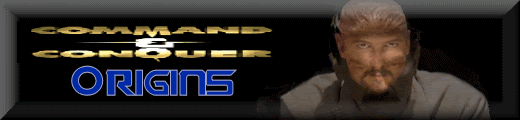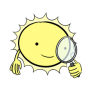Hard Drive Help
#1

Posted 23 August 2009 - 10:01 PM
I've just bought a new laptop and upon inspection it turns out i have 2 hard drives (or rather one hard drive with two partitions). I have my OS_INSTALL C: drive, and my DATA D: drive.
Now from what i've read on the internet my C: drive is used for my windows install and for OS data should i need to restore my system, and my D: drive is used for backing up data that i want to keep.
I've never really used this before so it's all a little confusing. What i want to know is should i use my D: drive to install programs & games, and store my music, pictures etc? And leave my C: drive alone as it contains vital OS data?
It seems a strange question but my C: drive is only 40Gb, whereas my D: drive is 240Gb, so if i used my C: drive it would fill up pretty quickly.
Ideally id like to just merge the two partitions and just use a C: drive but i dont know whats best, any chance anyone with more knowledge than me could help me out?
Much Thanks
Karskin
#2

Posted 23 August 2009 - 10:15 PM
Then again, the manufacturer obviously had a certain usage intended, so you might as well just use it that way. The only thing I wonder is on which partition they put the "Program Files" folder...

My Political Compass
Sieben Elefanten hatte Herr Dschin
Und da war dann noch der achte.
Sieben waren wild und der achte war zahm
Und der achte war's, der sie bewachte.
#4

Posted 24 August 2009 - 01:06 AM
Easy, right?
Edited by Beowulf, 24 August 2009 - 01:07 AM.
NZ.org | BBPCG
Discord: The Astronomer#1314
Steam
#5

Posted 30 August 2009 - 09:45 PM
However, if you're using two partitions for simplicity/organizational reasons, then just do what Beowulf said and install programs on whichever partition you want them to be on.
If you're really picky and want most programs to install to, for instance, "D:\Program Files", there's a registry key that lets you change that. HKEY_LOCAL_MACHINE\SOFTWARE\Microsoft\Windows\CurrentVersion has values for Program Files, Common Files, Driver INFs, Media, etc. and you can change ProgramFilesDir to "D:\Program Files" to set the default Program Files to be on drive D. Unless you know what you're doing when editing the registry, i'd suggest avoiding this route.
I used to be {AE}Manveru, if that rings a bell.
#6

Posted 30 August 2009 - 11:56 PM
I did that once and it caused trouble, though I can't remember exactly what.If you're really picky and want most programs to install to, for instance, "D:\Program Files", there's a registry key that lets you change that. HKEY_LOCAL_MACHINE\SOFTWARE\Microsoft\Windows\CurrentVersion has values for Program Files, Common Files, Driver INFs, Media, etc. and you can change ProgramFilesDir to "D:\Program Files" to set the default Program Files to be on drive D. Unless you know what you're doing when editing the registry, i'd suggest avoiding this route.
Einstein: "We can’t solve problems by using the same kind of thinking we used when we created them."
#8

Posted 31 August 2009 - 09:18 PM
#9

Posted 01 September 2009 - 12:50 PM
At least for me
0 user(s) are reading this topic
0 members, 0 guests, 0 anonymous users