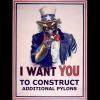Installation Troubles
Started by
Guest_Urkspleen_*
, Aug 29 2009 01:56 AM
8 replies to this topic
#1
 Guest_Urkspleen_*
Guest_Urkspleen_*
Posted 29 August 2009 - 01:56 AM
I've downloaded PR and I look forward to playing it. However, I can't seem to launch the mod. I followed the instructions in the readme--I put the PR file in my mod folder and launched the shortcut. That didn't work, so I tried the batch file. Both times, I just got FoC without the PR mod. I tried putting the PR file in the general FoC folder, but that didn't work either. Please help!
#2

Posted 29 August 2009 - 05:03 AM
Make sure that:
-The batch file is in the main FoC directory. (...\Program Files (x86)\LucasArts\Star Wars Empire at War Forces of Corruption)
-There are no spaces in the PR folder name. (i.e. "Phoenix_Rising_v1.1", not "Phoenix Rising v1.1")
-The batch file points to the proper PR mod folder. (Right click, Edit. It should read: swfoc MODPATH="Mods\Phoenix_Rising_v1.1")
If all that's correct, try a PR re-install or something.
Other than that, I can't help.
-The batch file is in the main FoC directory. (...\Program Files (x86)\LucasArts\Star Wars Empire at War Forces of Corruption)
-There are no spaces in the PR folder name. (i.e. "Phoenix_Rising_v1.1", not "Phoenix Rising v1.1")
-The batch file points to the proper PR mod folder. (Right click, Edit. It should read: swfoc MODPATH="Mods\Phoenix_Rising_v1.1")
If all that's correct, try a PR re-install or something.
Other than that, I can't help.
Edited by Tropical Bob, 29 August 2009 - 05:29 PM.
#7
 Guest_StarWars_*
Guest_StarWars_*
Posted 30 August 2009 - 12:12 PM
I had to download the Vista patch for FoC (though I assume he has that already since of being able to play vanilla)
Then I had to change the shortcut from
"C:\Program Files\LucasArts\Star Wars Empire at War Forces of Corruption\swfoc.exe" MODPATH=Mods\Phoenix_Rising_v1.1
to
"C:\Program Files(x86)\LucasArts\Star Wars Empire at War Forces of Corruption\swfoc.exe" MODPATH=Mods\Phoenix_Rising_v1.1
Then I had to change the shortcut from
"C:\Program Files\LucasArts\Star Wars Empire at War Forces of Corruption\swfoc.exe" MODPATH=Mods\Phoenix_Rising_v1.1
to
"C:\Program Files(x86)\LucasArts\Star Wars Empire at War Forces of Corruption\swfoc.exe" MODPATH=Mods\Phoenix_Rising_v1.1
Reply to this topic
0 user(s) are reading this topic
0 members, 0 guests, 0 anonymous users