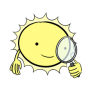Im getting a new graphic card
#21

Posted 21 September 2009 - 02:49 PM
#22

Posted 21 September 2009 - 09:17 PM
Depends on what you get. As your wattage goes up, price goes up. I bought an Antec 550W for $90 about six months ago and it works perfectly. I'd recommend that range if you get the same card I did, but you may need more depending on how high you push the video card.About how much do they cost?? Man im gonna need to get a job
Didn't know i had to upgrade a bunch of stuff.
Piece of advice. Do not just buy the cheapest one. They're cheap for a reason... chiefly because they don't fucking last very long. Spend more to get better quality. You can find quality for a good price though. It's not hard.
NZ.org | BBPCG
Discord: The Astronomer#1314
Steam
#24

Posted 21 September 2009 - 11:11 PM

#26

Posted 22 September 2009 - 01:27 PM

#27

Posted 22 September 2009 - 03:01 PM
Check your motherboard manual. In my experience, the colors represent the order in which your motherboard reads the RAM. Let's assume that your black slots are 1-A and 1-B and the blue are 2-A and 2-B. The motherboard will look for modules in 1-A and 1-B first. If it doesn't find a module in 1-B it may just stop checking there, ignoring 2-A and 2-B. This is only a possibility though, coming from what my Asus motherboard does. Yours may respond to the RAM slots differently.I have another question: Well i have 2 black ram slots and 2 blue ones what are the blue ones for and does it matter what ram i put in them?
Also, for buying a PSU, I'd heavily recommend Corsair or PC Power & Cooling brand PSUs
EDIT: Here's a better PSU calculator
Edited by Caspa, 22 September 2009 - 03:11 PM.
Thought I'd have that here to save time.
#28

Posted 23 September 2009 - 02:10 PM

#30

Posted 23 September 2009 - 05:50 PM
#32

Posted 23 September 2009 - 06:10 PM
#33

Posted 23 September 2009 - 07:30 PM
NZ.org | BBPCG
Discord: The Astronomer#1314
Steam
#34

Posted 23 September 2009 - 07:44 PM
#35

Posted 23 September 2009 - 08:24 PM
Manufacturer : ASUSTek Computer INC.
Model: NARRA 1.01
Chipset: NVIDIA MCP61 Rev. A3
SouthBridge: NVIDIA MCP61
LPCIO: Fintek F8000
Bios:
Brand: Phoenix Technologies, LTD
Version: 5.02
Date: 03/06/2007

#37

Posted 23 September 2009 - 10:50 PM
Thought I'd have that here to save time.
#38

Posted 23 September 2009 - 11:07 PM
Edit: So is my motherboard good?
Edited by Spartan184, 23 September 2009 - 11:08 PM.

#40

Posted 23 September 2009 - 11:13 PM
This is your mobo, right?
Thought I'd have that here to save time.
0 user(s) are reading this topic
0 members, 0 guests, 0 anonymous users