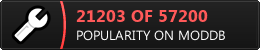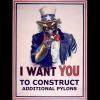AI doesn't do anything
#23

Posted 13 June 2010 - 08:59 PM
There's only one example I know of off the top of my head. Defense Alliance 2 is a mod of Killing Floor, but I don't know why they're hosting it.They host them freely and as freeware? I mean, obviously they host retail mods like Portal and such, but we're not that.
I don't know, it might end up being worth it to contact them about it, if just to see what their policy is or whatever.
#24
 Guest_TopAce82_*
Guest_TopAce82_*
Posted 03 July 2010 - 11:32 AM
I'm having a problem with AI as well.
My problem I think stems from the fact that I'm running EaW from Steam. The only way I could get the mod to work was to just replace the default data folder with the mod's. For whatever reason the swfoc.exe started the original EaW, not FOC, so the shortcut didn't work.
Any ideas how to get the mod working properly with Steam so that I can delete the proper folders necessary to get the AI running?
The thing with the steam version is that the directory structure is different than the boxed versions.
FoC files are inside the EaW folder in its own folder. And if you want to start FoC you need to run the steam shortcut. If you run the exe from the corruption folder it starts vanilla eaw. I have no idea what different command steam shortcut uses to launch FoC though.
#26

Posted 03 July 2010 - 05:30 PM
In that case, just like modding the Steam version of Medieval 2: Total War, you may have to install the PR data straight into FoC, instead of having it as a mod.
Don't quote me on that though.
Then we come up with the problem that AI dont do anything. I have to play around to see what is the deal with the steam install.
#28
 Guest_A Frustrated Guest_*
Guest_A Frustrated Guest_*
Posted 10 November 2010 - 11:17 PM
Go into the main FoC Data folder (Not the PR mod folder). If there's any Scripts or AI folder, delete it. If there's an XML folder, delete it unless you installed the 64-bit OS patch from Petroglyph. In the case that you did that, there should only be a GAMECONSTANTS.XML and GRAPHICDETAILS.XML files, and you'll delete any other file/folder in there.New user here. Sorry to bump, but I have this very same problem. My FOC's all patched up and I've tried re-installing the mod. AI does nothing in either GC or Skirmish. I'd really appreciate if you could tell us what you did to fix this as well.
Besides this problem, I love this mod and, as a Star Wars fan, I really appreciate what you're trying to do. Keep up the good work!
If that's not your problem, the only other option to check to make sure the file tree to the mod is correct, and reinstall and repatch FoC.
Ok, I checked and rechecked all of that, made the XML files with just those 2 files inside, FoC is patched with the 64 bit patch whatever it is, and my AI is still sitting around doing nothing. Any suggestions yet or fixes? ANYTHING?? :O
#32

Posted 14 November 2010 - 04:51 AM
Word back on if it's Steam or not, and if you've made any progress?Ok, I checked and rechecked all of that, made the XML files with just those 2 files inside, FoC is patched with the 64 bit patch whatever it is, and my AI is still sitting around doing nothing. Any suggestions yet or fixes? ANYTHING?? :O
Assuming the guest did have the Steam version, of course.Oh, that would make it not a direct install. Yeah, that should work, in theory.
#33
 Guest_A Happy Guest_*
Guest_A Happy Guest_*
Posted 18 November 2010 - 10:14 PM
Word back on if it's Steam or not, and if you've made any progress?Ok, I checked and rechecked all of that, made the XML files with just those 2 files inside, FoC is patched with the 64 bit patch whatever it is, and my AI is still sitting around doing nothing. Any suggestions yet or fixes? ANYTHING?? :O
Assuming the guest did have the Steam version, of course.Oh, that would make it not a direct install. Yeah, that should work, in theory.
I solved the AI problem!!
The AI file in scripts had to be taken out and left on its own file for the game to read it properly. once it was taken out my AI worked just fine. (it only took many many trial and error processes.)
#35

Posted 11 May 2011 - 06:42 AM
Can someone help me with the tip from the poster above? When he says the Ai file in scripts had to be taken out, are you guys referring to the whole AI folder? Do I place it in the root DATA folder for PR? Left on it's own where??
I'm certainly no modder, and I'm desperate to get my AI to work in this awesome mod!
Edit- Anyone?Please?
Edited by KainRich, 11 May 2011 - 10:21 PM.
#36

Posted 16 May 2011 - 01:06 AM
Now, if only I could win a match. Also this seems to have upped my lag a bit, with the moving AI and all.
Reply to this topic
0 user(s) are reading this topic
0 members, 0 guests, 0 anonymous users