i used max9 but should be the same for max8 unsure for max6
open max
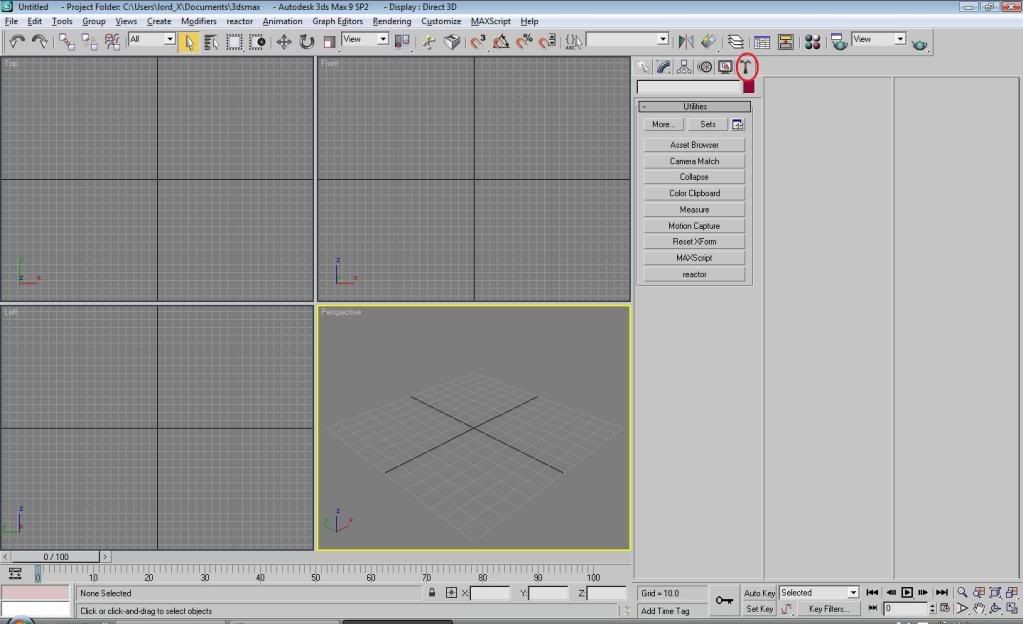
i have marked the hammer for you
click run MAXscript
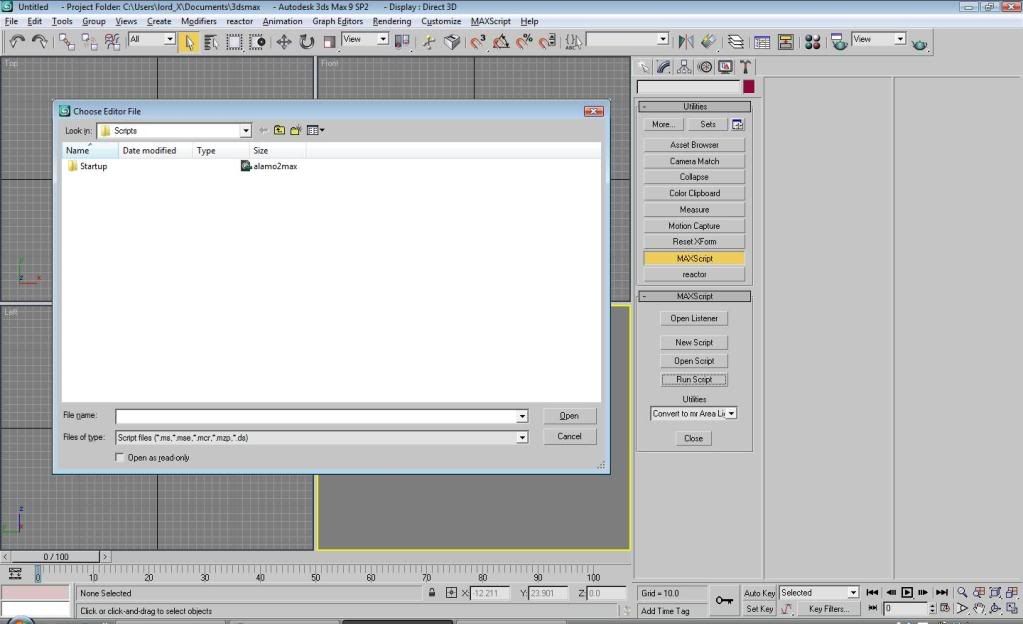
select alamo2max and run
now select the it in the list and click it to run it
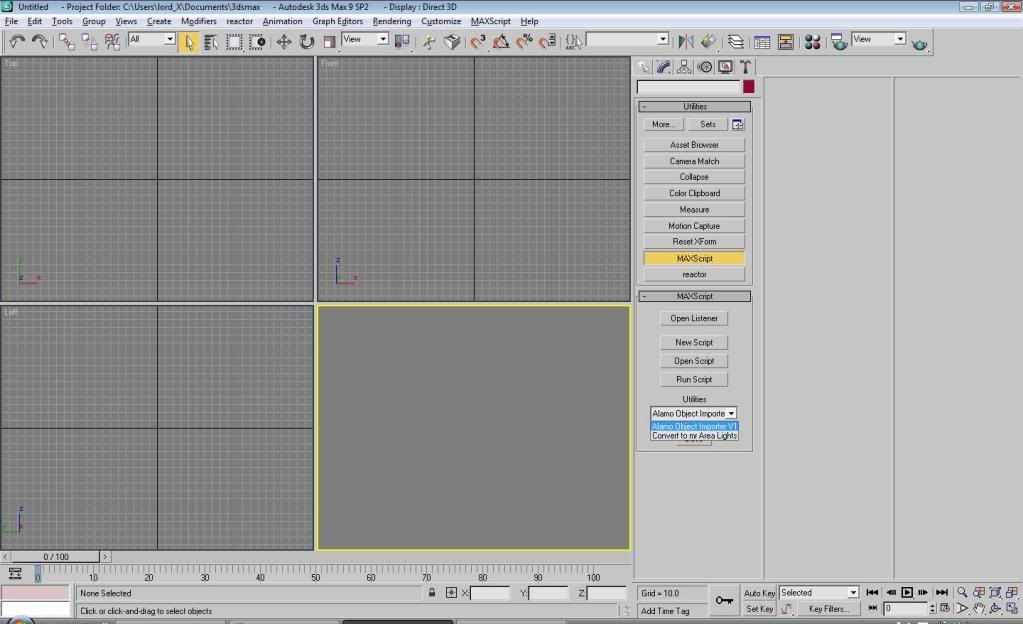
now click import alamo object
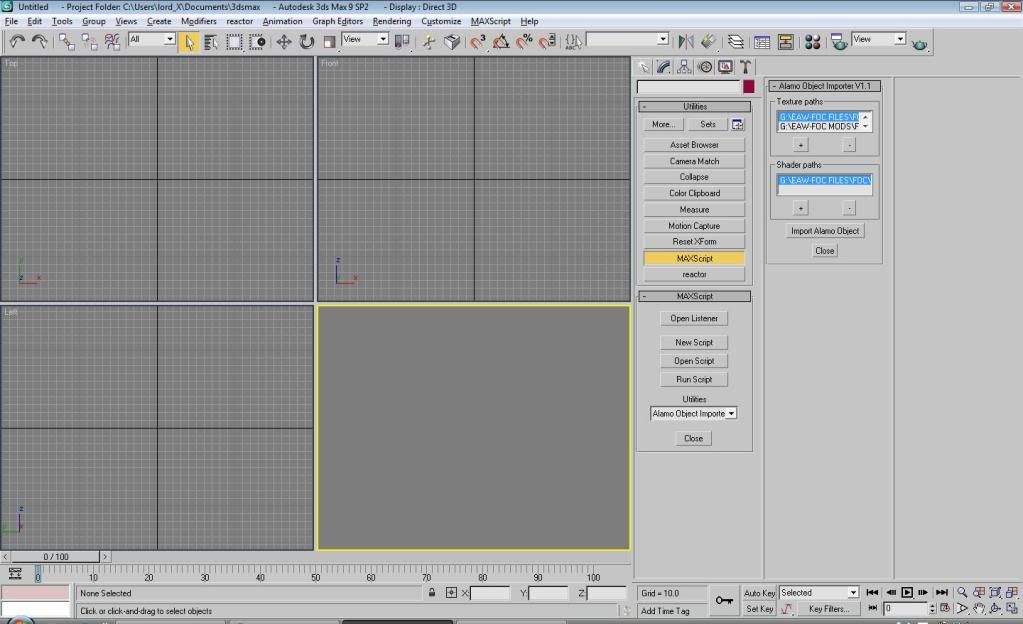
select the model you want - i'll just do the 1st one there (you may need to find the model that have been extracted)
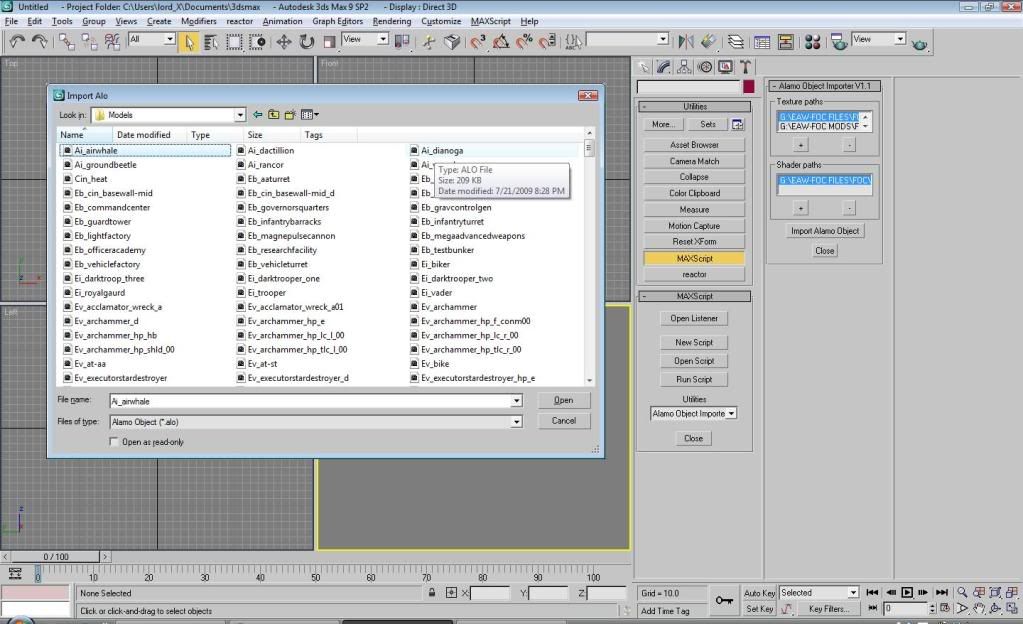
click open
it should now be loading the model the larger the model the long it will take
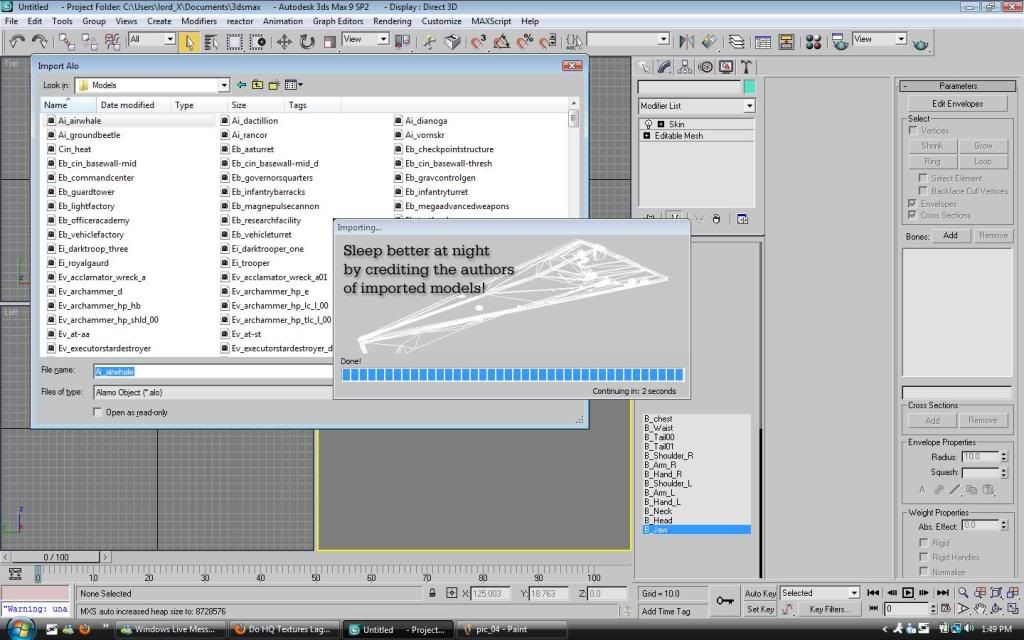
finally we have the imported model - note as i have not fulling set mine up as i do not use it really i do not have all the settings done
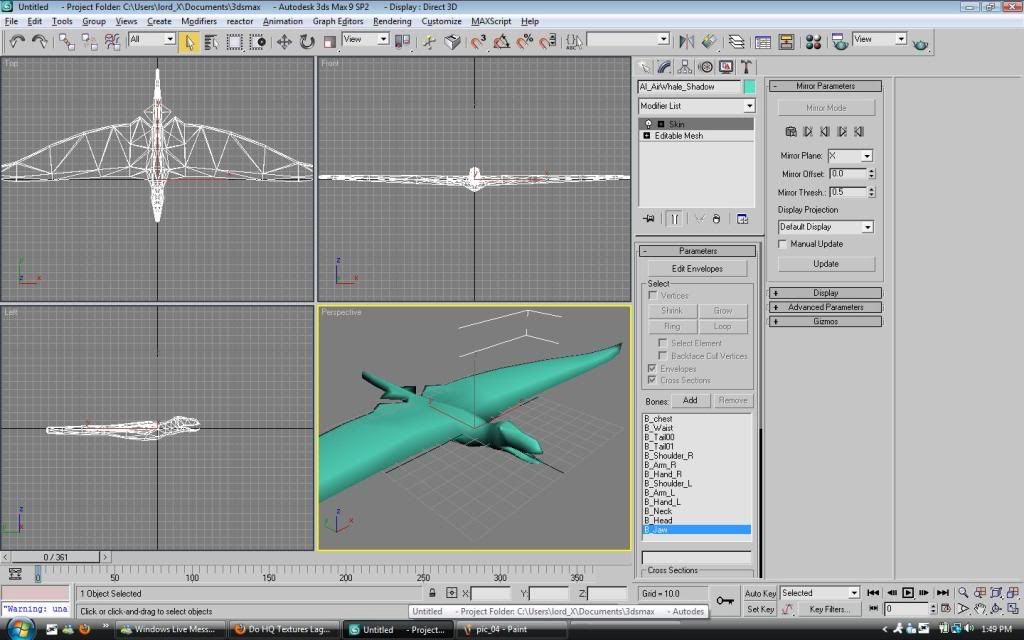
this is version 0.5 of the tutorial quickly done to help you out real quick - status incomplete and very rough
this is written by me "X" to help user use Mike.nl's Alamo Importer plug-in for 3ds Max
X
posting it here as a 3rd line of back up when v1.0 is done i will upload to the tutorial area - X

















