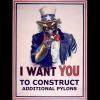The Vista 3gig Starting Exception glitch FIX!
#1

Posted 04 February 2010 - 03:33 PM
This solves the issue of clicking "Start game" in the FoC start menu, and getting an exception error. The problem apparently happens when you have over 3gigs of RAM in your system. This link has the official fix. Hope I'm not totally late with this, buuuut whatevs. XD
http://www.lucasarts...1_1.html#ramfix
#6

Posted 05 February 2010 - 10:42 PM
EDIT: Right off the bat, there's a tag <Value>00003f?UtT</Value> added in at the end of a GAMECONSTANTS.XML inserted into the FoC Data\XML folder. There's also a GRAPHICDETAILS.XML there, too. I assume that's Mike.nl's fix, or something similar.
Edited by Tropical Bob, 05 February 2010 - 11:47 PM.
#17

Posted 22 February 2010 - 07:32 AM
#18

Posted 07 March 2010 - 09:41 PM
Mike's fix won't do that. The only difference is that I can incorporate his into the mod (since it's OS-generic, being based on how much RAM your system can detect) to sync multiplayer. The official fix will desync multiplayer for any Vista 64 user that installs it. At any rate, I got his from the PG forums. Search for threads started by Mike.nl?
I search for his name "Mike.nl" and it comes up with like 5 topics that none of them have to do with this memory fix. I am going to search that appears in the right top corner where it says "help search members calender". Is this were to search? I am using the "filter by member name". I cannot find a search options for threads started by name.
When I run the search in this forum, Petrolution.net, it only comes up with 2 threads started by Mike.nl and 3 other threads started by someone else. All are dated more than a year ago.
In a previous post by PR in this thread he called the fix "ersatz", but when I search that it only comes up with this thread. Can we please get a link or proper directions to finding this Mike.nl fix?
Thank you.
#19

Posted 11 March 2010 - 04:15 AM
Ah, here it is.
#20

Posted 16 March 2010 - 08:43 AM
It's possible it got purged in the Great Board Nerf of 2009. I'll see what I can dig up.
Ah, here it is.
I read the post and downloaded from the lucas site. Thank you.
Reply to this topic
0 user(s) are reading this topic
0 members, 0 guests, 0 anonymous users