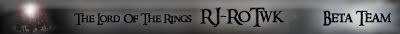Your going to hate me...
#1
 Guest_Guest_LOTR_*
Guest_Guest_LOTR_*
Posted 16 February 2010 - 12:37 PM
Extracted it with WinRAR to my C drive, so its now C:\RJROTWK106
Installed the latest patch, etc... Double click the shortcut in the folder, but the original version of the game loads...
Someone please help me with this, really want to start playing it.
Cheers.
#3
 Guest_Harry_*
Guest_Harry_*
Posted 13 July 2011 - 08:21 PM
my directory is C:\RJ_RotWK_1_06
target line is :"C:\Program Files\Electronic Arts\The Lord of the Rings, The Rise of the Witch-king\lotrbfme2ep1.exe" -mod "C:\RJ_RotWK_1_06"
still loads original version of the game ?
#4
 Guest_Harry_*
Guest_Harry_*
Posted 13 July 2011 - 08:25 PM
sry guys nut my prb fixedsame prb here
my directory is C:\RJ_RotWK_1_06
target line is :"C:\Program Files\Electronic Arts\The Lord of the Rings, The Rise of the Witch-king\lotrbfme2ep1.exe" -mod "C:\RJ_RotWK_1_06"
still loads original version of the game ?
i had same folder in the C:\RJ_RotWK_1_06\RJ_RotWK_1_06
thats why my game was loaded original version
i copy my all the files in the main folder and its working fine now
#5
 Guest_mnm036_*
Guest_mnm036_*
Posted 19 July 2011 - 05:15 AM
#6
 Guest_mnm036_*
Guest_mnm036_*
Posted 19 July 2011 - 06:34 PM
Harry, you made no sense when you said that you fixed you prb. and wat was the duplicated folder that was in C:\RJ_RotWK_1_06\RJ_RotWK_1_06(and i also dont have C:\RJ_RotWK_1_06\RJ_RotWK_1_06 in my roaming files or anything i dont have)?????
Well nvm i was reading the instructions wrong so i got it working now
0 user(s) are reading this topic
0 members, 0 guests, 0 anonymous users