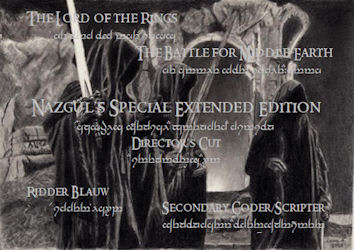How to add a new hero power
#1

Posted 21 February 2010 - 05:10 PM
I have created a new hero for mordor and i put it on my mod. All worked fine but now i wanna add some powers to my hero. I really dont know how to do this. So, please tell which files i need to edit/remove/add. And tell how i can do this. If you know a tutorial or place to find my questions please reply. You can also pm me or mail me at man_of_gondor@hotmail.com if it is needed.
#2

Posted 22 February 2010 - 01:20 AM

#3

Posted 22 February 2010 - 07:47 AM
-summon orcs
-leadership
-a power where he gets more damage for a short time like lurtz
i hope you can help me
MoG
#4

Posted 22 February 2010 - 01:58 PM
CommandSet RohanLegolasCommandSet 1 = Command_ToggleStance 2 = Command_LegolasHawkStrike 3 = Command_LegolasKnifeFightingMode 4 = Command_SpecialAbilityTrainArchers 5 = Command_SpecialAbilityArrowStorm 6 = Command_SpecialAbilityDainLeadership 12 = Command_CaptureBuilding 13 = Command_AttackMove 14 = Command_Stop 16 = Command_SetStanceBattle 17 = Command_SetStanceAggressive 18 = Command_SetStanceHoldGround End
2: go to your hero.ini and under
LocomotorSet Locomotor = HeroHumanLocomotor Condition = SET_NORMAL Speed = NORMAL_GOOD_HERO_SPEED Endjust copy from other hero power and paste there for example
;-------------------------------------------------------------------------------------------- ;//-------------------------Dain's Leadership-------------------------------------- ;-------------------------------------------------------------------------------------------- Behavior = UnpauseSpecialPowerUpgrade ModuleTag_DainLeadership SpecialPowerTemplate = SpecialAbilityFakeLeadership TriggeredBy = Upgrade_DainLeadership End Behavior = SpecialPowerModule ModuleTag_DainLeadershipUpdate SpecialPowerTemplate = SpecialAbilityFakeLeadership UpdateModuleStartsAttack = No StartsPaused = Yes End Behavior = AttributeModifierAuraUpdate ModuleTag_Leadership StartsActive = No;If no, requires upgrade to turn on. BonusName = GenericHeroLeadership TriggeredBy = Upgrade_DainLeadership RefreshDelay = 2000 Range = 500 AntiCategory = BUFF ObjectFilter = GENERIC_BUFF_RECIPIENT_OBJECT_FILTER End
3: go to experiencelevels.ini find your hero and you must do that for example
ExperienceLevel LegolasLevel8 TargetNames = RohanLegolas ElvenLegolas RequiredExperience = LEGOLAS_LVL8_EXP_NEEDED ExperienceAward = LEGOLAS_LVL8_EXP_AWARD AttributeModifiers = HeroLevelUpDamage7 Rank = 8 Upgrades = Upgrade_DainLeadership LevelUpFx = FX:GandalfLevelUp1FX ;LevelUpOCL = OCL_GandalfLevelUp1OCL SelectionDecal Texture = decal_hero_good Style = SHADOW_ALPHA_DECAL OpacityMin = 50% OpacityMax = 100% MinRadius = 40;16 MaxRadius = 200;16 MaxSelectedUnits = 40;1 End
Thats all
Edited by kryso, 22 February 2010 - 02:03 PM.
#5

Posted 22 February 2010 - 02:15 PM
The Nazgûl's Watch
#6

Posted 22 February 2010 - 03:09 PM
MoG
#7

Posted 02 March 2010 - 07:48 PM
Battle of the Pelennor Fields
Made by 1 guy, has 13 Factions, 75+ Heroes, 150+ different units and 200+ Special abilities.
#8

Posted 02 March 2010 - 08:12 PM
#9

Posted 02 March 2010 - 10:11 PM
Edited by Titan Cronus, 02 March 2010 - 10:12 PM.
Battle of the Pelennor Fields
Made by 1 guy, has 13 Factions, 75+ Heroes, 150+ different units and 200+ Special abilities.
#10

Posted 05 April 2010 - 10:08 PM
Secondly, where exactly is this Commandset.ini file?
And thirdly, I would assume this works for regular heroes as well? As in, if I wanted to give Prince Brand the leadership ability and bow/sword toggle, I could?
#11

Posted 06 April 2010 - 06:26 AM
You need to edit bigs my friend
0 user(s) are reading this topic
0 members, 0 guests, 0 anonymous users