I have been playing BFME 2 for a long time now, and have been designing custom Skirmish Maps for me & my bro.
I have done 2 so far: Valley of Daggers -

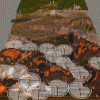
& Plains of Airimae -

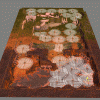
But now i want to design a single player mission, which is this: The map is a long winding pathway with ambush areas where the player (from point A), has to get to point B surviving a series of attacks. If he reaches the end of the map, he is victorious. I want about X Ambush Attacks, with increasing difficulty & different monsters ie; 1st one is mabye a bunch of small spiders (like 20), 2nd one mabye with more spiders and a couple of Giant ones, 3rd one mabye a couple of goblin battalions etc all the way up to Drakes & Balrogs etc. The "Ambush Attack Point 9" could be player reinforcements before the final Ambush, depending on difficulty.
See below image:
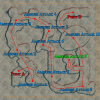
Designing the map itself isn't a problem, and the scripting involved should be very simple. The problem im having is, I don't know how to set it all up. I've read up on most tutorials I can find, but find myself getting frustrated because they don't explain certain things or why it has to be that way. I do understand the following though:
- That for each ambush point there needs to be a trigger area, as well as for "Point B".
- That each of the ambush teams need to be placed onto the map, setting them as "plyrWild" in "Sleep" stance, changing it to "Aggressive" when <LocalPlayer> enters corresponding trigger area.
- That if I do need <LocalPlayer> reinforcements at "Ambush Point 9" instead of an attack, to again place "Civilian/Neutral" battalions that transfer to <LocalPlayer> when entering corresponding trigger area.
But Please could someone help me answer the following?
- I've heard that the map.str file has to be away from the map folder once i've edited it, and am using WB. Putting it back in ONLY when im Testing/Playing the map in BFME 2:ROTWK. Is this true?
- How would the map.ini be written? Is there a Detailed Tutorial on .INI & .STR files out there that will explain it all?
- Do you need to use specific objects / teams ie; a specific Legolas model to use as me (Local Player) with a number of Archer & Warrior Battalions?
- Is there a difference, when designing / scripting between SkirmishElves & PlyrElves, as well as PlyrNeutral & PlyrCivilian?
- How do I code the .INI & .STR files & Script in WB to actually get the map started? Will setting a waypoint & calling it "player_1_start" work with a campaign mission style?
- Can I add Creeps to this Campaign mission? If so, is it a similar setup to Skirmish mode? ie; placing "Lair" objects & assigning it to PlyrCreeps (having setup the appropriate teams)?
Sorry if theres loads of questions, I just need assistance. Could someone please help me with this? I feel like such a noob :(
Thanks in advance
Pixel
Edited by Pixel Dr, 08 April 2010 - 08:48 AM.

















