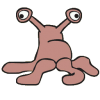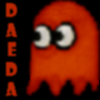HELP! I'm new and I know nothing...
#1

Posted 06 March 2004 - 02:56 PM
#2

Posted 06 March 2004 - 03:59 PM
Anyway:
1) make sure your object is in .shp or .vxl form.
2) place it in the ra2 directory
3) code it in rules(md).ini, using example from other things of the same type
4) put in art code, following example again
5) Play
#3

Posted 06 March 2004 - 04:52 PM
Try YRARG, this forums tutorial section, ppm and some others. i dont feel like posting url now, but you can easely find them
#4

Posted 06 March 2004 - 05:33 PM
Margret Thatcher - Fenring's the one for me
#5

Posted 06 March 2004 - 05:51 PM
#6

Posted 07 March 2004 - 02:32 PM
I've a question
I don't really understand all about palettes :|
Where can find one? Wich wich program do I convert my picture?
#7

Posted 07 March 2004 - 02:43 PM
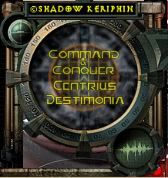

"When you refuse to give in with all your heart, only then do you transcend your humanity" -Alucard (HellSing)
"Lick the sounds that bleed from his mouth Rip the heavens with the horns of the south" -Deathstars
And on the eighth day, god created Tiberium.
WebMinon of the CNC Dynasty
#8

Posted 07 March 2004 - 04:56 PM
I've seen the site and it's really good explain
But I just want to know now where do you add the graphic units (I know that you had the icons in cameo.mix) because i downloaded SHP and voxel and I just wonder how to put them in them game :oops:
#9

Posted 07 March 2004 - 05:16 PM
NEVER PUT ANYTHING INTO THE ACTUAL GAME .mix FILES!
#10

Posted 07 March 2004 - 05:29 PM
Is it really serious?
And for the SHP and the voxel, what do I put in art.ini after? :?
#11

Posted 07 March 2004 - 06:14 PM
#12

Posted 07 March 2004 - 06:53 PM
The temperature at the airport is 88 degrees which is stupid cause I don't know anyone who lives at the airport.
Tonights forecast: dark. Continued dark tonight until turning to partially light in the morning.
#13

Posted 07 March 2004 - 08:58 PM
1) Does it work when I put in another file (ecachemdxx.mix and not ra2.mix) ?
2) I still dunno where and how to put SHP for units and voxels
If som1 could help me :roll:
#14

Posted 07 March 2004 - 10:09 PM
2) like was said above: in ecache(md)xx.mix
#15

Posted 07 March 2004 - 11:09 PM
I don't try your cachexx.mix, I just put my *.shp in CWestwoodRA2 and put *.shp in the art.ini and it works fine, it was really izy :| , and I can play with my friends in internet like if I had none-corruputed files(just have to switch rules and art) 8)
I will try all the units i've download, will say if it's work
#17

Posted 08 March 2004 - 08:17 AM
#18

Posted 08 March 2004 - 08:35 AM
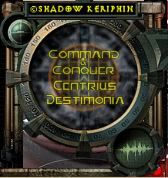

"When you refuse to give in with all your heart, only then do you transcend your humanity" -Alucard (HellSing)
"Lick the sounds that bleed from his mouth Rip the heavens with the horns of the south" -Deathstars
And on the eighth day, god created Tiberium.
WebMinon of the CNC Dynasty
#19

Posted 08 March 2004 - 10:15 AM
Thanks for all, I know how to put new units now
will send a message if I don't understand somthing
#20

Posted 08 March 2004 - 11:30 AM
In art.ini, when you had a unit with voxel, in "Image=", do you put :
-VALUE
-VALUE.vxl,VALUE.hva
-somthing else
0 user(s) are reading this topic
0 members, 0 guests, 0 anonymous users