See last POST ...
==============================================================
Edited by JUS_SAURON, 16 September 2011 - 10:56 PM.

Posted 23 July 2010 - 11:59 PM
Edited by JUS_SAURON, 16 September 2011 - 10:56 PM.
Posted 24 July 2010 - 02:42 AM
Edited by Kwen, 24 July 2010 - 02:52 AM.
https://www.twitch.tv/vileartist - Yes shameless self-promotion
----------------------------------------------------------------------------------------------------------------------
"Old modders never die, they just fade away" ~ Hostile
Posted 24 July 2010 - 01:26 PM
Posted 02 September 2010 - 09:52 AM
12. Click the Select and Move button (1). Select your character model (EUHALDIR). Hit the modify button (2). You should now see a bunch of blue dots on the model. Click and highlight the entire model. Now press the Auto-Link button (3).
Edited by JUS_SAURON, 02 September 2010 - 09:53 AM.
Posted 02 September 2010 - 11:28 PM
Edited by JUS_SAURON, 03 September 2010 - 12:16 AM.
Posted 03 September 2010 - 03:31 AM
https://www.twitch.tv/vileartist - Yes shameless self-promotion
----------------------------------------------------------------------------------------------------------------------
"Old modders never die, they just fade away" ~ Hostile
Posted 16 October 2010 - 03:54 PM
Posted 16 October 2010 - 06:41 PM
https://www.twitch.tv/vileartist - Yes shameless self-promotion
----------------------------------------------------------------------------------------------------------------------
"Old modders never die, they just fade away" ~ Hostile
Posted 16 October 2010 - 06:52 PM
Posted 16 October 2010 - 07:07 PM
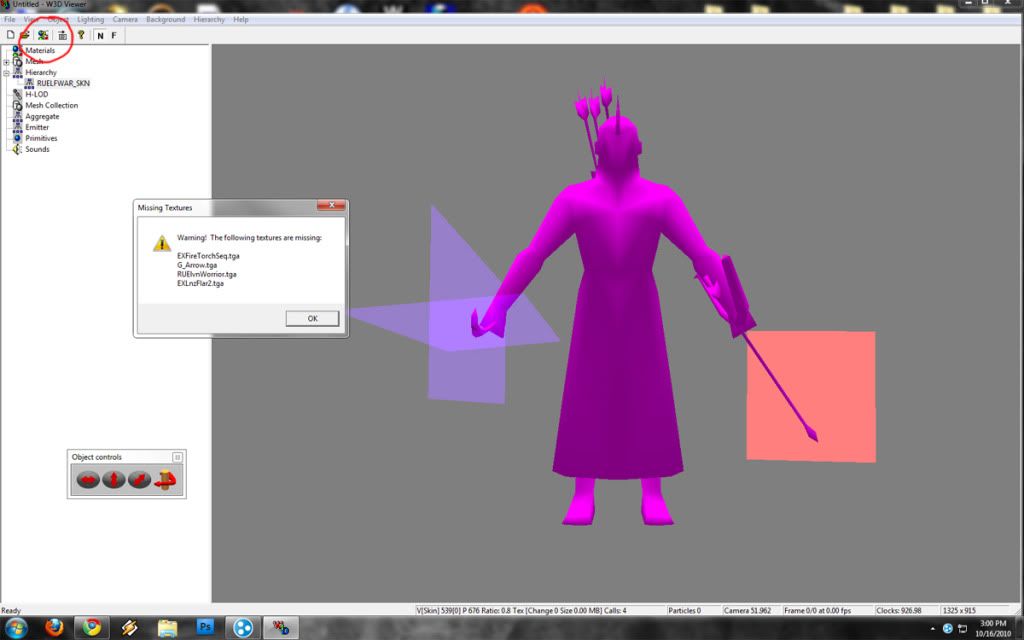
https://www.twitch.tv/vileartist - Yes shameless self-promotion
----------------------------------------------------------------------------------------------------------------------
"Old modders never die, they just fade away" ~ Hostile
Posted 16 October 2010 - 08:07 PM
Edited by JUS_SAURON, 16 October 2010 - 08:28 PM.
Posted 17 October 2010 - 06:07 PM
https://www.twitch.tv/vileartist - Yes shameless self-promotion
----------------------------------------------------------------------------------------------------------------------
"Old modders never die, they just fade away" ~ Hostile
Posted 04 December 2010 - 12:26 PM
Edited by JUS_SAURON, 04 December 2010 - 12:59 PM.
Posted 06 January 2011 - 12:02 AM
Edited by JUS_SAURON, 06 January 2011 - 02:55 AM.
Posted 06 January 2011 - 12:33 PM

The 4th Age version 0.8 has been released: Link
Posted 07 July 2011 - 05:19 AM
Edited by JUS_SAURON, 09 July 2011 - 03:59 PM.
Posted 31 August 2011 - 11:51 AM
Posted 01 September 2011 - 01:58 AM
0 members, 0 guests, 0 anonymous users