plz help and sory for my bad english
and how can i make 1680x1050 resolution ?
edit : i done this
Edited by lukasz_pro, 15 December 2010 - 12:35 AM.
Posted 14 December 2010 - 10:07 PM
Edited by lukasz_pro, 15 December 2010 - 12:35 AM.
Posted 15 December 2010 - 05:21 AM
CAPSLOCK IS THE CRUISECONTROLL FOR COOL
DUDE I'M OGING TO BE 20 THATS THE OLDEST I HAVE EVER BEEN!!!
Posted 15 December 2010 - 06:13 AM
Edited by Casojin, 15 December 2010 - 06:15 AM.

Posted 15 December 2010 - 08:40 AM
Hello, mismatches.hey all , plz can someone tell me how make more "zoom out" ? and more money on start ? i know there is BIG files editor but i cant remember name xD
Posted 20 January 2011 - 09:03 PM
Posted 20 January 2011 - 09:57 PM
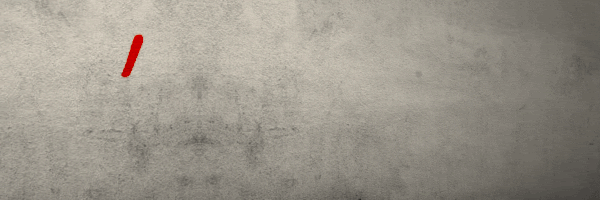
Posted 13 August 2011 - 10:03 AM
0 members, 0 guests, 0 anonymous users