I'll try this, hopefully it works.
Reporting in: The banner is now in his left hand
Edited by Echo, 17 August 2011 - 04:18 PM.

Posted 17 August 2011 - 04:08 PM
Edited by Echo, 17 August 2011 - 04:18 PM.
Posted 17 August 2011 - 04:48 PM

Edited by Echo, 17 August 2011 - 07:00 PM.
Posted 17 August 2011 - 07:16 PM
Edited by _Bender_, 17 August 2011 - 07:16 PM.
Posted 17 August 2011 - 07:35 PM
Okay, now I'm confused.
The model's anims work mostly right in the W3D Viewer, but ingame it's just static?
There are a number of things that could be wrong at this point. But first I need to understand what you've done so far in the mod. For example:
1. Have you edited any of the anim code for the banner carrier unit you're trying to edit?
2. I'm assuming you haven't made all new anims, but if you had, then they would need to be referenced right in the code.
3. Have you added you're newly rigged model into your art folder and made an asset.dat? And then have you added the art folder and asset.dat to your mod .big file?
And the cape should be rigged to the cape bones if the .skl you're using has them.
Edited by Echo, 17 August 2011 - 07:37 PM.
Posted 17 August 2011 - 07:46 PM
3. Hmm I thought there was no need to create an asset.dat if you use stuff from the game? I just merged 2 things, does that require an asset.dat? Where exactly do I have to put the asset.dat and how do I create it? What's all required for an asset.dat? (I have sy's asset builder)
And if you have any models or textures that aren't already in the vanilla version of the game. Then you would need to make new folders named "textures" and "w3d" for the textures and models respectively. And THOSE two folders would go into another folder named "Art" and the art folder would be imported to the .big of your mod.
Adding new art requires you to add the art and the asset.dat.
I suggest using EA's asset builder.
They way I use it, is I put my "Art" folder into a new folder and put the assetbuilder.exe right beside it in this new folder, and then you just run it from there.
It's going to tell you that there are errors. That is to be expected because you don't have all the EA art in your art folder. And you don't need it.
The asset.dat would go into the mod .big all by itself. Not within any folders.
Edited by _Bender_, 17 August 2011 - 07:55 PM.
Posted 17 August 2011 - 08:19 PM
Posted 17 August 2011 - 08:30 PM
Nope, doesn't matter.So, currently I have an art folder right on my desktop. I have to put that one in another folder (name doesn't matter i suppose?)
No need to install anything. just put it next to the art folder.and put the assetcahcebuilder.exe next to '"art"? Do I have to install the asset builder first or should I move the .exe directly from the download folder next to the art folder?
Just leave your model in your art folder after you make the asset.dat.And do I have to insert the animations/.tga's into my mod.big aswell or will they automatically work in game?
Edited by _Bender_, 17 August 2011 - 08:34 PM.
Posted 17 August 2011 - 08:44 PM
Edited by Echo, 17 August 2011 - 09:04 PM.
Posted 17 August 2011 - 09:26 PM
Posted 17 August 2011 - 09:34 PM
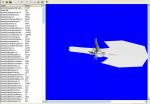
Edited by Echo, 17 August 2011 - 09:35 PM.
Posted 17 August 2011 - 10:08 PM
Posted 17 August 2011 - 11:07 PM
Posted 17 August 2011 - 11:27 PM
Posted 17 August 2011 - 11:27 PM
Posted 17 August 2011 - 11:35 PM
So is it working right, now then?
I assume the banner carrier gets levels too... so if you give him an upgrade at level 10 then you can say that if he has that upgrade he shows the glow. Or is this not what you want?
Edited by Echo, 18 August 2011 - 12:03 AM.
Posted 18 August 2011 - 01:13 PM
Posted 18 August 2011 - 01:17 PM
Well, I've spent some time here at T3A in the past, and one thing that really hurts activity here the most in my opinion is when newcomers can't get the help they need. They seem to lose interest and stop coming here altogether.
0 members, 0 guests, 0 anonymous users