
I am going to try and model this helmet... and i think i would start with a cylinder, fairly easy... but what about this one?

where to start? cylinder? Sphere? and where do i go from there?
Edited by modboy451, 21 November 2011 - 04:10 PM.

Posted 21 November 2011 - 04:09 PM


Edited by modboy451, 21 November 2011 - 04:10 PM.
John 3:16 (NIV)
For God so loved the world that he gave his one and only Son, that whoever believes in him shall not perish but have eternal life.
Psalm 23:1 (ESV)
A Psalm of David.
The LORD is my shepherd; I shall not want.




Posted 21 November 2011 - 11:04 PM
https://www.twitch.tv/vileartist - Yes shameless self-promotion
----------------------------------------------------------------------------------------------------------------------
"Old modders never die, they just fade away" ~ Hostile
Posted 21 November 2011 - 11:11 PM
John 3:16 (NIV)
For God so loved the world that he gave his one and only Son, that whoever believes in him shall not perish but have eternal life.
Psalm 23:1 (ESV)
A Psalm of David.
The LORD is my shepherd; I shall not want.




Posted 21 November 2011 - 11:15 PM
https://www.twitch.tv/vileartist - Yes shameless self-promotion
----------------------------------------------------------------------------------------------------------------------
"Old modders never die, they just fade away" ~ Hostile
Posted 22 November 2011 - 12:36 AM
Edited by modboy451, 22 November 2011 - 12:38 AM.
John 3:16 (NIV)
For God so loved the world that he gave his one and only Son, that whoever believes in him shall not perish but have eternal life.
Psalm 23:1 (ESV)
A Psalm of David.
The LORD is my shepherd; I shall not want.




Posted 22 November 2011 - 07:34 PM

John 3:16 (NIV)
For God so loved the world that he gave his one and only Son, that whoever believes in him shall not perish but have eternal life.
Psalm 23:1 (ESV)
A Psalm of David.
The LORD is my shepherd; I shall not want.




Posted 23 November 2011 - 08:54 AM
Edited by Ridder Geel, 23 November 2011 - 08:56 AM.
Posted 23 November 2011 - 04:02 PM
John 3:16 (NIV)
For God so loved the world that he gave his one and only Son, that whoever believes in him shall not perish but have eternal life.
Psalm 23:1 (ESV)
A Psalm of David.
The LORD is my shepherd; I shall not want.




Posted 23 November 2011 - 04:49 PM
Posted 23 November 2011 - 05:47 PM
Yeah, and you can't use alphas either. EA really did all they could to limit them to buildingsWhat I have discovered though, the only downside to using normal maps on units, or moving objects in general is that Secondary bone binding (most don't even use this, so that does not matter that much) does not work. Normal binding does, so there is no problem there

I really don't do requests and my Arnor Soldier is not fit for BFME. Don't ask me for either.
Posted 23 November 2011 - 07:31 PM
John 3:16 (NIV)
For God so loved the world that he gave his one and only Son, that whoever believes in him shall not perish but have eternal life.
Psalm 23:1 (ESV)
A Psalm of David.
The LORD is my shepherd; I shall not want.




Posted 23 November 2011 - 10:59 PM
Edited by Ridder Geel, 23 November 2011 - 11:00 PM.
Posted 23 November 2011 - 11:52 PM
John 3:16 (NIV)
For God so loved the world that he gave his one and only Son, that whoever believes in him shall not perish but have eternal life.
Psalm 23:1 (ESV)
A Psalm of David.
The LORD is my shepherd; I shall not want.




Posted 24 November 2011 - 12:17 AM
Posted 24 November 2011 - 01:03 AM
John 3:16 (NIV)
For God so loved the world that he gave his one and only Son, that whoever believes in him shall not perish but have eternal life.
Psalm 23:1 (ESV)
A Psalm of David.
The LORD is my shepherd; I shall not want.




Posted 25 November 2011 - 06:40 PM
Yeah you can tick Test, but that also causes problems when used in large numbers. I tried once with a normal mapped unit in a 10 person horde - ticking test creates a lot of artifacts. Side effect of writing programmable shaders into a engine that was never designed to work with them, I guess.@nertea, Isn't there an alpha checkbox? (although if u mean the "partial transparancy" you may be right, i do believe i noticed that not working correctly) ...EA is mean
Not... really. They do the same thing as bump maps. The difference is that if a shader is written to handle normals, it'll certainly handle specular highlights. The order of GPU tech level/system requirements goes something like bump maps -> spec maps ->normal maps. That's why the shaders for normal mapped modes have a specular color tickbox.Bump maps might work as well, though I am not certain they would make it as shiny, which is kind of what normal maps do.
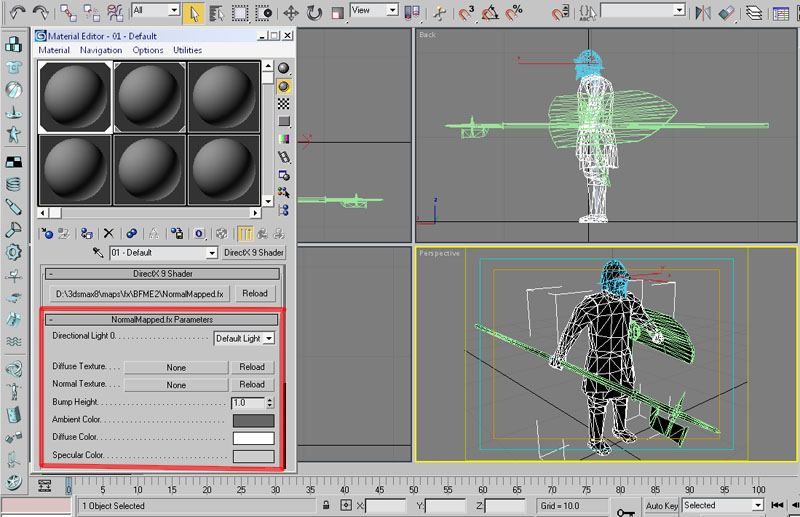
Edited by Nertea, 25 November 2011 - 06:41 PM.

I really don't do requests and my Arnor Soldier is not fit for BFME. Don't ask me for either.
0 members, 0 guests, 0 anonymous users