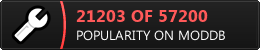Suggestions and bug report
#21
 Guest_Spencer_*
Guest_Spencer_*
Posted 17 March 2012 - 06:59 PM
#22

Posted 17 March 2012 - 07:23 PM
Edited by Stormhawk, 17 March 2012 - 07:23 PM.
#25
 Guest_Spencer_*
Guest_Spencer_*
Posted 17 March 2012 - 09:11 PM
#26

Posted 17 March 2012 - 09:52 PM
#27
 Guest_Spencer_*
Guest_Spencer_*
Posted 17 March 2012 - 10:14 PM
#28

Posted 17 March 2012 - 10:23 PM
#29
 Guest_Spencer_*
Guest_Spencer_*
Posted 17 March 2012 - 10:26 PM
#31
 Guest_Spencer_*
Guest_Spencer_*
Posted 17 March 2012 - 10:40 PM
that was completly random but i just dont like hearing people say you can believe the size of something lol
but yea really congrats to you guys for making this game SOOOOO much better and really going into the actual potential of the game...you guys are what make games GREAT, rarly do you see a game reach its potential...you guys look to be acheving that potential
#33

Posted 17 March 2012 - 11:31 PM
#34
 Guest_spencer_*
Guest_spencer_*
Posted 18 March 2012 - 12:15 AM
okay im at the target thing and start thing, the target is right, but i dont understand what you are saying to change with the target part...idk what or where i am supposed to change that really i gotta say thanks for helping me this muchYou need to change the shortcut so that it points to the right folder. It's set up to point to a standard retail FoC install, not the gold pack. Right click on the shortcut, and in the "Target" box, change the "C:\Program Files\LucasArts\Star Wars Empire at War Forces of Corruption\swfoc.exe" MODPATH=Mods\Phoenix_Rising_v1.1 so that the LucasArts part onwards is correct. (swfoc.exe is the FoC program). You also need to change the "Start in" box in the same way so that "C:\Program Files\LucasArts\Star Wars Empire at War Forces of Corruption" points to the folder with swfoc.exe in it.
#36
 Guest_spencer_*
Guest_spencer_*
Posted 18 March 2012 - 12:52 AM
#37

Posted 18 March 2012 - 01:05 AM
swfoc MODPATH=Mods\Phoenix_Rising_v1.1
then go save as... in the file type box choose "all files" and name the file run PR.bat
Now when you double click on this .bat file it should run the mod.
#38
 Guest_spencer_*
Guest_spencer_*
Posted 18 March 2012 - 02:47 AM
Reply to this topic
0 user(s) are reading this topic
0 members, 0 guests, 0 anonymous users