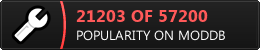The Revolution Is Here: Phoenix Rising v1.2!
#261

Posted 07 June 2012 - 04:02 AM
#263

Posted 13 June 2012 - 07:08 PM
#264

Posted 13 June 2012 - 07:10 PM
Edit: Ninja'd.
Edited by Kitkun, 13 June 2012 - 07:12 PM.
Frosty Freaky Foreign Forum Fox
<DevXen> Today I was at the store and saw a Darth Vader action figure that said "Choking Hazard." It was great.
#265
 Guest_Tony_*
Guest_Tony_*
Posted 27 June 2012 - 11:32 PM
The game worked great while I was running Win XP, but when I upgraded to Win7, I am having all kinds of problems. So I am going to tell you how I loaded the game to my computer. Keep in mind, I have more than enough capacity and power to run the game. As I said, it ran fine under XP.
1. I uploaded the Gold Pack.
2. ran each of the games individually, found that FOC does not run. It died upon startup.
3. uploaded the LucasArts patch for 2GB or more memory (I have 8GB). Ran both games again. Each started up with no problems.
4. installed PR v1.2.
5. tried to run PR v1.2, got the intro "Phoenix Rising" and when it tried to go to the screen where I can play/save/load game, it died.
6. installed the patch you guys made, restarted PR v1.2 and now it dies before it even starts.
I read somewhere that I have to delete all the other XML folders after I upload the patch XML folder to PRv1.2/Data. Where are the file paths for these and is this causing a problem?
Am I not doing anything else correct?
I have no other Mod in the Mod folder but PRv1.2. This is a clean install.
It seems to me like the LucasArts patch doesnt work because my game is dying in the lobby still. Since the path on the C drive is Program Files(x86), is that messing up the patch install from LucasArts? It says it found the file directories.
At this point I am at a loss. Any ideas would be helpful.
#266

Posted 27 June 2012 - 11:42 PM
#267
 Guest_Tony_*
Guest_Tony_*
Posted 28 June 2012 - 05:34 PM
My launch icon on my desktop for PR v1.2 says that entire path in the target. Again, I think this has something to do with the XML files patch that I had to download. Since the link you gave us really doesn't say where to put the file or have a "read me.txt" file telling us where it should go, i think it is screwing up the launch.
Before I add your patch, I made it thru the intro Phoenix Rising screen then it died at the Lobby. After I put the patch in, it dies upon start up. I have not deleted any other XML files in the vanilla games. Should I do that? It still doesnt make a difference. My game still dies upon startup.
Please tell me the path of the PR v1.2 patch goes and should I be taking the files out or leaving them in and placing the "XML" folder inside of "Mods/Data." I think that is the biggest part of the misunderstandings. Your instructions are pretty horrible and a companion "Read me" text should go along with the files.
#268

Posted 28 June 2012 - 05:43 PM
Anyway, if you have the Gold Pack I'm not sure if "C:/Program Files (x86)/LucasArts/Star Wars Empire at War Forces of Corruption/Mods/Phoenix_Rising_v1.2" is the correct path. Did you watch the video I linked?
The 64 bit patch XML files for PR should be placed in the /Phoenix_Rising_v1.2/Data/XML folder. That is, the contents of the zip file (a single XML folder) should be extracted to /Phoenix_Rising_v1.2/Data/
How do you think the existing instructions could be improved?
- Browse to your Forces of Corruption installation folder. To find it, search for swfoc.exe.
- Open the folder Mods\Phoenix_Rising_v1.2\Data.
- Extract the patch files into the Data directory.
- You should now be able to run PR v1.2 with the 64-bit OS patch installed for FoC.
#269
 Guest_Tony_*
Guest_Tony_*
Posted 28 June 2012 - 07:55 PM
The problem with your instructions is the misunderstanding of what is to be extracted, the files in the XML folder or the entire XML folder's contents?
When installing the game what should be the process to handle your patch?
1. clean install of gold pack
2. add LA patch
3. load PR v1.2
4. extract Pr v1.2 patch
Assuming things gets you nowhere. I recently found this game and liked your previous mods. Having little understanding on how Mods work with Empires ar war is not the same as modding a Civ III game. Im a web developer and I don't live by assumptions. I create all my works as if no one knows how to use the Internet. You should assume every person downloading a game of yours is using it for the first time.
Furthermore, you have zero "Win 7" examples, so relying on the previous ways you've installed games doesn't apply. That video shows the user extracting PR v1.1. I don't need to tell you that it is an "apples to oranges" scenario to begin with. Drawing a conclusion, based on different results and expecting mine to be the same is "over reaching" at best. If someone took the time to make that video, then make a video installing PRv1.2 on a win7 box.
Should it matter whether the file path is Program Files or Program Files(x86)? Wouldn't that be something worth mentioning?
#270

Posted 28 June 2012 - 08:35 PM
I have not addressed the precise time you're crashing because there's nothing to gain from it. Simply, a crash after the PR logo screen is generally indicative of the 64 bit XML patch being required. Unless you give me more information about the crash you get after you installed the patch I don't know what could be causing it.
I would love to make videos for all the different cases but I do not have the gold pack so it wouldn't be of any use for the majority of the problem cases. The video I referenced was made by someone who isn't affiliated with this mod, it just happens to use PR v1.1.
I have altered the file description to clarify what needs to be extracted from the zip file.
The game usually installs in Program Files (x86) for a 64 bit system since the game is 32 bit. The mod should always be in the same place as the game. Otherwise the exact location of the game doesn't really matter as long as the mod shortcut is pointing to the correct place.
#272
 Guest_Tony_*
Guest_Tony_*
Posted 28 June 2012 - 10:13 PM
I had what I believe are similar problems to the one you're having. I also run Windows 7. Can you link the 64-bit patch you used?
The two patches I used are on the homepage of this site at the top before the link to DL PR v1.2.
LA patch: http://www.lucasarts...FOC1_1.html#fix
PR patch: http://www.moddb.com...t-ram-patch-fix
#273

Posted 29 June 2012 - 12:13 AM
Think that should work.
#274
 Guest_Tony_*
Guest_Tony_*
Posted 29 June 2012 - 05:24 AM
#277
 Guest_Tom_*
Guest_Tom_*
Posted 13 July 2012 - 06:00 PM
#279
 Guest_Tom_*
Guest_Tom_*
Posted 16 July 2012 - 03:58 AM
Also, the manual says that I can bring ships to a shipyard with a research base to upgrade a ship that I researched the upgrade to (ex: MC-80 to MC-80a), as long as the base can handle the ship (level of shipyard). How is this possible? I came across the issue after discovering what shipyards do. Do I right-click on it?
Reply to this topic
0 user(s) are reading this topic
0 members, 0 guests, 0 anonymous users