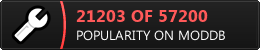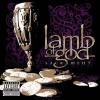Game won't start
#1

Posted 27 March 2012 - 12:08 AM
#4

Posted 27 March 2012 - 09:20 AM
#5

Posted 27 March 2012 - 09:37 AM
edit: it is the fault of the base game. must be because of windows 7. But i thought PR 1.2 had an integrated fix for windows 7?
Edited by hotshot389, 27 March 2012 - 09:41 AM.
#6

Posted 27 March 2012 - 09:49 AM
#12
 Guest_PJ3983_*
Guest_PJ3983_*
Posted 27 March 2012 - 10:32 PM
#14

Posted 28 March 2012 - 01:35 AM
In fact, try the compatibility patch even if you can run vanilla FoC...it might help.
Edited by evilbobthebob, 28 March 2012 - 01:36 AM.
#15

Posted 28 March 2012 - 02:09 AM
#16

Posted 28 March 2012 - 09:30 AM
#18

Posted 28 March 2012 - 12:51 PM
Start off with a fresh install of EaW/FoC and apply any necessary patches.
1. Create a new folder
2. Copy the "Data" and "MSS32" folders from your FoC install in your new folder
3. Copy "binkw32.dll" "EAWXLauncher.exe" "mss32.dll" "PerceptionFunctionG.dll" "swfoc.exe" to your new folder
4. Start the game via swfoc.exe and see if everything works correctly
(5.) Install a mod into your new folder FoC installation. Start with step 1 for another mod and don't alter your original EaW/FoC installation
If you have installed the ramfix patch there will be a gameconstants.xml and a graphicdetails.xml in your Data\XML Folder. Delete those 2 files if you install PR1.2.
#20

Posted 29 March 2012 - 12:58 AM
Nobody from anyone "with problems" not make clean install
You need uninstall FOC.
After it wipe C:\Program Files (x86)\LucasArts\Star Wars Empire at War Forces of Corruption\ manually.
Because after uninstall of game stll remain files from another mods.
After it - as usual
Install FOC
install Path
Install NoCD (who need it)
Install PR
Who have "Non-English" language of game need copy C:\Program Files (x86)\LucasArts\Star Wars Empire at War Forces of Corruption\Mods\Phoenix_Rising_v1.2\Data\Text\MasterTextFile_ENGLISH.DAT to MasterTextFile_RUSSIAN.DAT or MasterTextFile_GERMAN.DAT and etc
Reply to this topic
1 user(s) are reading this topic
0 members, 1 guests, 0 anonymous users